Table of Contents
ToggleIntroduction

Any driver should have a dash cam since it can record important evidence in the event of a collision, theft, or vandalism. Choosing the best dash cam for your needs and budget can be overwhelming with so many alternatives available. That’s why I did my research and created a list of the top dash cams under $200 that provide clear video, dependable functionality, and easy-to-use controls. This handbook will provide you with peace of mind when driving, whether you’re a novice or an experienced driver. So let’s get going!
What is a Dash Cam?

A dash cam, or dashboard camera, is a small video camera that is mounted on a vehicle’s dashboard or windshield to record footage of the road ahead. It is designed to capture high-quality video footage of the driver’s surroundings while driving, such as traffic, road conditions, and other vehicles on the road. The camera can be powered by the car’s battery or a separate battery pack, and can record continuously or when triggered by motion or impact.
Dash cams have become increasingly popular in recent years due to their usefulness in providing evidence in the event of an accident, road rage incident, or other driving-related incidents. They can also help with insurance claims and provide additional security for parked vehicles. Some dash cams also come with additional features such as GPS tracking, night vision, and parking mode, which can help enhance their functionality.
It is a simple yet powerful tool that can provide invaluable information in case of accidents or incidents while driving. With a variety of models available in the market at different price points, there is a dashcam suitable for every driver’s needs and budget.
How Does A Dash Cam Work

A dash cam typically works by continuously recording video footage of the road ahead while driving. A dash cam typically works by continuously recording video footage of the road ahead while driving. It is usually mounted on the dashboard or windshield and powered by the car’s battery or a separate battery pack. The camera can record video in various resolutions and frame rates, depending on the model.
Some dash cams have a loop recording feature, where the camera overwrites old footage with new footage to ensure continuous recording. Others may have a motion or impact detection feature, where the camera starts recording when it detects movement or an impact. Some models also come with a parking mode feature that records video while the car is parked and turned off, triggered by motion or impact.
Most dash cams save the video footage onto a removable memory card, such as an SD card, which can be easily transferred to a computer or other device for viewing. Some dash cams also have built-in screens, allowing the driver to view the footage directly on the device.
A dash cam is a simple and effective tool that provides an extra layer of protection and security for drivers. By recording video footage of the road ahead, it can provide valuable evidence in the event of an accident or other incidents, making it an essential device for any driver.
Some dash cams have a loop recording feature, where the camera overwrites old footage with new footage to ensure continuous recording. Others may have a motion or impact detection feature, where the camera starts recording when it detects movement or an impact. Some models also come with a parking mode feature that records video while the car is parked and turned off, triggered by motion or impact.
A dash cam is a simple and effective tool that provides an extra layer of protection and security for drivers. By recording video footage of the road ahead, it can provide valuable evidence in the event of an accident or other incidents, making it an essential device for any driver.
How To Use A Dash Cam?

The following are some hints for using a dash cam:
- Correctly mount the camera: For information on how to attach it on your dashboard or windshield correctly, consult the manufacturer.
- Start the dash cam: Before you start driving, that the dash check twice that the cam is correctly wired to the power supply and turned on.
- Set the dash cam’s parameters: Set the it’s settings, including the resolution, frame rate, loop recording, and other functions, to your liking.
- Insert the memory card: Make sure the memory card is properly inserted into the dash cam before driving.
- Check the it’s status: Check it’s display or indicator lights to ensure that it is recording properly.
- Review footage: After driving, review the footage captured by it to ensure that it recorded properly and that the footage is clear.
- Transfer video to computer or other device: Using memory card or another method, transfer the video to a computer or other device to save it.
- Keep the dash cam clean: Clean the dashcam regularly to ensure that it continues to record clear footage.
Best 4K Dash Cam
A 4K dash cam is a high-resolution camera that records footage of your driving in Ultra HD quality. Having a best 4K dash cam can be very beneficial in case of an accident or incident on the road, as it can capture important details and evidence in the clearest possible way.
One of the best 4K dash cam on the market currently is the Thinkware U1000. This dash cam records in 4K UHD at 30 frames per second, and has a wide-angle lens that captures footage in a 150-degree field of view. It also has a built-in GPS, Wi-Fi connectivity, and a G-sensor that automatically saves footage in case of an accident. The U1000 also has a parking mode that records any movement or impact on your car while it’s parked.
Another great option is the BlackVue DR900X-2CH. This dash cam records in 4K UHD at 30 frames per second, with a 162-degree field of view. It also has a built-in GPS and Wi-Fi connectivity, and comes with a front and rear camera for complete coverage. The DR900X-2CH also has a parking mode that records any movement or impact on your car while it’s parked, and a time-lapse mode for extended parking surveillance.
When choosing a best 4K dash cam, it’s important to consider factors such as video quality, field of view, connectivity, and parking surveillance features to ensure you get the best possible footage in case of an accident or incident.
How To Format SD Card For Dash Cam
Formatting an SD card for a dash cam is a simple process that can be done on most devices. Before formatting the SD card, it is important to understand that formatting erases all data from the card. Therefore, it is recommended to back up any important files before proceeding.
To format an SD card for a dash cam, first, insert the SD card into the dash cam. Turn on the dash cam and navigate to the settings menu. Look for an option to format the SD card. Depending on the dash cam model, this option may be located under the “General,” “System,” or “Storage” settings.
Once you have found the option to format the SD card, select it and confirm the action. The dash cam will erase all data from the card and prepare it for use.
It is important to note that the formatting process may take several minutes, depending on the size of the SD card. Do not remove the SD card or turn off the dash cam during formatting, as this can cause data corruption.
After formatting is complete, the SD card is ready to be used in the dash cam. Remember to periodically check and format the SD card to ensure optimal performance and reliability.
Guide To Buying A Best Dash Cam

Here is a guide to buying a dash cam in pointers:
- Determine your budget: Decide on a budget for your purchase.
- Choose a reputable brand: Look for well-known and trusted brands in the market.
- Check the camera resolution and frame rate: Higher resolution and frame rate can provide better video quality.
- Look for one with a wide-angle lens: A wider lens can capture more of the road ahead.
- Consider the it’s size and design: Choose one that is discreet and does not obstruct your view while driving.
- Check for additional features: Consider features such as GPS, Wi-Fi, night vision, and parking mode.
- Read reviews and ratings: Look for reviews and ratings from other buyers to get an idea of the dash cam’s performance and reliability.
- Check warranty and support: Ensure that the dash cam comes with a warranty and reliable customer support.
- Consider installation and power source: Check if the dashcam is easy to install and whether it can be powered by your car’s battery or a separate battery pack.
By considering these pointers, you can make an informed decision when buying a dash cam that fits your needs and budget. Remember to do your research and compare different models before making a purchase.
Top 7 Dash Cam Under $200

1. Transcend DrivePro 550 Dual Lens

The Transcend DrivePro 550 dash cam is a reliable device that captures clear footage of your driving experience. Equipped with a 160-degree wide-angle lens and a Sony image sensor, it records high-quality videos in 1080p resolution. It also features a built-in GPS receiver that tracks your location and speed, as well as a G-sensor that detects impacts and locks the current footage to prevent it from being overwritten.
It comes with a 64GB microSD card and is easy to install and use. With its advanced features and affordable price, the Transcend DrivePro 550 is a great investment for any driver concerned with their safety on the road.
2. Rexing V1P 4K Car Dash Cam

The Rexing V1P records crystal-clear video of your driving experience at a reasonable price. With a dual-channel setup, it simultaneously records both the front and back of your car in 1080p resolution. Additionally, it has an integrated G-sensor that detects impacts and locks the currently playing footage to prevent overwriting. When the storage capacity is filled, it uses loop recording to record continually and overwrite the oldest video.
With its cutting-edge features and reasonable pricing, the Rexing V1P is an excellent investment for any motorist worried about their safety on the road. It is also simple to install and operate.
3. Garmin 010-02504-00 Dash Cam Mini 2

The Garmin Dash Cam 56 is an excellent camera that captures crystal-clear video of your driving activities. It records high-definition footage of your surroundings with a 1440p resolution camera and a 140-degree wide-angle lens. Additionally, it has an integrated GPS receiver that records your location and speed, a G-sensor that detects impacts and locks the currently recording video to prevent overwriting. It has a 16GB microSD card and is portable and simple to setup.
It 56 is a terrific purchase for any motorist worried about their safety on the road thanks to its cutting-edge features and high-quality video.
4. Kingslim D4 4K Dual Dashcam

The Kingslim D4 is a reliable and advanced device that captures clear footage of your driving experience. Equipped with a 4-inch touchscreen and a Sony STARVIS IMX335 sensor, it records high-quality videos in 4K resolution. It also features a built-in GPS receiver that tracks your location and speed, as well as a G-sensor that detects impacts and locks the current footage to prevent it from being overwritten.
With loop recording, it continuously records and overwrites the oldest footage when the storage space is full. The Kingslim D4 is easy to install and use, and with its advanced features and high-quality footage, it is a great investment for any driver concerned with their safety on the road.
5. Nexar Beam GPS Dash Cam

A smart gadget called the Nexar Pro dash cam captures crystal-clear video of your driving activities. It records high-definition footage of your surroundings using a camera with a 1080p resolution and a 135-degree wide-angle lens. Additionally, it has an integrated GPS receiver that records your location and speed, a G-sensor that detects impacts and locks the currently recording video to prevent overwriting. When the storage capacity is filled, it uses loop recording to record continually and overwrite the oldest video.
The Nexar Pro is simple to set up and operate, and it offers limitless free video storage. For any motorist worried about their level of road safety, the Nexar Pro is an excellent purchase because to its cutting-edge features and practical storage.
6. Insignia - Front and Rear Camera Dash Cam

The Insignia Front and Rear Dash Cam is a reliable and affordable device that captures clear footage of your driving experience. Equipped with a dual-camera setup, it records both the front and rear view of your car simultaneously in 1080p resolution. It also features a built-in G-sensor that detects impacts and locks the current footage to prevent it from being overwritten. With loop recording, it continuously records and overwrites the oldest footage when the storage space is full.
It is easy to install and use, and with its advanced features and affordable price, it is a great investment for any driver concerned with their safety on the road.
7. VVCAR Mirror Dash Cam 4K UHD

The VVCAR dash cam is a reliable and affordable device that captures clear footage of your driving experience. Equipped with a 170-degree wide-angle lens and a 1080p resolution camera, it records high-quality videos of your surroundings. It also features a built-in G-sensor that detects impacts and locks the current footage to prevent it from being overwritten. It has a parking monitor that automatically starts recording when it detects motion, ensuring that any incidents in parking lots are captured.
It is easy to install and use, and it comes with a 32GB microSD card included. With its advanced features and affordable price, it is a great investment for any driver concerned with their safety on the road.
Conclusion

In conclusion, buying a dash cam can provide drivers with valuable peace of mind on the road. With so many options available on the market, it’s important to consider your budget, the brand’s reputation, the camera resolution and frame rate, the lens angle, the it’s size and design, additional features, reviews and ratings, and warranty and support. By following this guide, you can make an informed decision when purchasing a dash cam that fits your needs and preferences. Remember, a dash cam is an investment in your safety and can provide invaluable evidence in the event of an accident or other incidents while driving. So, take your time to research and choose the best dash cam for your needs.
To Know More About Car Accessories, CLICK HERE
FAQs
A dashcam is a camera that is mounted on the dashboard of a car to record video while driving.
Dashcams record video continuously onto a memory card while the car is in use, and some models may also have additional features such as GPS tracking and collision detection.
Yes, dashcams are legal to use in most countries, but it’s important to check local regulations to ensure compliance.
Dashcams can provide evidence in the event of an accident or other incident, help lower insurance premiums, and deter theft or vandalism.
Yes, some dashcams have the capability to record audio in addition to video.
Yes, some dash cams have night vision or low-light settings that allow them to record clear footage even in low-light conditions.
Dash cam footage can be downloaded onto a computer or mobile device using a USB cable or Wi-Fi connection, and viewed using compatible video players or dash cam software.



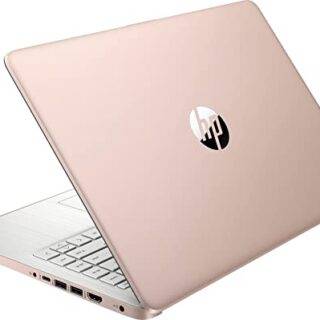

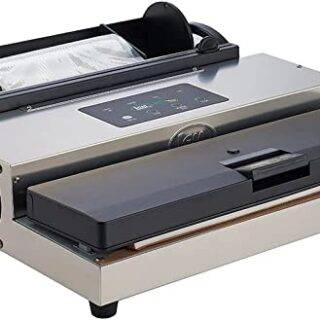
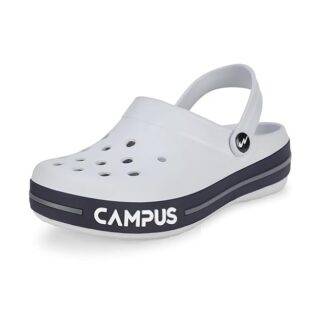




Leave a Reply