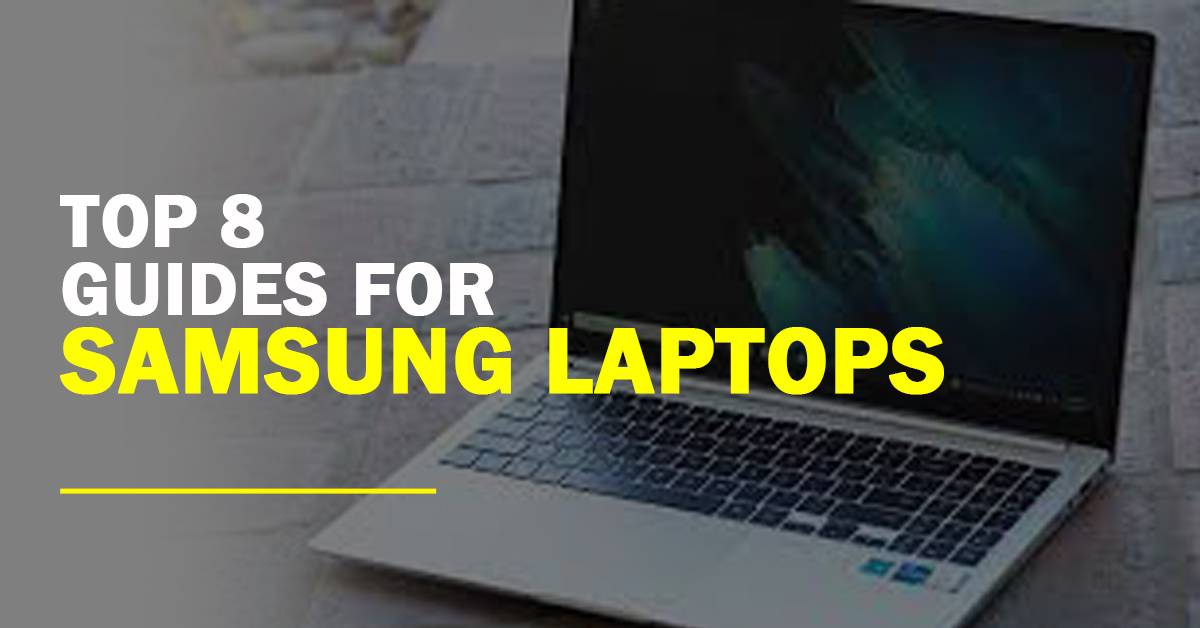
Table of Contents
ToggleAbout Samsung Laptops

Samsung is a South Korean electronics company that produces a range of electronic devices, including laptops. Samsung laptops are known for their high-quality displays, sleek designs, and fast performance.
Samsung produces a variety of laptop models that cater to different needs and budgets. Some of their popular laptop models include the Samsung Notebook 9 Pro, Samsung Notebook 7 Spin, Samsung Notebook Flash, and Samsung Chromebook Plus.
The Samsung Notebook 9 Pro is a high-end laptop that boasts an impressive display, powerful hardware, and a 360-degree hinge that allows it to be used in various modes, including tablet mode. It comes with either an Intel Core i7 or i5 processor, up to 16GB of RAM, and up to 1TB of storage.
The Samsung Notebook 7 Spin is a mid-range laptop that is versatile and features a 360-degree hinge. It is available in two sizes, 13.3 inches, and 15.6 inches. It comes with an Intel Core i5 or i7 processor, up to 12GB of RAM, and up to 1TB of storage.
The Samsung Notebook Flash is an entry-level laptop that is designed for students and basic tasks. It features a compact design, and a long battery life, and comes with an Intel Celeron or Pentium processor, 4GB of RAM, and 64GB of storage.
The Samsung Chromebook Plus is a budget-friendly laptop that runs on the Chrome OS operating system. It features a 12.2-inch touchscreen display, an ARM processor, 4GB of RAM, and 32GB of storage. It is a great option for students or anyone who needs a laptop for basic tasks and web browsing.
Overall, Samsung laptops are known for their quality, performance, and sleek design. They offer a range of models to cater to different needs and budgets, making them a popular choice among laptop buyers.
To Know More About Samsung laptops Click Here
Importance Of Having A Guide For Samsung Laptops

Having a guide for Samsung laptops can be very helpful for several reasons. Here are a few:
- Understanding the features: Samsung laptops can have a wide range of features, and a guide can help you understand what each feature does and how to use it. This can make it easier to get the most out of your laptop.
- Troubleshooting: If you encounter any issues with your Samsung laptop, a guide can help you troubleshoot the problem. This can save you time and frustration by providing step-by-step instructions for resolving common issues.
- Maintenance: Like all electronic devices, Samsung laptops require regular maintenance to keep them running smoothly. A guide can provide information on how to clean your laptop, update software, and perform other maintenance tasks.
- Upgrades: If you decide to upgrade your Samsung laptop, a guide can provide information on compatible hardware and how to install it. This can help you make informed decisions about upgrading your laptop and ensure that you do it safely.
- Optimization: A guide can also provide tips and tricks for optimizing the performance of your Samsung laptop. This can include things like disabling unnecessary startup programs, optimizing power settings, and using shortcut keys to save time.
Overall, having a guide for your Samsung laptop can be a valuable resource for both new and experienced users. It can help you understand the features, troubleshoot issues, perform maintenance tasks, upgrade your laptop, and optimize its performance.
Factors To Consider When Choosing A Samsung Laptop
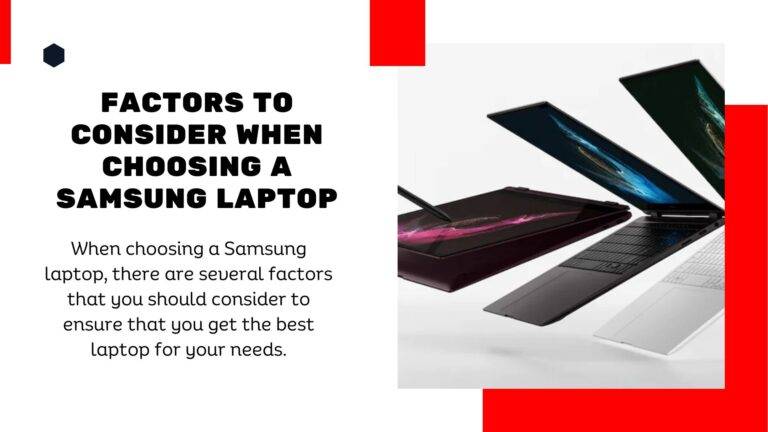
When choosing a Samsung laptop, there are several factors that you should consider to ensure that you get the best laptop for your needs. Here are some key factors to consider:
- Usage: Consider how you will be using your Samsung laptop. Will you use it for basic tasks like web browsing and word processing, or do you need a more powerful laptop for video editing or gaming?
- Processor: The processor is the brain of your laptop and affects its performance. Samsung laptops come with Intel or AMD processors, and you should choose one that meets your needs based on your usage.
- RAM: Random Access Memory (RAM) affects the performance of your laptop, especially when running multiple programs simultaneously. Consider how much RAM you need based on your usage.
- Storage: Choose a Samsung laptop with enough storage for your needs. Solid-state drives (SSDs) are faster than traditional hard drives, but they are also more expensive.
- Display: The display is important if you will be using your laptop for multimedia tasks like watching videos or editing photos. Consider the size, resolution, and color accuracy of the display.
- Battery life: Consider how long you need your Samsung laptop to last on a single charge. A longer battery life is ideal if you will be using your laptop on-the-go.
- Portability: If you will be carrying your Samsung laptop around with you, consider its size and weight. A smaller and lighter laptop is more portable, but it may also have a smaller display.
- Price: Consider your budget when choosing a Samsung laptop. Samsung laptops range in price from budget-friendly options to high-end models, so choose one that meets your needs and budget.
By considering these factors, you can choose a Samsung laptop that meets your needs and provides the best value for your money.
Understanding Samsung Laptop Specifications
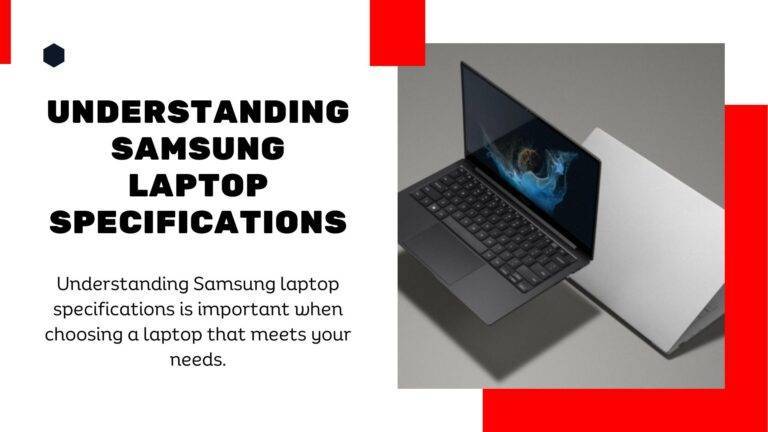
Understanding Samsung laptop specifications is important when choosing a laptop that meets your needs. Here are some key specifications to consider:
- Processor: The processor is the brain of your laptop and affects its performance. Samsung laptops come with Intel or AMD processors, and you should choose one that meets your needs based on your usage. Look for the number of cores, clock speed, and cache size when comparing processors.
- RAM: Random Access Memory (RAM) affects the performance of your laptop, especially when running multiple programs simultaneously. Consider how much RAM you need based on your usage. Look for the amount of RAM and the speed when comparing laptops.
- Storage: Choose a Samsung laptop with enough storage for your needs. Solid-state drives (SSDs) are faster than traditional hard drives, but they are also more expensive. Look for the capacity and type of storage when comparing laptops.
- Display: The display is important if you will be using your laptop for multimedia tasks like watching videos or editing photos. Consider the size, resolution, and color accuracy of the display. Look for the screen size, resolution, and panel type when comparing laptops.
- Graphics: If you will be using your laptop for gaming or graphic-intensive tasks, consider the graphics card. Samsung laptops come with integrated or dedicated graphics cards. Look for the type of graphics card and the amount of video memory when comparing laptops.
- Battery life: Consider how long you need your Samsung laptop to last on a single charge. A longer battery life is ideal if you will be using your laptop on-the-go. Look for the battery capacity and estimated battery life when comparing laptops.
- Ports: Check for the available ports on the Samsung laptop, including USB, HDMI, Ethernet, and audio ports. Make sure the laptop has the necessary ports to connect your peripherals.
- Operating System: Samsung laptops come with either Windows or Chrome OS. Consider which operating system is best suited for your needs.
By understanding these specifications, you can choose a Samsung laptop that meets your needs and provides the best value for your money.
Overview Of Samsung Laptop Models

Samsung produces a variety of laptop models that cater to different needs and budgets. Here is an overview of some of Samsung’s popular laptop models:
- Samsung Notebook 9 Pro: This is a high-end laptop that boasts an impressive display, powerful hardware, and a 360-degree hinge that allows it to be used in various modes, including tablet mode. It comes with either an Intel Core i7 or i5 processor, up to 16GB of RAM, and up to 1TB of storage.
- Samsung Notebook 7 Spin: This is a mid-range laptop that is versatile and features a 360-degree hinge. It is available in two sizes, 13.3 inches and 15.6 inches. It comes with an Intel Core i5 or i7 processor, up to 12GB of RAM, and up to 1TB of storage.
- Samsung Notebook Flash: This is an entry-level laptop that is designed for students and basic tasks. It features a compact design, long battery life, and comes with an Intel Celeron or Pentium processor, 4GB of RAM, and 64GB of storage.
- Samsung Galaxy Book Flex: This is a high-end 2-in-1 laptop that comes with a QLED touchscreen display and a 360-degree hinge. It features an Intel Core i7 processor, up to 16GB of RAM, and up to 1TB of storage. It also has an S Pen for taking notes and drawing.
- Samsung Galaxy Book Pro: This is a high-end laptop that is ultra-thin and lightweight. It comes with an AMOLED display, an Intel Core i7 processor, up to 16GB of RAM, and up to 1TB of storage. It also has a long battery life and fast charging capabilities.
- Samsung Chromebook Plus: This is a budget-friendly laptop that runs on the Chrome OS operating system. It features a 12.2-inch touchscreen display, an ARM processor, 4GB of RAM, and 32GB of storage. It is a great option for students or anyone who needs a laptop for basic tasks and web browsing.
Overall, Samsung produces a range of laptop models that cater to different needs and budgets. Their laptops are known for their quality, performance, and sleek design. Whether you need a high-end laptop for intensive tasks or a budget-friendly option for basic tasks, Samsung has a laptop that can meet your needs.
Samsung Laptop Features

Samsung laptops offer a range of features that can make them a great choice for many users. Here are some key features of Samsung laptops:
- High-quality displays: Samsung laptops often feature high-quality displays with excellent color accuracy and brightness, making them ideal for multimedia tasks like watching videos or editing photos.
- Powerful processors: Samsung laptops come with either Intel or AMD processors, with many models offering powerful processors that can handle intensive tasks like video editing or gaming.
- Sleek design: Samsung laptops are known for their sleek, modern design, with many models featuring slim profiles and premium materials like aluminum.
- Long battery life: Many Samsung laptops offer long battery life, making them ideal for use on-the-go or in situations where you may not have access to a power source.
- Fast charging: Some Samsung laptops offer fast charging capabilities, allowing you to quickly charge your laptop’s battery when you’re short on time.
- 2-in-1 designs: Some Samsung laptops feature 2-in-1 designs that allow them to be used as both a laptop and a tablet, with a 360-degree hinge that allows for easy transitioning between modes.
- Integrated graphics: Many Samsung laptops come with integrated graphics, which offer a good balance of performance and affordability for tasks like web browsing, word processing, and basic multimedia tasks.
- Dedicated graphics: For users who need more power for tasks like gaming or graphic design, Samsung laptops are also available with dedicated graphics cards that can handle these intensive tasks.
Overall, Samsung laptops offer a range of features that make them a great choice for many users, from their high-quality displays and powerful processors to their sleek designs and long battery life. Whether you need a laptop for basic tasks or more intensive work, Samsung has a laptop that can meet your needs.
Samsung Laptop Performance
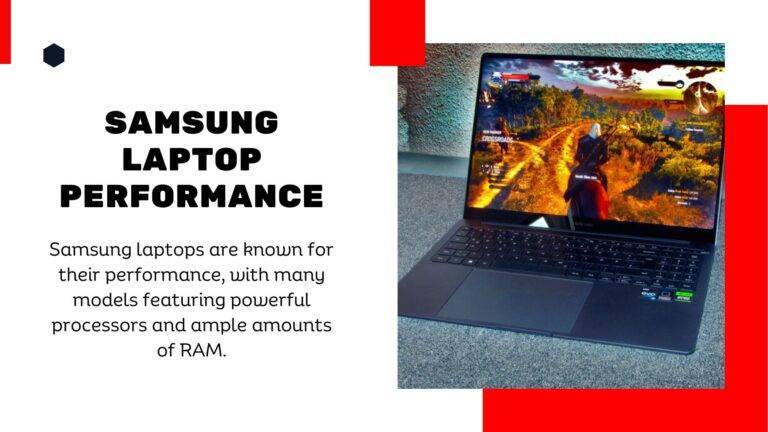
Samsung laptops are known for their performance, with many models featuring powerful processors and ample amounts of RAM. Here are some factors that can affect the performance of Samsung laptops:
- Processor: The processor is the brain of your laptop and affects its performance. Samsung laptops come with Intel or AMD processors, with many models offering powerful processors that can handle intensive tasks like video editing or gaming. Higher-end models often feature Intel Core i7 or i5 processors, while mid-range models typically come with Intel Core i5 or AMD Ryzen processors.
- RAM: Random Access Memory (RAM) affects the performance of your laptop, especially when running multiple programs simultaneously. Samsung laptops typically offer ample amounts of RAM, with many models featuring 8GB or 16GB of RAM. This can help ensure smooth multitasking and a responsive user experience.
- Storage: The type and amount of storage in your Samsung laptop can also affect its performance. Solid-state drives (SSDs) are faster than traditional hard drives and are increasingly common in Samsung laptops. Samsung laptops often offer generous amounts of storage, with many models featuring 512GB or 1TB of storage.
- Graphics: The graphics card can affect the performance of your laptop, especially if you plan to use it for graphic-intensive tasks like gaming or video editing. Samsung laptops come with integrated or dedicated graphics cards, with dedicated graphics cards offering more power and better performance. Higher-end Samsung laptops often feature dedicated graphics cards from NVIDIA or AMD.
- Cooling: Effective cooling is important for maintaining the performance of your Samsung laptop, especially if you plan to use it for intensive tasks. Samsung laptops often feature effective cooling solutions, with many models featuring dual-fan systems and heat pipes to dissipate heat and keep the laptop running smoothly.
Overall, Samsung laptops are known for their performance, with many models featuring powerful processors, ample amounts of RAM, and fast storage. By choosing a Samsung laptop with the right combination of specs for your needs, you can ensure that you get the performance you need for your work or leisure activities.
Samsung Laptop Software

Samsung laptops come with a variety of software options, depending on the model and operating system. Here are some common software features you may find on a Samsung laptop:
- Operating system: Samsung laptops typically come with either Windows or Chrome OS. Windows is a full-featured operating system that is compatible with a wide range of software, while Chrome OS is a lightweight operating system designed for web browsing and online productivity.
- Samsung software: Samsung laptops often come with a variety of software developed by Samsung, such as the Samsung Settings app, Samsung Update, and Samsung Recovery. These apps can help you manage your laptop’s settings, update your software, and recover your system in case of a problem.
- Productivity software: Many Samsung laptops come with productivity software pre-installed, such as Microsoft Office or Google Workspace. These apps can help you create and edit documents, spreadsheets, and presentations.
- Security software: Samsung laptops often come with security software pre-installed, such as McAfee LiveSafe or Norton Security. These apps can help protect your laptop from viruses and malware, and may offer additional features like a firewall, VPN, or parental controls.
- Bloatware: Some Samsung laptops may come with bloatware, which is software that is pre-installed on the laptop but may not be necessary or useful for all users. This can include trial versions of software, games, or apps that you may not want or need.
Overall, Samsung laptops come with a variety of software options, including the operating system, Samsung software, productivity software, security software, and sometimes bloatware. You can customize your Samsung laptop’s software to fit your needs by installing and uninstalling apps as necessary.



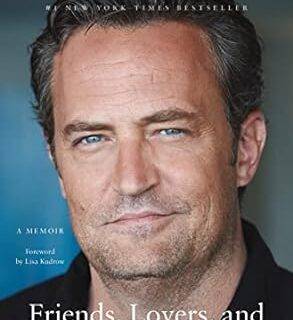




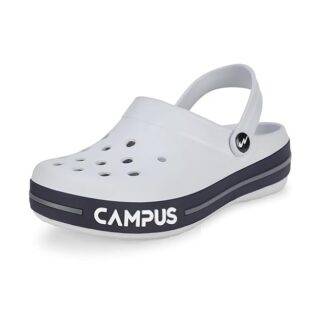




Leave a Reply