Table of Contents
ToggleIntroduction
In 2023, VR headsets will include the most advanced technology, with advancements in display quality, tracking, and user comfort. These headsets often have a close-to-the-user’s-eyes high-resolution display screen that offers a broad field of vision and clear images that bring virtual worlds to life.
The tracking technologies in VR headsets of 2023 will be more precise and responsive, enabling users to move and explore freely in virtual settings. As a result, head motions and gestures may be precisely recorded and transformed into virtual activities, making the experience more realistic and immersive.
Another key consideration in the creation of VR headsets has been comfort. Lightweight and ergonomic designs have been given top priority by manufacturers to offer lasting comfort throughout lengthy use. Adjustable headbands, padded faceplates, and ventilation systems are features that help to ensure a comfortable fit and reduce pain and fatigue.
In addition, VR headsets in 2023 could come with extra features like integrated eye-tracking technologies, haptic feedback systems, or built-in speakers or headphones. With realistic soundtracks, tactile input, and more natural interactions in virtual worlds, these characteristics improve the immersion and sensory experience overall.
The VR ecosystem keeps growing in terms of content and software. A increasing selection of VR-specific games, simulations, learning tools, and multimedia material is available. Users may explore new worlds, participate in virtual adventures, pick up new skills, or simply enjoy immersive entertainment thanks to the wide variety of material that is available to suit different interests.
As virtual reality technology develops, its potential applications go beyond entertainment and games. The possible applications of VR headsets in 2023 include the improvement of learning, rehabilitation, design processes, and professional growth through the use of realistic simulations and interactive experiences.
Understanding Virtual Reality
VR headsets immerse users in the experience by combining high-resolution screens, motion-tracking sensors, and audio systems. Users using VR headsets experience a virtual environment that surrounds them in all directions, providing the impression that they are physically there in that setting.
The display is the main element of a VR headset. Two displays, one for each eye, are often included in the headgear to offer a stereoscopic vision. This increases the sense of immersion and depth perception. High resolution and refresh rates on the panels provide a crisp and fluid viewing experience.
In VR headset, motion tracking is yet another essential component. A variety of sensors, such as accelerometers, gyroscopes, and occasionally external cameras or infrared sensors, are used by headsets to track the user’s head motions. Users may get a natural and responsive experience as the virtual world adapts to their movements or head turns in the physical space.
Some VR headsets includsete controllers or hand-tracking technologies to capture hand motions and gestures in addition to head tracking. This increases the level of immersion and interaction by allowing users to interact with things and change the virtual world.
A believable virtual experience depends heavily on audio. Users may hear noises originating from various directions in the virtual environment thanks to the built-in speakers or headphones that are common in VR headsets and produce spatial audio. This heightens the feeling of being there and contributes to the total immersion.
User comfort is another key consideration for 2023 VR headsets. They have adjustable headbands, padding, and an ergonomic design that makes them lightweight and pleasant to wear. Effective ventilation systems reduce discomfort brought on by heat accumulation during prolonged use.
Factors To Consider When Buying A VR Headset
Compatibility:
Check the VR headset’s compatibility with your particular device or platform. Certain headsets could be made for certain game consoles, PCs, or cell phones. Make sure your desired device is compatible with the VR headset you select.
Tracking Mechanism:
Take into account the tracking mechanism that the VR headset employs. Inside-out tracking and outside-in tracking are the two most common forms. Outside-in tracking requires installing external sensors in the room, whereas inside-out tracking employs built-in sensors on the headset. Choose a system based on your demands and available space because every system has advantages and disadvantages.
Display Quality:
Selecting a VR headset with a high-resolution display and a respectable refresh rate will result in the best possible display quality. A faster refresh rate assures smooth and fluid movements, while a greater resolution produces clearer graphics. The total visual experience is improved and eye strain is decreased with a crisp and vivid display.
Field of View (FOV):
Consider the field of vision (FOV) provided by the VR headset. An immersive experience is made possible by a larger FOV since it increases peripheral vision. To improve the feeling of presence, look for headsets with a broad field of view (FOV).
Comfort:
For prolonged VR experiences, comfort is essential. Think about things like cushioning, weight, and adaptability. To maintain a snug fit and avoid pain when using a headset, look for models with adjustable headbands, cushioned faceplates, and sufficient ventilation.
Content Library:
Check out the VR headset’s content catalog to see what’s available. Select a headset that offers a large range of enjoyable games, apps, and experiences. Continuous delight and variety are ensured by a large content collection.
Controllers:
The sort of controllers included with the VR headset should be taken into consideration. The use of controllers is essential while engaging in the virtual world. Look for controllers that are easy to use and pleasant to hold while offering accurate tracking.
Price:
Establish a spending limit and take the variety of VR headset costs into account. Features, brand, and general quality might affect price. To obtain the maximum return on your investment, strike a balance between your budget and the needed features and performance.
Reviews And Recommendations:
Before making a choice, read reviews and get advice from users or dependable sources who have used the VR headset you’re thinking about. This can provide you insightful information and aid in your decision-making.
Display And Resolution
When picking a VR headset, display quality is an important consideration. A more realistic and compelling visual experience is enhanced by high-quality screens. To enhance the sense of presence in virtual places, producers strive to provide visuals that are crisper, more bright, and more lifelike.
The sharpness and detail of the pictures are significantly influenced by the displays’ resolution. VR headsets will frequently have high-resolution displays in 2023, with resolutions that are close to or equal to 4K (3840 x 2160 pixels). Higher resolutions provide visuals that are clearer, more defined, and less noticeable for pixelation or screen-door effects. As a result, users are able to comprehend virtual environments more precisely and visually.
OLED (Organic Light-Emitting Diode) or LCD (Liquid Crystal Display) panels have enhanced contrast ratios, color accuracy, and black levels, among other aspects of display technology. These updates have improved the visuals, making them more bright and realistic and bringing the virtual world to life.
Another crucial factor is the refresh rate of the screens. High refresh rates, sometimes between 90Hz and 120Hz or even higher, are offered by VR headsets in 2023. The overall visual experience is improved and motion blur is decreased in virtual worlds with a greater refresh rate. This is particularly important to do to reduce discomfort or motion sickness during brisk or rapid head motions.
It’s significant to note that there might be differences in the display and resolution of VR headsets among models and pricing points. greater-end headsets frequently provide more sophisticated display technologies and greater resolutions, although entry-level or mid-range alternatives may have somewhat lower resolutions but still deliver striking images.
When selecting a VR headset based on display and resolution, take into account your own tastes, the degree of visual quality you want, and your spending limit. Choose a headset whose display quality and resolution match your needs and your gaming system’s capabilities. Keep in mind that more powerful hardware is often needed to ensure smooth operation at higher resolutions
Tracking And Movement
Tracking, which enables the system to precisely recognize and comprehend the user’s actions, is a crucial part of VR headsets. Inside-out tracking and outside-in tracking are the two main tracking technologies that are frequently employed in VR headsets.
Inside-out tracking, often referred to as inside-out positional tracking, follows the user’s motions using built-in sensors and cameras on the VR headset. Real-time positioning and orientation data from these sensors and cameras are used to update the virtual world. Because it doesn’t require any additional sensors or cameras, inside-out tracking is very portable and user-friendly.
On the other hand, outside-in tracking uses external sensors or cameras that are put in the space to monitor the user’s movements. The location and orientation of the VR headset and any auxiliary controllers are detected by these sensors or cameras. The system can correctly estimate the user’s location and movement inside the monitored space by triangulating the information from the external sensors. Particularly in bigger play spaces, outside-in monitoring often offers more accurate tracking, but it necessitates extra setup and space.
The selection is based on the user’s tastes, the amount of accessible space, and the particular type of VR headset, and both tracking methods have pros and disadvantages.
Many VR headsets integrate motion controllers in addition to head tracking to monitor the user’s hand and gesture motions. Users may pick up things, carry out different tasks, and interact with the virtual world with these controllers. The use of haptic feedback, which offers a sensation of touch and heightens the sense of immersion, is possible with advanced motion controllers.
Tracking and mobility in virtual worlds are closely related. The VR headgear records users’ movements as they move or walk in the real world and converts them into equivalent movements in the virtual environment. In order to provide users a more immersive experience, some VR headsets also offer room-scale tracking, which enables them to freely roam about a defined play area.
It’s critical to consider a VR headset’s tracking and movement capabilities while making your selection. Look for headsets that provide reliable and quick tracking, whether from the inside out or from the outside in. Think about the kind and capacities of the motion controllers that are already there, as well as if room-scale tracking is an option.
Comfort And Ergonomics
Weight and Balance: Choose a lightweight, well-balanced VR headset. If your headset is overly heavy, particularly if you play video games for extended periods of time, your head and neck may feel unpleasant and strained. Weight distribution that is balanced reduces strain and offers a more cozy fit.
Adjustment: Make sure the VR headset has a headband or strap system that is adjustable. You may adjust the fit to meet your head’s size and shape thanks to this. Additionally, adjustable headbands improve stability and assist in appropriately dispersing weight to lessen pressure spots.
Padding: Check for enough padding and cushioning in the parts that come into contact with your face, such as the foam inserts or the facial interface. Materials that are soft and breathable improve comfort and reduce irritability. Cushions that can be removed and washed are an advantage since they make hygiene and upkeep much simpler.
Ventilation: VR headsets can create heat while being used, which could be uncomfortable and result in lens fogging. To ensure a more pleasant experience, look for headsets that include ventilation systems or designs that enable air circulation to keep you cool and prevent fogging.
Eye Relief Adjustment: For users who wear glasses, eye relief adjustment is essential. You can find the ideal location for your prescription glasses using a VR headset that has adjustable lens distance or depth. With this function, crisp sights are guaranteed without sacrificing comfort.
Interpupillary Distance (IPD): You may adjust the interpupillary distance (IPD) between the lenses using this feature to make them align with the space between your eyes. Better alignment, less eye strain, and increased visual clarity are all benefits of this adjustment. For the greatest visual experience, use a VR headset with IPD adjustment. Consider the layout and location of the cables while managing your wires. Cables that are tangled or loose might impede your mobility and be annoying. For more mobility while playing, look for headsets with built-in cable management systems that keep the cords neatly arranged and out of the way.
Ease Of Use and Controls: Consider how simple it is to put on and remove the VR headset. A hassle-free experience is made possible by adjustable straps, quick-release mechanisms, or controls that are simple to access. Furthermore, accessible and ergonomic control layouts improve accessibility and lessen hand strain while playing.
Content Availability
- Game Library:
Verify if the VR headset’s game library offers a wide selection of games that are relevant to your interests. Whether they fall under the action, adventure, simulation, puzzle, or sports categories, look for well-liked and well-acclaimed games as well as a variety of genres to suit your interests.
- Application And Experience Choice:
VR headsets provide a variety of applications and experiences in addition to gaming. Think about the accessibility of learning-related applications, artistic instruments, virtual tours, social media platforms, and multimedia information. This guarantees a comprehensive experience that goes beyond gaming and may meet your own interests and requirements.
- Developer Support:
Evaluate the extent to which developers are supporting and contributing to the production of content for VR headsets. A wider selection of unique and high-quality experiences is frequently the outcome of active developer support. Verify whether respected and well-known developers are actively creating content for the platform since this points to a robust ecosystem.
- Compatibility :
Examine the platform for VR headsets’ compatibility for user-generated content. User-generated content expands the selection of material and fosters a lively and inventive community by allowing the community to develop and share their experiences, games, and mods.
- Cross-Platform Compatibility:
Take into account how well the VR headset works with media from other platforms. You may access a wider variety of material thanks to cross-platform compatibility, including games that are accessible on different VR systems or those that support cross-play with other devices.
6. Future Content Pipeline:
Look inside the plan and future content pipeline for the virtual reality headset. This can provide light on the continuing creation and support of fresh experiences. Keep abreast of new releases, patches, and collaborations that could increase the library of available content.
- Community And User Reviews:
Read user reviews and participate in the VR community to learn more about the stuff that is available. Forums, social media groups, and websites devoted to virtual reality (VR) can provide helpful information on the caliber, appeal, and diversity of the material offered for the VR headset you are considering.
Top 5 Products
1. Meta Quest 2
A well-liked standalone virtual reality (VR) headset is the Meta Quest 2, formerly known as the Oculus Quest 2. Without a PC or other sensors, it provides an immersive VR experience. The Meta Quest 2 offers clear images and a variety of gaming experiences thanks to a high-resolution display and a sizable game library
Pros:
- Standalone VR Experience
- High-Resolution Display
- Extensive Game Library
- Wireless Freedom
- Ease of Setup
Cons:
- Limited Processing Power
- Limited Battery Life
- Comfort and Ergonomics
- Facebook Account Requirement
2. HTC VIVE Pro 2
The HTC Vive Pro 2 Virtual Reality System is a luxurious PC-based virtual reality (VR) headset that offers an immersive VR experience. It has a high-resolution display and precise tracking.Clear, finely detailed pictures are generated by the 2448 x 2448 pixel resolution per eye of the Vive Pro 2.
Pros:
- High-Resolution Display
- Precise Tracking
- Wide Field of View
- Comfortable Fit
- Professional-Grade Audio
Cons:
- Price
- External Sensors Required
- Cable Tethering
- System Requirements
- Limited Content Ecosystem
3. Sony Playstation VR Marvel's Iron Man VR Bundle
You get everything you need to start playing virtual reality games with the Marvel’s Iron Man VR Bundle for the Sony PlayStation VR. When connected to a PlayStation 4 or PlayStation 5 console, the white PlayStation VR headset provides a fully immersive VR experience.
Pros:
- Complete Bundle
- Exclusive Marvel’s Iron Man VR Game
- Accessible and Affordable
- Solid Tracking Performance
- Compatible with PlayStation 4 and PlayStation
Cons:
- Limited Resolution and Graphics
- Required Accessories
- Wired Connection
- Limited Room-Scale Tracking
- Marvel’s Iron Man VR Exclusivity
4. Valve Index
The USB Radiator Fans Accessories for Valve Index by KIWI are intended to cool the Valve Index VR headset while it is in use. These add-ons immediately attach to the headset and assist in heat dissipation, enhancing comfort and reducing overheating. These fans may be able to increase the lifespan of the Valve Index, assuring longevity and top performance, by cooling the headset.
Pros:
- Enhanced Cooling
- Extends Headset Lifespan
- Easy to Install
- Adjustable Fan Speed
- Lightweight and Portable
Cons:
- Additional Cable
- Noise Level
- Compatibility Limitation
- Power Source Consideration
- Effectiveness Variation
5. Samsung Odyssey+ (Windows Mixed Reality)
The Samsung HMD Odyssey/Odyssey+ Plus Windows Mixed Reality Headset and 2 Wireless Controllers are developed exclusively for the Hermitshell Hard Travel Case. For the transit or storage of your VR equipment, this travel case provides dependable and long-lasting protection. The cushioned inside and hard shell exterior protect your headset and controllers from dings, bumps, and other possible harm.
Pros:
- Protection
- Customized Fit
- Organization
- Portable Design
- Durability
Cons:
- Limited Storage Capacity
- Bulky Design
- Lack of Customization Options
- Limited Shock Absorption




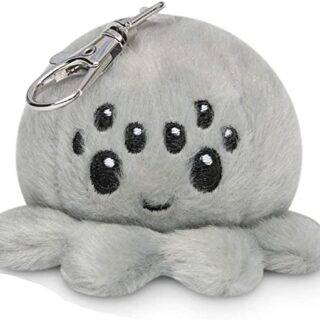


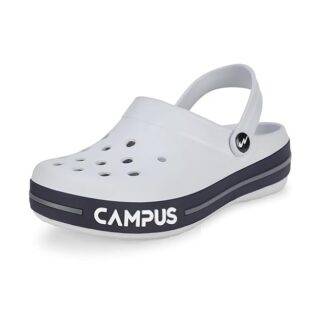




Leave a Reply