
Have you ever wondered what was the need for designing a gaming keyboard? If you have then here’s the answer: The Gaming keyboards were designed specifically for video game players, with the purpose to boast rapid response time, high performance, and comfort to the gamers during intense gaming sessions. Here are some of the features of these gaming keyboards that you are curious to know about:
- Mechanical Keys: They generate tactile feel and sound with improved speed and accuracy for gamers.
- Macro Keys: These are the extra keys that can be programmed for executing a series of commands or even complex actions.
- RGB Lighting: Customization of key colors is offered by this feature, which is often used to highlight important keys and create an immersive gaming experience.
- Anti-Ghosting and Key Rollover: These features are an important requirement for many games. As they make sure the keyboard can register the multiple keys being pressed simultaneously.
- Dedicated Media Controls: The user can manage their media without any disturbance with the help of these controls.
- Software Customization: Since software often accompanies the gaming keyboard, this feature allows us to further customization of key bindings, macros, and lighting.
Some of the well-known brands of gaming keyboards are Logitech, Corsair, Razer, SteelSeries, and HyperX. But finding the best gaming keyboard under budget is one of the most complicated tasks. As each one of them has its special benefits with ranging prices. Here, we will help you determine the best one which well-suits your gaming needs and is even under your budget of $50.
Table of Contents
ToggleBuying Guide For A Gaming Keyboard

Remember that not all gamers need a gaming keyboard and that individuals will have different opinions about the features that interest them.
- Switch Type: Another factor to consider if choosing a mechanical keyboard is the switch type. The keyboard’s feel and sound are impacted by this… There are linear (smooth and quiet), tactile (bumpy and quiet), and clicky (bumpy and loud) switches. Common brands are Cherry MX, Gateron, and Kailh.
- Backlighting: Many gaming keyboards come with backlighting. This can be useful if you game often in a dimly lit room. Some keyboards have backlighting that has only one color, while others have completely programmable RGB lighting.
- Macro Keys: If you play a lot of MMOs or other games that require complex key combinations, you might want a keyboard with dedicated macro keys. These can be programmed to carry out multiple operations after pressing a single key.
- Anti-Ghosting and Key Rollover: Ghosting is when a keyboard fails to register keypresses when several keys are pressed at once. Key rollover (KRO) is the number of keys that can be pressed simultaneously and still be registered by the keyboard. For gaming, you’ll want a keyboard with anti-ghosting features and a high KRO.
- Build Quality: A good gaming keyboard should be durable and capable of withstanding intense gaming sessions. Look for keyboards with a solid build, durable keycaps, and a sturdy cable. Some high-end keyboards even come with a metal construction.
- Software: Some gaming keyboards come with software that allows you to customize the lighting, set macros, and more. Reviewing a product is essential because there can be variations in the usability and quality of this software.
- Gaming keyboards Cost: Gaming keyboards can cost anywhere between $20 for beginning variants and several hundred dollars for high-end models.Consider your budget and the features that are most important to you.
- Layout: Keyboards come in full size (with number pad), tenkeyless (without number pad), and compact sizes. Choose based on your desk space and usage. If you never use the number pad, a tenkeyless or compact keyboard could save you space.
- Reviews: Finally, always check out reviews before purchasing a keyboard. They can provide valuable insights into the quality and performance of the keyboard.
It is essential to read reviews because there may be variations in this software’s quality and utility.Consider your needs and objectives before making a keyboard purchase.
Product No. 01
1. Redragon S101 Wired Gaming Keyboard

The Redragon S101 is a wired gaming keyboard and mouse combo designed for Windows PC gamers. The keyboard features RGB backlighting, multimedia keys, and a wrist rest, while the mouse has a red backlight and 3200 DPI sensitivity. It is a great choice for gamers who want an affordable, yet feature-rich, gaming setup.
Pros:
- The RGB backlighting on the keyboard and red backlighting on the mouse provide a cool aesthetic for gaming setups.
- The wrist rest on the keyboard offers additional comfort during long gaming sessions.
- The multimedia keys allow for easy access to music and other media while gaming.
- The mouse’s 3200 DPI sensitivity allows for precision movements in games.
- The combo is affordable compared to other gaming keyboard and mouse combos on the market.
Cons:
- The keyboard and mouse are wired, which may be inconvenient for some users who prefer wireless setups.
- The keyboard’s keys may feel a bit mushy compared to higher-end mechanical keyboards.
- Some users may find the red backlighting on the mouse to be too bright or distracting.
Product No. 02
RisoPhy Mechanical Gaming Keyboard

The RisoPhy Mechanical Gaming Keyboard is an ultra-slim keyboard with RGB backlighting designed for gamers. It features blue mechanical switches, which provide a tactile and responsive feel, as well as durable ABS keycaps. The keyboard also has anti-ghosting and spill-resistant capabilities, making it a reliable option for intense gaming sessions. It is compatible with PC, Mac, and Xbox, and connects via USB. Overall, the RisoPhy Mechanical Gaming Keyboard is a great option for gamers who want a reliable, high-quality keyboard with customizable lighting and a slim design.
Pros:
- The blue mechanical switches provide a tactile and responsive feel, making it ideal for fast-paced gaming.
- The RGB backlighting allows for customizable lighting effects and creates a cool aesthetic for gaming setups.
- The ultra-slim design saves space on the desk and is easy to transport.
- The durable ABS keycaps and spill-resistant design make it a reliable option for intense gaming sessions.
- The keyboard has anti-ghosting and N-key rollover, ensuring that every keystroke is accurately registered, even during intense gaming moments.
Cons:
- The blue switches can be loud, which may be distracting or bothersome to some users.
- The keyboard may not be as sturdy as some higher-end mechanical keyboards.
- Some users may find the slim design uncomfortable for extended gaming sessions, as it lacks a wrist rest.
Product No. 03
SteelSeries Apex 3 RGB Gaming Keyboard

The SteelSeries Apex 3 RGB Gaming Keyboard is a keyboard designed specifically for gamers. It features 10-zone RGB illumination, providing customizable lighting effects, and is IP32 water-resistant, making it more durable and resistant to spills. The keyboard also comes with a premium magnetic wrist rest for added comfort during long gaming sessions. Additionally, the Apex 3 uses whisper quiet gaming switches, ensuring that keystrokes are quiet and responsive. Overall, the SteelSeries Apex 3 RGB Gaming Keyboard is a great choice for gamers who want a high-quality, responsive keyboard with customizable lighting and a durable design.
Pros:
- The 10-zone RGB illumination allows for customizable lighting effects, creating a cool aesthetic for gaming setups.
- The IP32 water-resistant design makes the keyboard more durable and resistant to spills, increasing its longevity.
- The premium magnetic wrist rest provides added comfort during long gaming sessions, reducing strain on the wrists.
- The whisper quiet gaming switches ensure that keystrokes are quiet and responsive, minimizing distractions for the user.
Cons:
- The keyboard lacks some advanced features that more expensive gaming keyboards may offer, such as programmable keys or macro support.
- The wrist rest is not adjustable and may not be comfortable for all users.
- Some users may prefer a more tactile switch, as the whisper quiet gaming switches may feel too soft or mushy.
Product No. 04
AULA Gaming Keyboard

The AULA Gaming Keyboard and Mouse Combo is a set designed for Windows PC gamers. It features a backlit keyboard with RGB lighting and a matching backlit gaming mouse. The keyboard has a full-sized layout with multimedia keys, and the mouse has adjustable DPI settings for precision movements in games. This wired gaming combo is a great option for gamers who want an affordable, yet feature-rich, gaming setup.
Pros:
- The RGB backlighting on the keyboard and mouse creates a cool aesthetic for gaming setups.
- The keyboard’s full-sized layout with multimedia keys allows for easy access to music and other media while gaming.
- The adjustable DPI settings on the mouse allow for precision movements in games.
- The combo is affordable compared to other gaming keyboard and mouse combos on the market.
Cons:
- The keyboard and mouse are wired, which may be inconvenient for some users who prefer wireless setups.
- The keyboard lacks some advanced features that more expensive gaming keyboards may offer, such as programmable keys or macro support.
- The mouse may not be as comfortable for long gaming sessions compared to more ergonomic models.
- The build quality of the keyboard and mouse may not be as sturdy as some higher-end gaming peripherals.
Product No. 05
Womier 60% Gaming Percent Keyboard
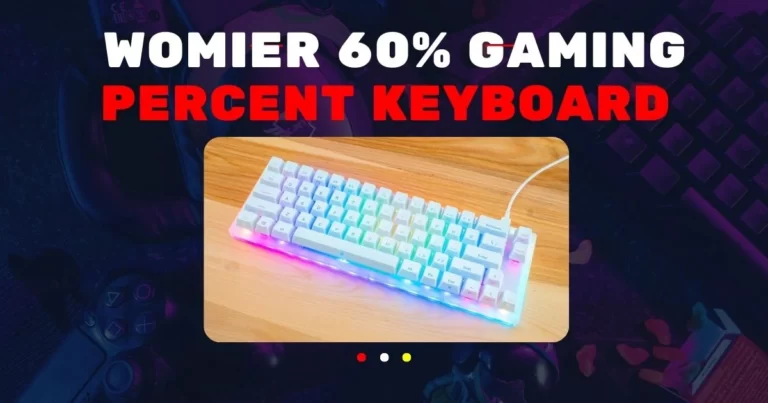
The Womier 60% Keyboard is a compact mechanical gaming keyboard designed for Windows PC gamers. It features RGB backlighting and hot-swappable keys, allowing users to easily switch out switches without having to solder. The keyboard has a blue sea theme with PBT keycaps, which are more durable and resistant to wear and tear. It uses red switches, which provide a tactile and responsive feel. Overall, the Womier 60% Keyboard is a great option for gamers who want a compact and customizable keyboard with a unique design.
Pros:
- The compact size of the keyboard saves space on the desk and makes it easier to transport.
- The hot-swappable keys allow for easy customization and flexibility in switch types.
- The PBT keycaps are more durable and resistant to wear and tear, ensuring the longevity of the keyboard.
- The blue sea theme provides a unique and attractive design.
- The red switches provide a tactile and responsive feel, ideal for fast-paced gaming.
- The RGB backlighting allows for customizable lighting effects, creating a cool aesthetic for gaming setups.
Cons:
- The compact size of the keyboard may take some time to get used to for users who are used to full-sized keyboards.
- The lack of a number pad may be inconvenient for users who frequently use numerical input.
- The keyboard does not have dedicated multimedia keys, which may require users to use alternative methods to adjust media playback.
- The hot-swappable keys may be less stable than soldered switches, leading to potential wobbling or misalignment of keys.
Conclusion
In conclusion, gaming keyboards offer a range of advantages that can significantly enhance the gaming experience, but buying the best keyboard that fits our budget is the most important and complicated task to get done. We talked about the features that a gaming keyboard provides like improved responsiveness, customization options, durability, and comfort, making them an essential gadget for gamers.
Whether we prefer a wired or wireless keyboard depends on our mobility needs, setup preferences, and budget, while the choice between mechanical and membrane keyboards comes down to personal preference for tactile feedback and sound level. Maintaining the gaming keyboard through regular cleaning and careful usage makes sure of its durability and lifetime performance. While buying a gaming keyboard, factors like switch type, backlighting, macro keys, sturdiness, and cost should be considered to find the best one for our gaming needs that fit our budget which is under $50. By selecting the right gaming keyboard, we can elevate our gaming performance and overall enjoyment.









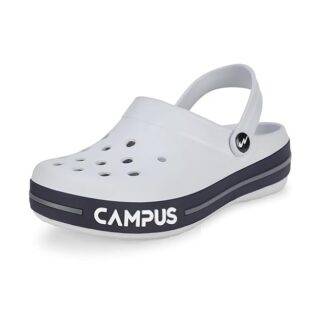




Leave a Reply