
Table of Contents
ToggleAbout Lenovo ThinkPad X1 Carbon
The Lenovo ThinkPad X1 Carbon is a line of high-end ultra books designed by Lenovo. They’re known for their lightweight design, powerful performance, and signature robust quality that’s typical of the ThinkPad series.
ThinkPad X1 Carbon generally offers:
- Processor: Intel Core i5 or i7 (usually the latest generation available)
- Memory: 8GB, 16GB, or 32GB of RAM
- Storage: SSD options typically ranging from 256GB to 1TB
- Display: 14-inch display, with various resolution options up to 4K UHD
- Weight: About 2.4 lbs (1.09 kg), making it very light for its class
- Battery: Up to 15-20 hours of battery life, depending on the model and usage
- Operating System: Usually ships with Windows 10 Pro, with upgrade options available
- Connectivity: WiFi 6, Bluetooth 5.0 or 5.1, a variety of ports including USB-C/Thunderbolt, HDMI, and headphone/microphone combo jack.
Key features include a durable design that meets military specifications for ruggedness, a spill-resistant keyboard, and excellent security features like a fingerprint reader and IR camera for facial recognition (depending on the model).
The X1 Carbon is known for offering a great mix of portability and power, making it a popular choice among business professionals and anyone who needs a reliable, high-performance laptop for on-the-go use.
Release Of ThinkPad X1 Carbon Gen 10
With much enthusiasm, Lenovo released the ThinkPad X1 Carbon Gen 9 in 2021, but many reviewers criticized it for being too expensive for the features it offered. With the ThinkPad X1 Carbon Gen 10, Lenovo makes an effort to fix this (and generally succeeds).
The most recent ThinkPad X1 Carbon will still cost you a pretty penny, and part of what you pay for is the premium feel (the lowest retail price listed on the company’s website is $2,329, excluding any discounts). But after using the X1 Carbon Gen 10 for a while, I can see why my model, the 21CB0070US, starts at about $2,000.
You’ll be pleasantly surprised by this laptop’s performance and adaptability as a mobile work laptop. Because the Carbon series from Lenovo is designed with businesses in mind, you can run different programs and have upwards of 20 or 30 tabs open on your browser without experiencing any lag. In most cases, the performance of the ThinkPad X1 Carbon astounded me, but if you’re looking for a laptop that can handle both work and gaming, you should definitely go elsewhere.
pros and cons
pros
- Compact, lightweight and durable
- Plenty of configuration options
- Excellent keyboard and speakers
- 1080p webcam with privacy shutter
cons
- Small trackpad and wrist rest
- Disappointing battery life
- No SD/MicroSD card slot
About ThinkPad X1 Carbon Gen 10
The ThinkPad X1 Carbon is not much improved by the 10th generation. It adopts the third version of the Intel Evo specification for thin-and-light laptops, which requires 12th Generation Core processors, improved videoconferencing with a 1080p rather than 720p webcam, dynamic background noise suppression, and Wi-Fi 6E. Other changes include keycaps that are squared and a slightly larger glass touchpad.
The Core i5-1240P processor, 8GB of RAM, a 256GB PCIe solid-state drive, and a 14-inch IPS screen with a 16:10 aspect ratio and 1,920 by 1,200 pixel resolution are all included in the $1,439 basic model. Seven different screen options are available, including non-touch, touch, and privacy-filter versions of the 1,920 by 1,200 pixel panel, an IPS screen with a slightly higher 2,240 by 1,400 pixel resolution, a 2,880-by-1,800 OLED panel for users who want the deepest blacks, brightest colors, and greatest contrast, and non-touch and touch versions of a 3,840 by 2,400 IPS display with 500 nits of brightness and HDR400 Dolby Vision support. Eyesafe anti-blue light technology is included in most.
The top-of-the-line ThinkPad, like previously, has a carbon-fiber lid and a magnesium alloy base and has passed MIL-STD 810H testing for potential threats during travel, including as shock, vibration, and temperature extremes.
If you hold the screen’s edges or squeeze the keyboard deck, there is hardly any flex. The Carbon weighs 2.48 pounds, which is somewhat less than the lighter XPS 13 and MacBook Air with smaller screens, and measures 0.6 by 12.4 by 8.8 inches, almost matching the 14-inch HP EliteBook 840 Aero G8 (0.7 by 12.7 by 8.5 inches).
A Wall Of Sound And Quick Typing
However, the illuminated keyboard lives up to ThinkPad’s’ great reputation, with a quick, responsive typing experience. The key arrangement does not allow for a numeric keypad. Despite being arranged in the typical ThinkPad fashion with the first two on the top row and the later two at bottom right, it features true Home, End, Page Up, and Page Down buttons in place of the Fan-key and cursor arrow combinations. The top-row shortcuts for brightness, volume, and starting and terminating conference calls are also present.
The Fn and Control keys are located at bottom left next to one other, however you may practically change them by utilizing the Lenovo Commercial Vantage program that is included. The rectangular touchpad and the TrackPoint small joystick, which has three sizable buttons below the space bar, are both responsive and reliable. For a silent click, the pad requires just the proper amount of pressure.
The lid may be opened somewhat more easily thanks to a little hump or ridge in the top bezel, which also houses the 1080p webcam. It contains quad-array microphones and a sliding privacy screen. Dolby Voice software adjusts the microphones for speakers around a conference table or simply the person in front of the laptop, suppressing non-speech sounds from both sides of a video connection. The camera recorded a shot of my face and my loudest Hawaiian shirt, while the backdrop of a painting was somewhat blurred.
Graphics Tests
Two DirectX 12 gaming simulations from UL’s 3DMark are available on Windows PCs: Time Spy (more difficult) and Night Raid (more modest, appropriate for laptops with integrated graphics).
Additionally, we perform two tests from the cross-platform GPU benchmark GFXBench 5, which puts a lot of strain on both high-level, game-like picture rendering and low-level tasks like texturing. The 1080p Car Chase and 1440p Aztec Ruins tests put graphics and compute shaders to the test using hardware tessellation and OpenGL, respectively. These tests are performed offscreen to support multiple display resolutions. The better, the higher the frames per second (fps).
Here, low marks are common. Nobody will ever confuse the ThinkPad’s Intel Iris Xe or other integrated graphics with a gaming laptop’s dedicated GPU or, for that matter, with the professional GPU of a workstation for computer-aided design or CGI rendering. However, streaming video and casual gaming work just well.
Battery And Display Tests
Battery life is probably the biggest issue with the Lenovo ThinkPad X1 Carbon (Gen 10). I set up to work after fully charging the 57Wh battery, leaving the default settings in place. The screen was bright enough for me, and this setup would be fine for everyday working. I wrote into web apps, streamed sound and video, and did a fair bit of web browsing. After three hours of this regime the battery had fallen to 39%, suggesting a shade under 5 hours of battery life in total.
At least fast charging is supported, and the power brick is reasonably small to carry around. On one occasion, I started charging with the battery at 32% and continued working. After 15 minutes it was at 48%, after half an hour it had risen to 62% and after 45 minutes it was at 74%.
We use the open-source Blender movie Tears of Steel(Opens in a new window) to play a locally saved 720p video clip while testing the battery life of several computers. Prior to the test, we make sure the battery is fully charged and switch off Wi-Fi and the keyboard’s illumination.
A laptop screen’s color saturation—the proportion of the sRGB, Adobe RGB, and DCI-P3 color gamuts or palettes the display can display—as well as its 50% and peak brightness in nits (candelas per square meter) are also measured using a Datacolor SpyderX Elite monitor calibration sensor and its Windows software.
A 12-hour battery life is fantastic news for anybody trying to get through a full day of work or school along with an evening of Netflix or YouTube. Coming in last in our battery rundown is terrible news. The Carbon’s basic display isn’t as brilliant and vivid as OLED and premium IPS screens, but it’s still enough for productivity and light creative work.
Connectivity
For wired connection, there’s a full-size HDMI port, a 3.5mm audio in/out jack, two USB-A and two USB-C Thunderbolt 4 ports. One of those USB-C ports is occupied when the battery is charging. Configurations with mobile broadband also have a Nano SIM slot.
The Lenovo X1 Carbon laptop’s abundance of connectors is one of my favorite features. Two Thunderbolt 4 connections, a USB 3.2 Gen 1 connector, and an HDMI port are all located on the left side of the machine. A 3.5mm headphone jack and yet another USB port are located on the right side.
Touchscreen, And Trackpad
Finding the ideal balance of spring and flexibility is challenging. One of the most pleasant laptop typing experiences I’ve had is with the ThinkPad X1 Carbon. I wrote a lot of essays, emails, and papers on my X1 Carbon, but I never grew weary of the way it felt.
While not being too stiff or loose, there is a pleasant amount of spring back. The two illumination choices let me to continue typing deep into the night, and the keys are readable throughout the day.
Although I don’t like TrackPoint (also known as The Red Button), I have found it handy for things like moving windows after they have been minimized or editing photos in Photoshop. The TrackPad performed well throughout my routine scrolling. While MSI’s Clutch GM41 Lightweight Wireless mouse is apparently top-notch, if you’re in the market for one, its ultra-responsive feel is pleasant and convenient enough to forgo utilizing one.
The TrackPad’s incorporation of delightfully clicky buttons for precise right- or left-click operations or scrolls that need even more precision is its finest feature. Or Hell, maybe you just like the sensation. I understand.
The ThinkPad X1 Carbon is excellent when it comes to the touchscreen. Every touch, tap, and drag on the screen results in a rapid response. I could touch to open and shut programs, change tabs, and delete emails. The touchscreen keyboard’s touchscreen keyboard was the only place where latency was experienced. The majority of the time, this function answered correctly, however there were sporadic timing difficulties.
Most of the time, the screen is readable, which is a huge benefit for folks who want to work from anyplace. At a certain angle, you’ll still see the sunshine reflected back at you. When I was working a writing shift, I once carried my old HP laptop, which had a reflective screen, up to a rooftop lounge; let me tell you, it wasn’t nice. I wish I had the X1 Carbon with me at that time!
Should You Buy The Lenovo ThinkPad X1 Carbon Gen 10?
The Lenovo ThinkPad X1 Carbon Gen 10 is a top-tier professional notebook despite all of its bells and whistles. There’s a reason Lenovo designed the X1 Carbon with business professionals and full-time students in mind. For multitasking, word processing, graphics—you name it—this ThinkPad is among the finest.
Additionally, while not being a gaming laptop, it can run several minor games and has passable visuals. This laptop isn’t powerful enough to play big-franchise games if you want one. The ThinkPad X1 Carbon, on the other hand, is the way to go if you’re seeking for a slim laptop that excels in almost every other area.
Conclusions
A gorgeous 14-inch laptop is the Lenovo ThinkPad X1 Carbon (Gen 10) computer. It performs well on practically every front thanks to its superb construction while being lightweight, a wide range of configuration possibilities, mobile internet, a superb keyboard, fantastic speakers, and the 1080p camera that is a need for contemporary functioning.
The battery life is the biggest letdown, but some users may also find the wrist rest to be too shallow and the trackpad to be on the tiny side. If you can deal with these problems, this expensive laptop is well worth the investment.











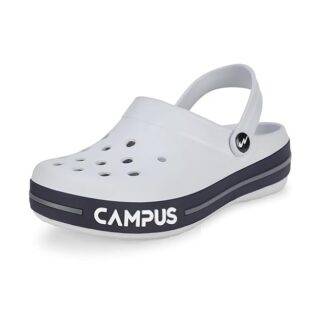




Leave a Reply