
Table of Contents
ToggleWhy do you need Printer Accessories?
Accessories for printers are crucial parts that improve their performance and functionality. Without the proper accessories, printers may not be able to perform at their best when producing hard copies of documents, pictures, and other materials.
Cartridges for ink or toner are among the most important printer accessories. When they run out, these containers which store the ink or toner used for printing must be replaced. Every printer user needs ink or toner because a printer cannot produce any prints without it.
Another crucial component that guarantees printers can hold and feed paper during the printing process is paper trays. Various paper sizes and types can be held in the various trays that are typically found in printers. Printers would be unable to hold paper without paper trays, and users would have to manually feed each sheet into the printer.
Accessories called duplexing units enable automatic double-sided printing. This function lowers printing expenses and aids in paper conservation. Another device that enables multiple users to access the same printer over a network is a print server, which is essential for businesses with numerous users who require access to the same printer.
Memory, which can improve printer performance and speed, is another essential component. By adding more memory, the printer can handle larger and more complex print jobs more quickly and efficiently.
Cleaning kits are additional essential printer accessories that help preserve the printer’s functionality and lengthen its lifespan. They include cleaning agents that help get rid of debris, pet dander, and other impurities that may accumulate inside the printer over time.
Roll feeders are an essential component for printing large-format documents like banners, posters, and blueprints. In the absence of a roll feeder, these documents would have to be printed on numerous sheets and then pieced together.
Scanners are add-ons that turn printers into scanners, enabling users to make digital copies of images and documents. In office settings where multiple users may need to scan documents for various purposes, this feature is especially helpful.
Wireless adapters are add-ons that enable printers to connect to wireless networks. By eliminating the need to physically connect the printer to each device, users can access the printer from a variety of devices.
Last but not least, USB cables are essential accessories for connecting printers to computers and other devices. It would be impossible to print anything without a USB cable because the printer cannot communicate with the device without one.
Accessories for printers are crucial parts that improve their functionality and performance. Ink or toner cartridges, paper trays, duplexers, print servers, memory, cleaning supplies, roll feeders, scanners, wireless adapters, and USB cables are some of the items they consist of. Each of these add-ons is essential to ensuring the smooth and effective operation of printers.
Buy Best Inkjet Printers for you with all the features that one needs in its Printer in our list of Best Printers under $100.
Here are the best printer accessories you must have
Ink or Toner cartridges
Printers depend on their ink or toner cartridges to print documents of the highest quality on a variety of media.
Printer Ink Cartridges are filled with the ink or toner that is used to print on paper. Using ink or toner cartridges in printers has several benefits.
The convenience of Printer ink cartridges is one of their many noteworthy benefits. They are simple to replace and don’t need much upkeep. The cartridge can be quickly changed when the ink or toner runs out, allowing printing to continue uninterrupted.
Ink or toner cartridges are a great option for both home and office settings because of their convenience.
The affordability of ink or toner cartridges is another benefit. Although the initial cost of a printer and its cartridges may seem high, the cost per printed page is quite low.
Before needing to be changed, ink or toner cartridges can print hundreds or even thousands of pages. This is especially accurate for toner cartridges, which have a much higher page yield than ink cartridges. Ink or toner cartridges can therefore result in long-term financial savings.
Ink or toner cartridges provide better print quality in addition to convenience and affordability. Every printout will be of the highest quality because they are made to work seamlessly with the printer.
While toner cartridges can produce sharp lines and vivid colors, ink cartridges can produce crisp, high-quality text. This superior print quality is particularly important for businesses that need to produce professional-looking documents.
Cartridges, whether they be ink or toner, are a crucial part of printers and provide several benefits.
They offer superior print quality and are practical and economical. Ink or toner cartridges are a dependable and effective option for all your printing needs whether you use a printer at home or in the office.
Paper Trays
The part of a printer that holds and feeds paper into the printing mechanism is called a paper tray. Depending on the type of printer and the use for which it is intended, they are available in various sizes and capacities. Paper trays in printers have several advantages.
In printers, paper trays serve primarily as a holding and feeding mechanism for paper into the printing mechanism. The tray organizes the paper and keeps it from getting tangled up or jamming.
The printer’s mechanism feeds the paper, which is then printed with the necessary text or images. Up until the print job is finished, this procedure is repeated for each sheet of paper.
The capacity of paper trays in printers is an additional benefit. They don’t require as much refilling because they can hold a lot of sheets. This is especially helpful for companies that need to print a lot.
The capacity of the paper tray affects how quickly and easily the paper supply is managed.
Paper trays also lessen the possibility of printing mistakes. To reduce the likelihood of paper jams or other printing errors, the trays make sure that the paper is fed into the printer consistently.
This prevents the need for pricey reprints and guarantees the high quality of every print job.
To their useful benefits, paper trays can be made to match the printer’s aesthetic. Since they can be produced in a variety of materials and hues, they can easily meld with both the printer and the environment in which they are used.
A unified and expert appearance is produced as a result, which is crucial for businesses and organizations.
The capacity, consistency, and design of paper trays in printers are just a few of their benefits. They are an essential element for high-volume printing and aid in lowering the possibility of printing errors.
Businesses and individual users of printers can increase printing productivity and produce documents with a professional appearance by using paper trays.
Duplexing Unit
An optional part that can be added to a printer to enable double-sided printing is a duplexing unit. Without the need for manual flipping, it enables the printer to print on both sides of the paper automatically. Using a duplexing unit in a printer has several benefits.
The affordability of a duplexing unit is one of its main benefits. Because less paper is used when printing on both sides of the page, there may be significant financial savings.
As it can help reduce paper waste and printing costs, this is especially crucial for companies that need to print in large quantities.
Environmental friendliness is another benefit of a duplexing unit. It lessens the negative effects of printing on the environment by using less paper.
For organizations and people who are concerned about the environment and trying to lessen their impact, this is crucial.
A duplexing unit enhances printing efficiency in addition to cost and environmental advantages.
This can save time and effort by reducing the need for manual paper flipping. For companies that need quick and effective printing procedures, this is especially crucial.
The appearance and professionalism of printed documents are also enhanced by a duplexing unit. For businesses and individuals who need to present professional-looking documents to clients or stakeholders, double-sided printing makes a document look neat and polished.
To enable double-sided printing, a duplexing unit is an optional part that can be added to a printer. It has several benefits, including reduced costs, environmental friendliness, increased printing effectiveness, and better document appearance. Businesses and individuals can lessen their environmental impact, save money, and present documents that look professional by using a duplexing unit.
Printer Server
A printer server is a device that joins numerous printers to a network so that multiple users can share them.
For managing and distributing print jobs across a network, it serves as a central hub. Using a printer server in a workplace or organization has many benefits.
Convenience is one of a printer server’s key benefits. It does away with the requirement that each user connects a different printer to their computer.
Instead, a printer server can be used to connect multiple printers, which can then be shared by all network users. This can free up office space and lessen the clutter caused by multiple printers.
The affordability of a printer server is another benefit. Sharing printers on a network eliminates the need for additional printers, which can save money.
As printers can be managed and maintained by IT staff centrally, it also helps to lower maintenance costs.
A printer server increases printing effectiveness as well. Users are no longer required to manually connect to a printer or email print jobs.
Direct printing jobs can be sent to the printer server, which controls their distribution to the right printer. By doing so, printing lines can be cut down and printing speed can be increased.
A printer server has practical benefits, but it can also increase security. It enables IT staff to manage and control printer access, preventing unauthorized users from printing confidential documents.
For companies and organizations that deal with sensitive information, this is especially crucial.
A printer server is an apparatus that joins numerous printers to a network so that they can be shared by a number of users.
Convenience, cost-effectiveness, increased printing productivity, and improved security are just a few benefits it provides.
Businesses and organizations can streamline their printing procedures, save money, and guarantee the security of their printed documents by using a printer server.
Memory
The quantity of RAM (Random Access Memory) that is installed in a printer is referred to as memory in printers.
Print jobs and other data required for printing are stored in the memory. The presence of adequate memory in a printer has a number of benefits.
Improved printing speed is one of the key benefits of having enough memory in a printer. Before a print job can be printed, it must be processed after it is sent to the printer.
The quicker a printer can process the print job and begin printing, the more memory it has. For companies and organizations that need to print a lot, this is especially crucial.
Another advantage of having a memory in a printer is improved print quality. The memory stores complex print data, including graphics and images.
Better print quality may result from the printer’s ability to store more print data in a greater memory. For businesses that require high-quality printed materials like presentations and marketing collateral, this is especially important.
Memory expansion can increase a printer’s usability in addition to enabling faster printing and better results. More memory may be required for some printers to accommodate features like duplex printing or network connectivity.
By updating the memory to enable these features, the printer’s overall capacity can be increased.
The longevity of printers is also influenced by their memory. As printers get older, they can need more memory to keep up with the requirements of contemporary printing technology.
Businesses and organizations can extend the life of their printers and postpone the need for pricey replacements by updating the memory.
Memory in printers is a crucial component that significantly affects printing functionality, quality, and speed.
Businesses and organizations can enhance their printing procedures and lengthen the life of their printers by having enough memory. When buying or updating a device, it’s crucial to take the printer’s memory needs into account to ensure optimal performance.
Cleaning Kit
A cleaning kit is a collection of supplies and instruments used to keep printers clean and operating at peak efficiency.
Cleaning kits come with instructions for the proper use and are made for use with particular types of printers. In printers, cleaning kits have a variety of functions.
Cleaning kits for printers are frequently used to get rid of dust and other debris that has accumulated over time.
Printing jams, streaks, and other problems can be brought on by dust and dirt. Users may get rid of these grit particles and keep the printer operating at peak efficiency by utilizing a cleaning kit.
Another use of cleaning kits in printers is to clean the printer’s rollers and other mechanical components. Over time, these components can become dirty or worn, leading to printing issues such as paper jams.
By using a cleaning kit, users can keep these components clean and functioning properly.
Cleaning kits can also be used to remove ink or toner residue from printer heads and other components.
Ink or toner residue can build up over time, leading to poor print quality and other issues. By using a cleaning kit, users can remove this residue and maintain high-quality printouts.
Cleaning kits can also be used to clean the paper tray and housing of the printer, in addition to these uses. Users may maintain maximum performance and a longer printer lifespan by keeping these components clean.
In conclusion, cleaning kits are a crucial piece of equipment for keeping printers operating at their best. They are employed to clear away dirt and debris, clean up mechanical parts, and get rid of leftover ink or toner. Users can increase the life of their printers and preserve high-quality outputs by utilizing a cleaning kit.
To ensure proper cleaning and prevent printer damage, it’s crucial to use cleaning kits made for specific kinds of printers and carefully follow the directions.
Roll Feeders
Long sheets of paper can be printed using a roll feeder, a part of a printer. Large-format printers frequently employ roll feeders, which can handle a variety of media including photo paper, canvas, and vinyl. Roll feeders are used in printers for a variety of purposes.
Printing large-format materials like banners and posters is one of the main uses of roll feeders in printers. Long sheets of paper that cannot fit in conventional paper trays can be printed by employing a roll feeder.
This is crucial for companies and organizations who need to print in huge formats for presentations or marketing materials.
High-quality pictures and graphics printing is another application for roll feeders in printers. Roll feeders are made to accept many media types, including canvas and photo paper, which need special handling to achieve the best print quality.
Users may guarantee that the media is correctly aligned and fed into the printer, producing high-quality printouts, by utilizing a roll feeder.
Roll feeders can be utilized to boost printing productivity as well. Users can print several copies of a document using a roll feeder without having to keep the reloading paper.
This can save time and effort, especially for printing jobs that require a lot of output. Roll feeders can also be used to print panoramic images and other large-scale artwork in addition to these uses.
By utilizing a roll feeder, users can print images that are longer than traditional paper sizes, resulting in unique and visually striking printouts.
Roll feeders are a crucial part of printers for handling various media types and large-format printing. High-quality photographs may be printed using them, and they also improve printing efficiency and can hold long sheets of paper.
Businesses and organizations can create expert-looking documents to help market their goods and services by employing a roll feeder.
Scanner Unit
Users can print on lengthy sheets of paper using roll feeders, an optional part of printers. They are frequently employed in large-format printers and are capable of supporting a variety of media types, including photo paper, canvas, and vinyl. Roll feeders in printers have a variety of applications and benefits.
Printing large-format materials like banners and posters is one of the main uses of roll feeders in printers. Long sheets of paper that cannot fit in conventional paper trays can be printed by employing a roll feeder.
This is crucial for companies and organizations who need to print in huge formats for presentations or marketing materials.
High-quality pictures and graphics printing is another application for roll feeders in printers. Roll feeders are made to accept many media types, including canvas and photo paper, which need special handling to achieve the best print quality.
Users may guarantee that the media is correctly aligned and fed into the printer, producing high-quality printouts, by utilizing a roll feeder.
Roll feeders also have a number of benefits. The main benefit is improved effectiveness. Users can print several copies of a document using a roll feeder without having to keep the reloading paper.
This can save time and effort, especially for printing jobs that call for a lot of output.
The adaptability of roll feeders is another benefit. They allow users to print on a variety of materials because they can handle many media types.
Businesses and organizations that need to print on multiple types of media for various projects may find this to be of special utility.
Roll feeders are effective and adaptable, but they can also help cut down on paper waste. Users can print more quickly and with less waste by employing lengthy sheets of paper as opposed to conventional paper sizes.
Roll feeders are a crucial part of printers for handling various media types and large-format printing. They have a number of benefits, including higher productivity, adaptability, and less paper waste.
Businesses and organizations can create expert-looking products that can aid by employing a roll feeder which can help promote their products and services while saving time and resources.
Wireless Adaptors
To enable wireless connectivity, a wireless adapter can be added to a printer as an extra part. Users are able to connect wirelessly to the printer without the use of cables or other physical connections.
Wireless adapters in printers have a variety of applications and benefits. Convenience is one of the main functions of wireless adapters in printers.
Users can print from any location in the room or office by activating wireless connectivity, freeing them from being bound by cords to the printer. For companies and organizations that need several users to connect to a printer, this is especially helpful.
Mobility is a further application for wireless adapters in printers. Users can print from laptops, tablets, and cellphones without the requirement of physical connections by turning on wireless connectivity.
Users who need to print documents while moving around or at several locations may find this to be especially helpful.
Additionally, wireless adapters have a number of benefits. Easy use is one of the key benefits. Users can easily connect to the printer and begin printing because wireless connectivity does not require cables or other physical connections.
The adaptability of wireless adapters is another benefit. They make it simple to print from any location by enabling users to connect to the printer from a variety of gadgets and places. This is especially helpful for companies and organizations with remote or mobile workers.
In addition to being practical and adaptable, wireless adapters can also assist minimize cable clutter and enhance the aesthetics of workspaces. They can aid in making a workstation that is cleaner and more organized by doing away with the need for cables and physical connections.
Wireless adapters are a component that is optional for printers that allow wireless connectivity. They provide convenience, portability, and flexibility, among other things.
They also have a number of benefits, including simplicity of use, adaptability, and enhanced aesthetics in the workplace. Businesses and organizations can enhance their printing procedures and create a more effective and efficient workplace by using a wireless adapter.
USB Cable
Printers are typically connected to computers or other devices using USB cables, a particular kind of cable. They give the printer and the gadget a physical connection, enabling data transfer between them. USB cables in printers have a variety of applications and benefits.
The transmission of data between the printer and the device is one of the main functions of USB cables in printers.
Users can transmit print jobs to the printer using a USB cable, enabling it to create a tangible duplicate of the document or image. For companies and organizations that need to print in large quantities or frequently, this is especially helpful.
Activating certain printer functions is another function of USB cables in printers. To enable functionality like scanning or copying, certain printers need a USB connection.
These capabilities can be activated to give the printer extra functionality by attaching it to the device using a USB cord.
Additionally, USB cables have a number of benefits. Speed is one of the key benefits. Fast printing and document transmission are made possible by the speedy and effective data transfer provided by USB cables.
Businesses and organizations who need short turnaround times on printing work will find this to be especially helpful.
Reliability is another feature of USB cables. Data is transferred precisely and without hiccups thanks to the secure and reliable connection that USB cables offer between the printer and the device.
As a result, errors and printing problems that may result from a bad connection can be avoided.
USB cables are quick and dependable in addition to being widely accessible and simple to use. They are a practical and convenient option for connecting printers to computers or other devices because they are compatible with the majority of devices and printers.
USB cables are a crucial part of printers since they allow data to be transferred between the printer and the device. They have a number of benefits, such as speed, dependability, and compatibility.
Businesses and organizations can enhance their printing by utilizing a USB cord through improving their printing processes and ensure fast and efficient document transfer.








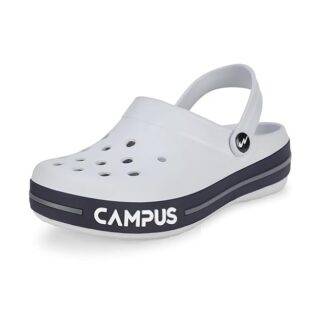




Leave a Reply