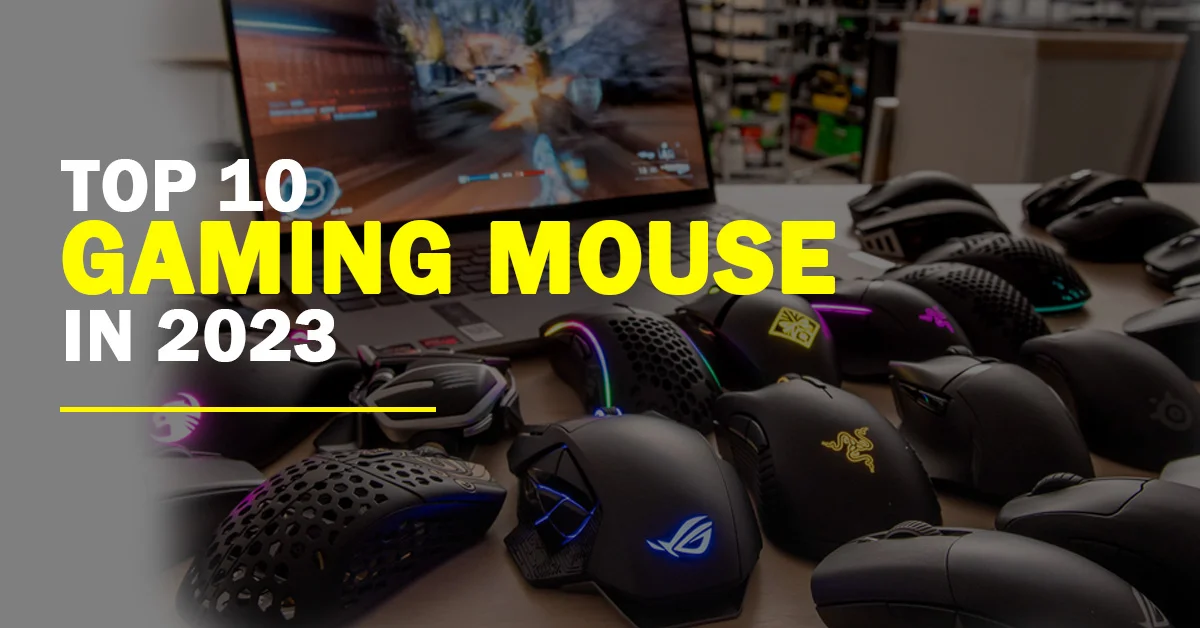
Table of Contents
ToggleI. Introduction
II. Types of Gaming Mouse

There are many different Gaming mouse options available to suit different gaming preferences and styles. The various sorts of gaming mice, including wired vs. wireless, optical vs. laser, MMO/MOBA mice, FPS mice, and customized mice, will be covered in this area.
1. Wireless vs. Wired
Wired gaming mouse: wired gaming mice are for gamers who need rapid responses as it provides a steady and lag-free connection. In general, wired mice are cheaper and don’t need batteries or charging.
Wireless gaming mouse: wireless mice give us freedom of motion and organized gaming space. There are many advances in wireless technology that these devices are now suited for competitive gaming. Wireless gaming mice are expensive as their batteries must be replaced or recharged regularly.
2. Laser vs. Optical
Gaming mouse with LED lights: optical mice are renowned for their precision and dependability. They are often less expensive and they work well on a range of surfaces. They are glossy and translucent.
Gaming laser mice: these devices feature infrared laser sensors, which provide better tracking and greater DPI on a variety of surfaces, including glass. They are more expensive than optical mice, but they can be more sensitive to dust and dirt.
3. MMO/MOBA Mouse
For gamers of video games like World of Warcraft, League of Legends, or Dota 2, MMO (Massively Multiplayer Online) and MOBA (Multiplayer Online Battle Arena) mice have been created. A large number of adjustable buttons on this mouse typically enables players quick access to in-game abilities and commands.
4. FPS Mice
Games like Call of Duty, Battlefield games, Overwatch, etc are first-person shooting (FPS) games, these games require an FPS mouse. These mice are made to put focus on accuracy, speed, and precision. They often feature high DPI settings, movable weights, and design features that allow for comfortable handling during intense gaming sessions.
5. Customizable Mouse
Gamers also have a personalization option to suit their preferences. These mice have movable weights, replaceable parts, programmable buttons, and also software for fine-tuning RGB illumination.
You have numerous options to choose the mouse that meets your needs and tastes. As a result, your gaming experience will be enhanced.
III. Top 5 Gaming Mice
Logitech G Pro X Superlight

Features: The high-performance gaming mouse for esports lovers and professionals is the Logitech G Pro X Superlight. Its distinguishing characteristics include:
- Design that is incredibly light, weighing only 63 grams.
- WITH a DPI range of 100–25,600, the HERO 25K sensor offers remarkable tracking precision.
- Large PTFE feet for constant and smooth gliding.
- Five customizable programmable buttons.
- Onboard memory for saving settings.
- Compatibility with Powerplay for uninterrupted wireless charging.
- Offers the best design in the black and white gaming mouse.
Performance
Thanks to its incredibly lightweight, responsive buttons, and accurate HERO 25K sensor, the G Pro X Superlight offers outstanding performance. Fast and smooth motions are made possible by the mouse’s lightweight, making it especially appropriate for MOBA and FPS games where precision and speed are key factors. The substantial PTFE feet provide an effortless glide on a variety of surfaces, improving overall control and responsiveness.
Pros:
- incredibly light, improving maneuverability and lowering hand fatigue
- HERO 25K sensor is accurate and trustworthy for precise tracking
- buttons that can be customized and onboard memory for customized settings
- compatibility with Powerplay for continuous wireless charging
- sleek style, available in white and black finishes
Cons:
- fewer customizable buttons than some other gaming mice
- pricier than certain rivals, such as the Redragon gaming mouse or the HP gaming mouse
- There is no way for adjusting weight for individuals who want heavier mice.
- Unlike some alternatives, such as the Razer gaming mice, it lacks comprehensive RGB customization.
Price Range:
Depending on the shop and the availability of discounts or promotions, including Black Friday sales, the Logitech G Pro X Superlight is a high-end gaming mouse with a price range of roughly $150. Although it is more expensive than some competitors, such as the iBUYPOWER gaming mouse or the Alienware gaming mouse, its performance and features convince many competitive gamers and esports fans that the purchase is worthwhile.
Because of its pricing, the G Pro X Superlight may not be the finest gaming mouse and keyboard combo option, but it can be a great option for people who have smaller hands or who want a white wireless gaming mouse. Compared to the Logitech G Pro X Superlight, the Zelotes 5500 DPI 7 Button LED Optical USB Wired Gaming Mouse is more affordable and has a greater number of programmable buttons, but it might not provide the same level of performance or aesthetic appeal.
Razer Viper Ultimate

The Razer Viper Ultimate is a top-tier wireless gaming mouse that is filled to the overflowing with features that are designed to cater to competitive gamers as well as esports enthusiasts. Among the most important characteristics are:
- Optical sensor with 20000 DPI for precision tracking and accuracy provided by the Razer Focus+.
- Razer HyperSpeed Wireless technology provides seamless performance with minimal lag and latency.
- Lightweight design, weighing just 74 grams.
- 8 buttons that can be programmed for unique settings.
- Designed to be used comfortably by those with either their left or right hand dominant.
- Razer Speedflex cable, for maximum performance with little resistance while charging.
- Razer Chroma RGB lights, allowing customization and a more aesthetically pleasing appearance.
- 70 hours of play time on a single charge for marathon gaming sessions
Performance
The Razer Viper Ultimate boasts great performance because to its lag-free HyperSpeed wireless technology, its high-precision Focus+ sensor, and its lightweight design. It offers a gaming experience that is much responsive and precise, making it very user-friendly and suitable for a variety of gaming genres, including first-person shooter games and multiplayer games like fortnite. The versatile design assures comfort for both left-handed and right-handed gamers, and the Speedflex cable reduces the amount of drag experienced when the controller is being charged.
Pros:
- Sensor with a high resolution of 20,000 DPI for precise tracking.
- Razer HyperSpeed technology enables low-latency performance across wireless networks.
- The lightweight construction allows for improved mobility.
- Multifunctional design that prioritizes comfort and adaptability.
- 8 buttons that can be programmed for unique settings.
- Long battery life with a minimum loss of performance during charging.
Cons:
- Premium pricing point in comparison to other gaming mice on the market, such as the Redragon gaming mouse or the HP gaming mouse.
- Those looking for a wired gaming mouse, such as the Zelotes 5500 DPI 7 Button LED Optical USB Wired Gaming Mouse, should look elsewhere for the best option.
- It’s possible that people with larger hands or those who like a heavier mouse won’t find it to be the most acceptable option.
- There is a possibility that the battery life will not be as long as other wireless gaming mouse, such as the Logitech G Pro X Superlight.
Price Range:
The Razer Viper Ultimate is a high-end gaming mouse that can be purchased from anywhere between $150 and $170, with prices varying based on which location it is being purchased and whether or not there are any price reductions or promotional offers, such as Black Friday sales. Many gamers believe that the mouse’s performance and features are exceeds the price paid for the mouse, regardless of the fact that its price is more expensive than other options such as the iBUYPOWER gaming mouse and the Alienware gaming mouse.
The Razer Viper Ultimate may not be the greatest gaming mouse and keyboard combo option owing to its price, but it can be an ideal pick for those seeking for a white wireless gaming mouse or a high-performance ambidextrous mouse. Additionally, the Razer Viper Ultimate features an ambidextrous design that allows for comfortable use with either hand. It is possible that the iBUYPOWER gaming mouse does not deliver the same level of performance, customisation, or aesthetics as the Razer Viper Ultimate, but it is a more cost-effective alternative.
The Corsair Dark Core RGB Pro SE
It is a feature-packed wireless gaming mouse that was built to deliver an exceptional gaming experience to a diverse audience of customers. It is designed to accommodate a wide variety of gameplay styles and personal preferences by incorporating elements such as accuracy, comfort, and personalization choices.
Features
- Custom PixArt PAW3392 optical sensor with a native resolution of 18,000 DPI for increased precision and accuracy
- Qi wireless charging compatibility for an additional layer of convenience.
- Slipstream Wireless technology, which ensures low latency and robust connectivity.
- Dynamic RGB lighting with support from the Corsair iCUE software.
- 8 programmable buttons for customization • Comfortable curved form with adjustable side grips.
- Connector USB-C for charging and usage with cable accessories • Battery life of up to 50 hours for extended gaming sessions.
Performance
The Corsair Dark Core RGB Pro SE has a precise PixArt sensor, low-latency Slipstream Wireless technology, and a comfortable design, all of which contribute to its consistent performance. Users who have smaller hands may want to consider this product because of its curved shape and equivalent side grips, both of which ensure a comfortable fit for a wide range of hand sizes and styles of grip. Different types of video games, such as first-person shooters, multiplayer online battle arenas, and massively multiplayer online games, are all playable with this mouse.
Pros:
- Low-latency wireless performance thanks to Slipstream Wireless technology.
- Qi wireless charging compatibility for enhanced convenience • High-precision 18,000 DPI sensor for accurate tracking.
- USB-C connector for adaptable charging and wired use
- Long battery life for extended gaming sessions
- Comfortable contoured design with adjustable side grips
- Dynamic RGB lighting with assistance from the iCUE app
- 8 programmable buttons for customization •
Cons:
- Not the lightest gaming mouse on the market, which may affect maneuverability for some users.
- May not be the most suitable for users looking for a white wireless gaming mouse, as color options are limited.
Price Range:
The Corsair Dark Core RGB Pro SE is a mid-to-high-end gaming mouse, with a price range of roughly $80 to $100, depending on the retailer and the availability of discounts or promotions, such as Black Friday specials.
The Dark Core RGB Pro SE has a programmable button layout that allows users to customize their experience. Even though it is a bit more expensive than some of the other choices available, such as the iBUYPOWER gaming mouse or the Alienware gaming mouse, the simple fact that it performs well and has a variety of features makes it an appealing choice for a lot of gamers.
It is possible that the Corsair Dark Core RGB Pro SE is not the greatest gaming mouse and keyboard combo option due to its price; nonetheless, it does offer a fair balance of performance and customization, which makes it a competitive choice among other high-end gaming mice such as the top Razer gaming mouse models.
A high-performance wired gaming mouse made especially for fans of professional gaming and esports is the SteelSeries Rival 600. This gaming mouse aims to provide an outstanding gaming experience across a variety of gaming genres, from first-person shooting (FPS) like Call of Duty to multiplayer online battle arenas (MOBA) like League of legends and, with a focus on advanced features, customization, and a comfortable layout. The Rival 600 is competitive with other top gaming mice on the market, such as the best Razer gaming mouse models, in terms of performance and quality.
SteelSeries Rival 600
The SteelSeries Rival 600’s TrueMove3+ dual sensor system, which consists of a primary 12,000 CPI optical sensor and a secondary depth sensor, is one of its notable features. This dual-sensor system ensures accurate cursor movement even when the mouse is lifted off the mouse pad because it provides precise tracking and lift-off detection.
Additionally, the Rival 600 offers 256 movable weight configurations that range in weight from 96g to 128g. Users can use this option to obtain their ideal balance and feel, which further improves the gaming experience.
The mouse also has seven programmable buttons, giving gamers who wish to fine-tune their games plenty of personalization choices. These buttons are combined with robust mechanical switches that can withstand 60 million clicks, providing enduring performance and dependability.
The RGB lighting on the SteelSeries Rival 600 can be customized using the SteelSeries Engine software. Users can design distinctive color schemes and lighting effects that match their preferences and style thanks to this software assistance.
The Rival 600 also has soft-touch side grips that are ergonomically pleasant and accommodate a range of hand sizes and grip preferences. Even for users with little hands, extended gaming sessions are made comfortable by this design.
Performance:
Thanks in large part to its TrueMove3+ dual sensor technology, programmable weight settings, and ergonomic design, the SteelSeries Rival 600 offers remarkable performance. The Rival 600 performs on par with other premium gaming mice, including the top-tier Razer gaming mouse models. The mouse is appropriate for a variety of gaming genres, satisfying the needs of a wide spectrum of players.
Pros:
- The TrueMove3+ dual sensor system provides precise tracking and lift-off detection.
- dual sensor system offers accurate tracking and lift-off detection
- 256 customizable weight configurations for personalized feel and balance.
- 7 programmable buttons for ample customization options
- RGB lighting with SteelSeries Engine software support for customization
- Comfortable ergonomic design with soft-touch side grips that accommodate a range of hand sizes and grip preferences.
Cons:
- It is not a wireless gaming mouse, which may not be to some users’ tastes.
- It is not available in a white color option, which restricts users’ aesthetic choices for a white gaming mouse
- It is more expensive than more affordable alternatives like the Redragon or HP gaming mouse
- It has fewer programmable buttons than some rivals, like the Alienware or iBUYPOWER gaming mouse.
Price Range:
Depending on the shop and the availability of discounts or promotions, the SteelSeries Rival 600 gaming mouse can be purchased for between $70 and $90. Its performance, functionality, and customization options make it an appealing option for competitive gamers and esports enthusiasts who value performance and accuracy over cost, even though it is more expensive than some cost-effective competitors.
In summary, the SteelSeries Rival 600 is a powerful gaming mouse that offers top-notch performance, cutting-edge features, and comfortable design.
ROG Gladius II by ASUS
The ASUS ROG Gladius II is a high-performance wired gaming mouse made for players that value accuracy, personalization, and style. (FPS), (MOBA), and (MMO) games are all supported by this flexible gaming mouse. The Gladius II competes other top-tier gaming mice on the market, such as the best Razer and Alienware gaming mouse models, by fusing cutting-edge functionality, an ergonomic design, and eye-catching aesthetics.
Features
Omron switches with a 50-million click lifespan for durability and dependability • 12,000 DPI optical sensor for superior accuracy and precision • Customizable Aura Sync RGB lighting for distinctive aesthetics
Swappable switch socket design for simple upkeep and upgrades; DPI target button for on-the-fly sensitivity adjustments; six programmable buttons for personalization and flexibility;
Comfortable ergonomic design appropriate for a variety of grip patterns
Detachable cable design for improved portability and flexibility
Performance
Outstanding performance is provided by the ASUS ROG Gladius II thanks to its 12,000 DPI optical sensor, robust Omron switches, and ergonomic design. The swappable switch socket design makes it simple for customers to repair and update their mouse switches, resulting in a longer lifespan and more reliable performance. The high-precision sensor enables precise cursor movement. The Gladius II can play FPS, MOBA, and MMO games, making it appropriate for a variety of gaming genres and player preferences.
The ROG Gladius II is an ergonomically sound choice for people with small hands or those who favor a certain grip type because it is made to fit a variety of grip styles. The mouse’s versatility and mobility are further enhanced by the detachable cable design, which enables users to switch cables in accordance with their requirements and preferences.
Pros:
- 6 programmable buttons for customization and flexibility
- High-precision 12,000 DPI optical sensor for precise tracking
- Reliable Omron switches with a 50-million click lifespan
- Customizable Aura Sync RGB lighting for distinctive aesthetics
- DPI target button for instant sensitivity adjustments
- Detachable cable design for enhanced portability and flexibility
- Swappable switch socket design for simple maintenance and upgrades
- Comfortable ergonomic design ideal for different grip styles
Cons:
- The lack of a wireless gaming mouse may not be to some users’ tastes.
Lack of a white color option restricts users’ aesthetic options when looking for a white wireless gaming mouse. It may not be the best choice for users looking specifically for an Alienware gaming mouse or other brand-specific gaming mice. Higher price point compared to more affordable options like the HP gaming mouse or Redragon gaming mouse.
Price Range:
Depending on the shop and the availability of discounts or promotions, the ASUS ROG Gladius II gaming mouse has a price range of about $80 to $100. Its performance, functionality, and customization possibilities make it an appealing option for competitive gamers and esports enthusiasts who prefer performance and precision above cost, despite the fact that it is more expensive than other more affordable alternatives like the HP gaming mouse or Redragon gaming mouse.
The ASUS ROG Gladius II is a formidable gaming mouse that offers top-notch performance, modern functionality, and customization choices. It may not be the ideal option for consumers looking for a wireless gaming mouse, but it strikes a great balance between performance and style that puts it on level with other expensive gaming mice on the market.
6. HyperX Pulsefire Raid
The HyperX Pulsefire Raid is a high-performance wired gaming mouse created for players that need accuracy, personalization, and comfort. This adaptable gaming mouse is suitable for a variety of game types. The Pulsefire Raid surpasses other premium gaming mice on the market in terms of gaming performance thanks to its cutting-edge functionality, ergonomic design, and eye-catching aesthetics.
2. Features:
- High-precision 16,000 DPI Pixart 3389 optical sensor for precise tracking
- Omron switches with a 20-million click lifespan for durability and reliability
- Customizable HyperX NGENUITY software for button assignments, macros, and lighting effects
- 11 programmable buttons for customization and flexibility
- DPI adjustment buttons for instant sensitivity changes
- Lightweight design at 95g for less fatigue during prolonged gaming sessions
3. Performance
The HyperX Pulsefire Raid has outstanding performance, made possible by its precise 16,000 DPI Pixart 3389 optical sensor, long-lasting Omron switches, and ergonomic design.
- The 11 programmable buttons give gamers who want to fine-tune their gaming a wealth of customization possibilities, while the sensor assures precise cursor movement.
- The Pulsefire Raid is appropriate for a variety of game types, and it caters to a wide spectrum of players and preferences.
- With regard to ergonomics, the Pulsefire Raid is made to fit different grip sizes and hand styles, assuring comfort over long gaming sessions.
- The 95g design’s small weight helps users feel less fatigued, while the flexible braided cable provides better durability and less cable drag.
Pros:
- a high-precision 16,000 DPI Pixart 3389 optical sensor for precise tracking.
- robust Omron switches with a 20 million click lifespan;
- personalizable HyperX NGENUITY software;
- 11 programmable buttons for flexibility; DPI adjustment buttons for instant sensitivity changes; a lightweight design to reduce fatigue during prolonged gaming sessions
- flexible braided cable for increased durability and decreased cable drag.
Cons:
- It’s not a wireless gaming mouse, which may not be to some users’ tastes;
- It’s not available in a white color option, which limits users’ options in terms of aesthetics if they want a white wireless gaming mouse;
- It costs more than more affordable alternatives like the HP gaming mouse or Redragon gaming mouse.
5. Price Range
The HyperX Pulsefire Raid is a mid-level gaming mouse, with a price range of about $50 to $70, depending on the shop and the presence of discounts or promotions.
Even though it is more expensive than other more affordable solutions, competitive gamers and esports fans who value performance and accuracy above all else will find it to be a compelling choice thanks to its features, performance, and customization options.
In summary, the HyperX Pulsefire Raid is a strong gaming mouse that offers premium performance, cutting-edge capabilities, and customizability choices. it delivers an excellent blend of performance and comfort that makes it a strong competitor among other gaming mice available on the market.
7. Zowie EC2 Wired Gaming
The Zowie EC2 is a wired gaming mouse created for players who place a premium on performance, comfort, and simplicity. The Zowie EC2 is a great option for competitive gamers, especially those who play first-person shooters (FPS) and multiplayer online battle arenas (MOBA), because of its ergonomic design and concentration on vital functionality. With no software required and a no-frills gaming experience, the EC2 nonetheless offers top-notch performance and dependability.
2. Features:
- Right-handed ergonomic design for comfortable gameplay;
- Huano switches for durability and responsiveness;
- 3,200 DPI optical sensor for precise and accurate tracking;
- Adjustable DPI settings (400, 800, 1600, and 3200) for customizable sensitivity;
- 5 buttons, including left, right, middle, and two side buttons;
- Plug-and-play design without software requirement;
- Lightweight design at 90g for reduced fatigue during prolonged gaming sessions;
- Flexible design with high durability and avoiding all the cable drag ;
Lightweight design at 90g for reduced fatigue during prolonged gaming sessions
Flexible design with high durability and avoiding all the cable drag
3. Performance
The 3,200 DPI optical sensor in the Zowie EC2 provides great performance, ensuring accurate tracking and precise cursor movement. Users can modify the sensitivity according to their tastes and the game they are playing using the customizable DPI settings. The EC2 is appropriate for a variety of gaming genres, including FPS and MOBA games, despite its basic
design, appealing to a wide range of players and tastes. The EC2 offers a comfortable grip for lengthy gaming sessions and is ergonomically intended for right-handed users. Long gaming sessions are made easier by the 90g design’s lightweight, and the flexible rubber cable’s greater longevity and decreased cable drag.
- Flexible rubber cable for increased durability and reduced cable drag;
- 3,200 DPI optical sensor for precise and accurate tracking; Adjustable DPI settings for customizable sensitivity;
- Ergonomic right-handed design for comfortable gameplay; Lightweight design to reduce fatigue during prolonged gaming sessions;
Flexible rubber cable; - Plug-and-play functionality without the need for software;
- Durable Huano switches.
Cons:
- It is not available in a wireless variant which
- It has fewer software customization options than other gaming mice;
- It can’t be used by left-handed people
- It has a lower maximum DPI than other top-tier gaming mice.
4. Price Range
A mid-range gaming mouse, the Zowie EC2 costs between $60 and $70, depending on the store and the existence of discounts or special offers. Despite not being the most affordable alternative, its performance, simplicity, and ergonomic design make it a desirable option for gamers who value comfort and basic functionality over customizing options and aesthetics.
To sum up, the Zowie EC2 is a dependable gaming mouse that provides a straightforward but satisfying gaming experience. While another gaming mouse may provide more customization options and higher DPI settings, this one concentrates on providing the fundamental functions and ergonomic design, making it a good alternative for competitive gamers who place a high priority on comfort and performance.
8. Roccat Kone AIMO Remastered
The Roccat Kone AIMO Remastered is a wired gaming mouse that blends cutting-edge functionality, eye-catching style, and an ergonomic design to provide a superior gaming experience. This pro gaming mouse is ideal for all kinds of gamers, from beginners to professionals, and it works with a range of game genres. The Kone AIMO Remastered delivers the ideal fusion of performance, functionality, and style with its programmable AIMO RGB illumination, programmable buttons, and high-precision sensor.
Features:
- Accurate tracking with high-precision 16,000 DPI Owl-Eye optical sensor
- AIMO RGB lighting system with 16.8 million color options for aesthetic customization
- 12 programmable buttons for versatility and personalization
- Right-handed design with a comfortable grip for prolonged gaming sessions;
- Roccat Swarm software for button assignments, macros, and lighting effects;
- DPI adjustment buttons for instant sensitivity changes;
- durable Omron switches with a 50-million click lifespan;
- a user-friendly layout comfortable to any size of hand.
Performance
The high-precision 16,000 DPI Owl-Eye optical sensor, robust Omron switches, and ergonomic design of the Roccat Kone AIMO Remastered enable it to give exceptional performance. The sensor guarantees precise mouse movement and tracking, and the 12 programmable buttons give players who want to fine-tune their gaming a wide range of customization possibilities. The Kone AIMO Remastered is appropriate for a variety of gaming genres, including FPS, MOBA, and MMO games, satisfying the needs of a broad spectrum of players.
The Kone AIMO Remastered’s right-handed ergonomic design provides a comfortable grip for prolonged gaming sessions. Long gaming sessions are less tiring thanks to the ergonomic design, which guarantees a calm hand posture.
Pros and Cons:
Pros:
- Accurate tracking with high-precision 16,000 DPI Owl-Eye optical sensor
- 16.8 million color options in the AIMO RGB lighting system for aesthetic customization
- 12 programmable buttons for versatility and customization
- Right-handed design with a comfortable grip for prolonged gaming periods;
- Roccat Swarm software for customizing;
- DPI adjustment buttons for instant sensitivity changes;
- Durable Omron switches with a 50-million click lifespan;
Cons:
- Not a wireless gaming mouse, which may not be to some users’ tastes; • Unsuitable for users who are left-handed.
- More expensive than certain gaming mice that are more reasonably priced.
Price range
High-end gaming mice like the Roccat Kone AIMO Remastered can cost anywhere from $70 to $90, depending on the store and the availability of discounts or promotions. Its performance, features, and customization choices make it an appealing option for gamers that value performance, utility, and aesthetics over cost, even though it is more expensive than some more affordable competitors.
In summary, the Roccat Kone AIMO Remastered is a potent gaming mouse that offers a blend of superior performance, cutting-edge functionality, and eye-catching design. Even while it might not be the greatest option for Gamers looking for a gaming mouse that is wireless or a mouse with a left-handed design, it strikes a great balance of performance, and value in comparison to all these drawbacks and design that sets it apart from other gaming mice on the market.
9. Glorious Model O
The Glorious Model O is a wired gaming mouse that combines a lightweight design with high-performance capabilities and attractive aesthetics. The Model O excels in a variety of gaming genres. It was created with competitive players in mind. The Model O offers a premium gaming experience without sacrificing comfort or functionality thanks to its honeycomb exterior, adjustable RGB lighting, and high-quality components.
Features:
- 6 programmable buttons for personalization and flexibility
- High-precision 12,000 DPI Pixart PMW-3360 optical sensor for precise tracking
- Lightweight honeycomb shell design (67g) to prevent fatigue during prolonged gaming sessions
- G-Skates mouse feet for effortless gliding
- magnificent software for button assignments, macros, and lighting effects
- DPI adjustment buttons for on-the-fly sensitivity changes; customizable RGB lighting with 16.8 million colors
- Ascended Cord, a cable that is extremely flexible and light to eliminate cable drag.
Performance
The high-precision 12,000 DPI Pixart PMW-3360 optical sensor used in the Glorious Model O ensures precise cursor movement and tracking. With the help of the G-Skates mouse foot and the Ascended Cord, the lightweight honeycomb shell design enables seamless movement, decreasing fatigue during prolonged gaming sessions. The Model O provides plenty of customization possibilities for gamers wishing to enhance their gameplay with its six programmable buttons.
The Model O’s ergonomic design prioritizes comfort and is ideal for both claw and fingertip grip techniques. The mouse’s overall weight is decreased because of the lightweight honeycomb shell, which also offers a distinctive and comfortable grip.
Pros:
- 6 programmable buttons for customization and flexibility
- High-precision 12,000 DPI Pixart PMW-3360 optical sensor for precise tracking
- Lightweight honeycomb shell design for decreased fatigue during prolonged gaming sessions
- 16.8 million customizable RGB lighting color options
- G-Skates mouse foot for effortless gliding and decreased cable drag
- Magnificent personalization software
Cons:
- The lack of a wireless gaming mouse may not be to some users’ tastes.
- Not all users may be drawn to the honeycomb shell design.
- Fewer choices for customization compared to gaming mice with more buttons.
Price Range
The Glorious Model O has a price range of approximately $50 to $70, depending on the shop and the availability of discounts or promotions. It is a mid-level gaming mouse. Although it might not be the most economical option, gamers who value lightweight design and comfort will find its distinctive design, excellent performance, and customization options to be appealing.
The Glorious Model O is a unique gaming mouse that combines a lightweight design with high-performance functions and customizable looks. While it might not be the greatest choice for those looking for a wireless gaming mouse or a more conventional design, its distinctive honeycomb shell, programmable RGB lighting, and premium components give it a competitive edge.
10. Cooler Master MM711
The Cooler Master MM711 is a wireless gaming mouse that is lightweight, comfortable, and innovatively designed for the best possible gaming experience. This mouse is appropriate for playing first-person shooters, and other types of games. The MM711 strikes an excellent combination between performance, functionality, and aesthetics thanks to its honeycomb exterior, adjustable RGB illumination, and premium components.
Features :
- a high-precision 16,000 DPI PixArt PMW3389 optical sensor for precise tracking;
- a lightweight honeycomb shell design (60g) to reduce fatigue during prolonged gaming sessions
- 6 programmable buttons for customization and flexibility
- Cooler Master software for button assignments, macros, and lighting effects
- a DPI adjustment button for instant sensitivity changes; customizable RGB lighting with 16.7 million colors
- PTFE mouse feet for quiet and comfortable movement.
Performance
With its high-precision 16,000 DPI PixArt PMW3389 optical sensor, the Cooler Master MM711 offers remarkable performance and guarantees precise mouse movement and tracking. With the help of the PTFE mouse feet and the Ultraweave cable, along with the lightweight honeycomb shell design, it is easier to move around during prolonged gaming sessions. The MM711 provides plenty of customization options for gamers wishing to enhance their performance with its six programmable buttons.
The MM711 was ergonomically created with comfort in mind and is appropriate for both claw and fingertip grip types. The mouse’s overall weight is decreased because to the lightweight honeycomb shell, which also offers a distinctive and comfortable grip.
Pros:
- PTFE mouse feet for effortless gliding
- Customizable RGB lighting with 16.7 million colors
- High-precision 16,000 DPI PixArt PMW3389 optical sensor for accurate tracking
- Lightweight honeycomb shell design for decreased fatigue during prolonged gaming sessions
- 6 programmable buttons for customization and flexibility
- Ultraweave cable for reduced cable drag and enhanced durability
- Cooler Master software for personalization
Cons:
- Lack of a wireless gaming mouse, which may not be to everyone’s taste
- unattractive Honeycomb shell design
- little customization choices compared to gaming mice with more buttons.
Price Range
A mid-range gaming mouse, the Cooler Master MM711 ranges in price from $50 to $70, depending on the shop and the availability of discounts or special offers. Although it might not be the most economical option, gamers who value lightweight design and comfort will find its distinctive design, excellent performance, and customization options to be appealing.
In summary, the Cooler Master MM711 is a portable gaming mouse that strikes a perfect mix between utility, performance, and aesthetics. Although it is the greatest option for those looking for a wireless gaming mouse or something with a more conventional design, its distinctive honeycomb shell, programmable RGB lighting, and premium parts set it apart from other gaming mice on the market.
Gaming Mouse Accessories
Using a variety of accessories available for your gaming accessories, you can improve your gaming experience and maximize the performance of your gaming mouse. These accessories boost your mouse’s performance while also enhancing the comfort and aesthetics of your complete gaming setup. The advantages and differences of the many gaming mouse accessories, including mouse pads, mouse bungees, custom mouse cables, and replacement mouse feet, will be covered in more detail in this section.
Mouse Pads
In order to give your gaming mouse a consistent and secure surface, mouse pads are essential. To accommodate various gaming preferences, they come in a variety of sizes, materials, patterns, and functionalities. Several well-liked types of mouse pads include:
- Cloth mouse pads: With their soft, pleasant surface and textured design, these mouse pads improve control. They come in different thicknesses, with thicker pads offering superior wrist padding.
- Hard mouse pads: Made of glass, metal, or plastic, these pads provide a smooth surface for quick mouse movements and simple cleanup. They offer consistent mouse tracking and are frequently more resilient than cloth pads.
- Extended mouse pads: These huge pads fit your mouse and keyboard for a consistent and comfortable gaming environment, covering a greater area of your desk. Additionally, they can shield your desk from scuffs and spills.
- RGB Mouse Pads: These mouse pads provide programmable lighting effects that can coordinate with other RGB devices for gamers who prefer a more immersive and aesthetically pleasing setup.
Mouse Bungees
Gamers that use wired mice can profit from mouse bungees in a number of ways:
- cord management: They maintain the height of your mouse cord to prevent tangling or snagging on your desk while you’re playing.
- Reduced Cable Drag: By reducing cable drag, mouse bungees enable smoother and more accurate mouse movements.
- Aesthetic Appeal: They are available in various colors and designs, contributing to a more organized and visually appealing gaming setup.
Specialized Mouse Cables
Custom mouse cables enhance cable flexibility while adding a personal touch to your gaming setup. They provide the following benefits:
- Aesthetic Customization: You may match your cable to the theme of your gaming setup by choosing from a choice of colors, textures, and patterns.
- improved Flexibility: High-quality materials are frequently used in custom cables to increase flexibility and durability over stock cables.
- Enhanced Performance: Custom cables can make gaming more responsive and fluid by reducing cable stiffness and drag.
Replacement Mouse Feet
Mouse skates, also known as mouse feet, are crucial parts that influence how well your gaming mouse performs:
- Smoother Glide: Replacement mouse feet made from materials like PTFE (Teflon) offer a low-friction glide, allowing for more fluid and accurate mouse movements.
- Increased Durability: Premium replacement feet are more durable and ensure constant performance over a gaming mouse’s lifetime.
- Customization: The mouse’s feet come in a variety of thicknesses, allowing you to adjust the mouse’s height and glide to suit your tastes.
By ensuring your gaming mouse performs at its best, investing in these mouse accessories will greatly improve your gaming experience. With the help of all these additional items, you can create an original, efficient, and comfortable gaming space.
How to Choose the Perfect Gaming Mouse for You
Given the wide range of options in the market choosing the ideal gaming mouse for your requirements can be challenging. You may, however, reduce your options and pick a mouse that fits your gaming style by taking a few aspects into account and being aware of your preferences. We will go through important factors to think about when selecting a gaming mouse in this part, including ergonomics, DPI and sensitivity, customization possibilities, and price.
Ergonomics
A gaming mouse’s fit and comfort are essential, especially during prolonged gaming sessions. When selecting a mouse, pay attention to the following ergonomic considerations:
- Grip Style: Decide which grip style you prefer (palm, fingertip, or claw), and hunt for a mouse that supports it. The form and size of the mouse are variable for each grip style.
- Measure the size of your hand before selecting a mouse that fits you well. To accommodate a range of hand sizes, several manufacturers offer multiple sizes or adjustable panels.
- Weight: Take into account whether you want a light mouse for fast motions or a heavy mouse for more stability. For more customization, some mice have weights that are changeable.
Choose a mouse made for your dominant hand, whether you are left- or right-handed. While some mice have an ambidextrous design, others are tailored specifically for users who use their left hand.
DPI and Sensitivity
How quickly the cursor moves on the screen in response to your mouse movements depends on DPI (Dots Per Inch) and sensitivity. Think about the following elements:
- DPI Range: Choose a mouse whose DPI range corresponds to your favorite gaming style. Higher DPI settings are appropriate for rapid movements in MOBA and RTS games, while lower DPI settings are suitable for precise targeting in FPS games.
- DPI adjustment: Look for a mouse that has on-the-fly DPI adjustment so you can rapidly change DPI settings while playing.
Select an optical or laser sensor depending on the surface compatibility and tracking accuracy you require.
Customization Options
If a gaming mouse has customization features, you can adjust it to fit your unique preferences and playing style. Think about the following elements:
- Programmable Buttons: A mouse with programmable buttons allows you to assign commands, macros, or shortcuts that are specific to a given game for easier access.
- RGB Lighting: Choose a mouse with RGB lighting that can be adjusted to fit your gaming setting if you place high importance on aesthetics.
- Software: Verify that the mouse has a specific piece of software that you can use to customize button assignments, DPI settings, and lighting effects.
- Price: A gaming mouse’s price varies significantly based on its features, construction, and brand. Think about the following things as you create your budget:
Pricing range:
Gaming mice come in a variety of pricing ranges, from entry-level devices to expensive options. Decide on your spending limit and rank the features in order of importance.
- Cost vs. Quality: Although it may be easy to go with the least expensive option but keep one thing in mind a high-quality gaming mouse might be a little expensive it will ultimately offer superior performance, comfort, and durability.
- Brand Reputation: Look into well-known gaming peripheral manufacturers like Razer, Logitech, and Corsair because their goods are frequently dependable and come with top-notch customer service and warranties.
- Discounts and Sales: Watch for sales occasions like Black Friday or seasonal discounts to possibly find a premium gaming mouse at a lower cost.
You can make an informed selection and select the ideal gaming mouse for your requirements by taking into account these elements and being aware of your gaming preferences. With the comfort, accuracy, and customization that a good mouse offers, it can significantly enhance your gaming experience and help you perform the best in almost any game.
Conclusion
In conclusion, the year 2023 has brought us an array of gaming mice that have elevated the gaming experience to new levels. These mice allow gamers to navigate their virtual worlds with unmatched precision which ensures that every movement is flawlessly executed. They also offer customization options for a more personalized and better gaming experience.
These gaming mice have wireless technology that provides gamers the freedom to move. These mice are built to withstand the demands of competitive gaming while ensuring your hand remains fatigue-free. The top 10 gaming mouse showcased here allows you to customize settings, create macros and save profiles.
It is clear that as gaming competition is evolving, the gaming industries are pushing boundaries to create extraordinary gaming devices. The gaming mice provided above provide you with ultimate comfort, performance, and customization in gaming. it enables gamers to maintain peak accuracy and precision. We hope you gained your knowledge about the top 10 gaming mice in 2023
FAQ
Most frequent questions and answers
A gaming mouse can significantly improve your gaming performance even though it is not strictly necessary for playing games. Compared to conventional mice, gaming mice often have better ergonomics, choices for higher DPI and sensitivity, programmable buttons, and better build quality. When playing competitively or for extended periods of time, these features may make the experience more precise and comfortable.
Your own preferences and the kinds of games you play will determine the best DPI level for gaming. Higher DPI levels (1600-3200) works best for quick movements in any games, while lower DPI settings (400-800) are suitable for precision aiming in FPS games. Finding the ideal sensitivity level for you is determined by your gaming style. Changing your sensitivity instantly anytime is made possible by the instantly DPI settings adjustment capabilities of many gaming mice.
Take the following actions to clean your gaming mouse:
Switch off your computer’s mouse.
Wipe the mouse’s surface gently with a soft, slightly wet cloth.
Use a cotton swab or soft brush moistened with rubbing alcohol to wipe the crevices and buttons if there is persistent dirt or grime.
Remove any detachable components from your mouse, such as the weights or side panels, and clean them individually.
Use a dry towel or cotton swab to clean off any deposited dirt from the mouse feet or skates.
Before attaching the mouse to your computer again, let it thoroughly dry out in the air.
Yes, you can perform non-gaming tasks with a gaming mouse, like browsing the internet or working on documents. Gaming mice frequently provide enhanced precision and ergonomics, which can be useful for everyday computer use as well. Additionally, many gaming mice have programmable buttons that can be set to carry out particular actions or shortcuts, increasing productivity.
A gaming mouse’s lifespan is influenced by things including construction quality, usage patterns, and regular maintenance. The lifespan of a high-quality gaming mouse can reach up to seven years or more, according to certain manufacturers. Keep your gaming mouse clean and handle it gently, to increase its lifespan. Additionally, to maintain peak performance, think about replacing damaged mouse cables and feet as necessary.






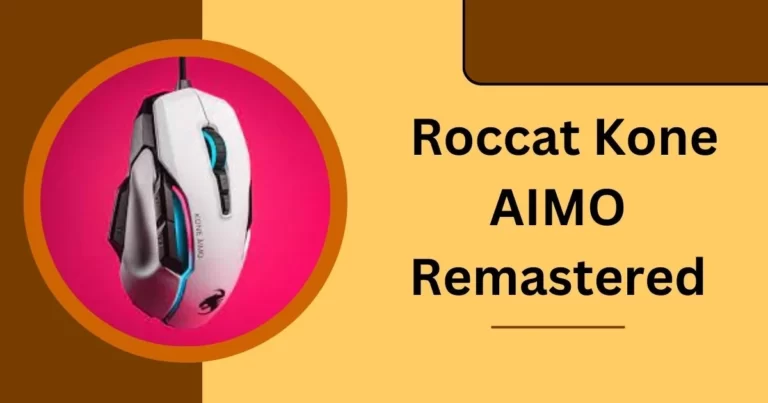




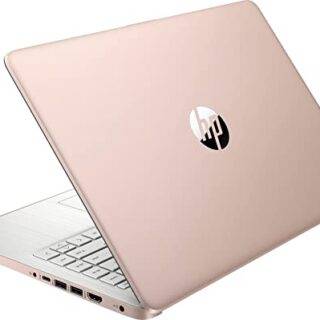

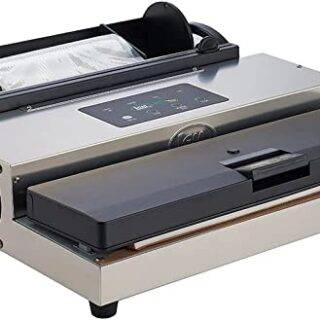
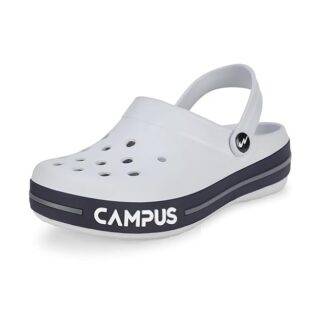




Leave a Reply