
Table of Contents
ToggleIntroduction
Welcome to our blog dedicated to everything you need to know about laptop accessories! Whether you’re a gaming enthusiast, a remote worker, a digital artist, or a casual internet surfer, we’ve got you covered. Here, we dive deep into the world of laptop accessories – from essential peripherals that enhance productivity, to innovative gadgets that redefine the user experience.
Our mission? To help you find the perfect companions for your laptop that not only amplify its functionality but also reflect your unique style. From practical items like laptop cases, stands, and cooling pads, to high-tech gear like wireless mice, keyboards, headphones, and more, we’ll review, recommend, and guide you through the vast sea of options available in the market.
What are Laptop Accessories?

Laptop accessories are additional devices or tools that are designed to enhance the functionality, usability, or performance of your laptop. They can range from essential items that improve your laptop’s basic functions to innovative gadgets that provide entirely new capabilities. Here’s a closer look at some of the most common types of laptop accessories:
Laptop Bags And Cases: These protect your laptop from physical damage during transport. They come in a variety of styles and materials to suit different needs and tastes.
Cooling Pads: Laptops can overheat when used for extended periods or for running demanding applications. Cooling pads help dissipate heat and keep your laptop running smoothly.
External Keyboards And Mice: These can provide a more comfortable and ergonomic way to interact with your laptop, particularly for long work or gaming sessions.
Docking Stations: Docking stations allow you to connect your laptop to multiple devices at once, like an external monitor, keyboard, mouse, printer, or speakers. This can transform your laptop into a full-fledged desktop workstation.
External Monitors: An external monitor can provide extra screen real estate, making multitasking easier and improving productivity.
Laptop Stands: These elevate your laptop to a more comfortable viewing height, helping to prevent neck strain and improve ergonomics.
External Storage Devices: Devices like external hard drives or flash drives can provide additional storage space for your files and backups.
Printers And Scanners: These allow you to print, scan, or copy documents directly from your laptop.
Headsets And Speakers: For superior audio quality during video calls or media playback, headsets and speakers are a must-have.
Webcams: While most laptops come with a built-in webcam, an external webcam can offer better video quality for video conferencing or content creation.
Laptop Skins And Decals: These are a great way to personalize your laptop and make it truly your own.
Each of these accessories plays a unique role in enhancing your laptop’s performance and usability, tailoring it to your specific needs and preferences. Whether you’re a student, a professional, a gamer, or a casual user, the right laptop accessories can significantly improve your computing experience.
Why Laptop Accessories Matter
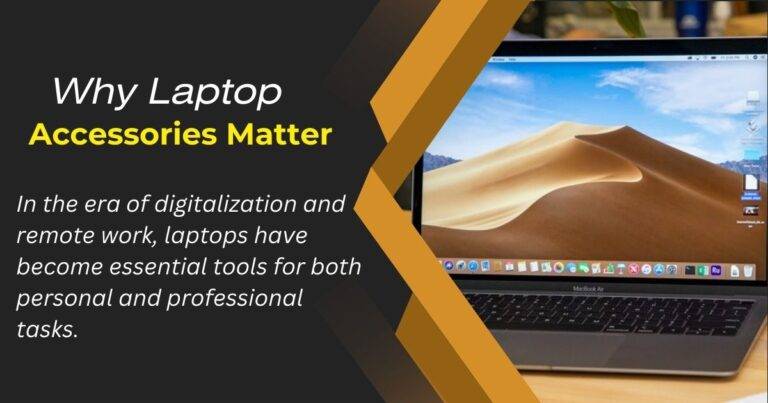
In the era of digitalization and remote work, laptops have become essential tools for both personal and professional tasks. They are compact, portable, and powerful, designed to meet a variety of needs. However, to truly maximize the potential of your laptop, the right accessories are a must. Here’s why laptop accessories matter:
Enhanced Productivity: Laptop accessories like an ergonomic mouse, keyboard, or a monitor can dramatically enhance productivity. They can make your laptop easier to use, more comfortable, and more efficient, ultimately saving you time and effort.
Protection And Durability: Accessories such as laptop cases, covers, and cooling pads can protect your device from physical damage, overheating, and other potential threats, thereby extending its lifespan.
Improved Ergonomics: Accessories like laptop stands and ergonomic keyboards can significantly improve your posture and reduce the risk of repetitive strain injuries, making working or gaming on your laptop healthier in the long run.
Expanded Functionality: Some accessories can add new functionalities to your laptop. For example, a docking station can provide additional ports, an external hard drive can extend your storage space, and a good pair of speakers can significantly enhance your audio experience.
Personalization: Finally, laptop accessories allow you to personalize your device. From stylish laptop bags to custom-made skins, you can make your laptop truly reflect your style and personality.
In a nutshell, laptop accessories matter because they optimize your device’s performance, protect your investment, improve your health, expand the laptop’s capabilities, and allow for personal expression. It’s all about creating a seamless, comfortable, and personalized user experience.
The Transformation Of Workspaces And The Role Of Laptops

The landscape of workspaces has experienced a dramatic shift in recent years. From traditional office spaces to remote home offices, and now to a hybrid model, the evolution of workspaces is ongoing. Amidst this transformation, laptops have played a pivotal role in shaping and adapting to these changes. Let’s delve into how the work environment has transformed and the role laptops have played in this transition.
- The Evolution Of Workspaces
Traditionally, work was synonymous with a physical office space where employees congregated to carry out their tasks. However, with advancements in technology and changing societal norms, this model started to evolve.
The first significant shift was the introduction of flexible working hours and the option for employees to work remotely. This shift was facilitated by the advent of technology that allowed people to work seamlessly from different locations. Over time, many companies started adopting a fully remote model, eliminating the need for a physical office.
Fast forward to today, and we’re witnessing another shift – the rise of the hybrid workspace. This model combines the best of both worlds, offering the flexibility of working remotely while maintaining the option for in-person collaboration when needed. - The Role Of Laptops
Laptops have been instrumental in this transformation. They have provided the flexibility and mobility required for remote and hybrid workspaces. Here’s how:
Portability: Laptops are compact and lightweight, enabling you to carry your work with you wherever you go. This portability has made it possible to work from anywhere – home, coffee shops, co-working spaces, or even while traveling.
Connectivity: With built-in Wi-Fi and Bluetooth capabilities, laptops allow for easy connection to the internet and other devices. This connectivity has facilitated communication and collaboration among remote teams.
Versatility: Laptops are versatile devices that can perform a multitude of tasks. From video conferencing and document editing to complex data analysis and creative design, laptops can handle it all.
Integration With Accessories: As we’ve discussed earlier, laptop accessories can significantly enhance the functionality of your laptop, making it adaptable to various work scenarios. Whether it’s an external monitor for a dual-screen setup or a noise-cancelling headset for focused work, laptop accessories can transform your laptop into a complete workstation.
How To Choose The Right Laptop Accessories

Choosing the right laptop accessories can significantly enhance your computing experience. But with a plethora of options available, making the right choice can seem daunting. Here are some factors to consider when selecting laptop accessories:
Your Needs: The first and foremost factor to consider is your specific needs. Are you a gamer who needs a high-end gaming mouse and keyboard, or a digital artist in need of a graphics tablet? Perhaps you’re a remote worker who could benefit from an ergonomic laptop stand and keyboard. Identify your requirements before you begin your search.
Compatibility: Always check the compatibility of the accessory with your laptop. Not all accessories are universally compatible. For example, certain docking stations might only work with specific laptop models, or a particular laptop stand might not support the size of your laptop.
Quality And Durability: The quality and durability of the accessory are important. Read reviews and check the manufacturer’s reputation before making a purchase. Investing in high-quality accessories can save you money in the long run as they tend to last longer.
Budget: Determine your budget before you start shopping. Laptop accessories can range from budget to premium. While higher-priced accessories often offer better quality or more features, there are plenty of budget-friendly options that perform well too.
Brand: While not always the case, buying accessories from the same brand as your laptop can sometimes ensure better compatibility and performance.
Portability: If you travel often, consider the portability of the accessory. Lightweight and compact accessories will be easier to carry on the go.
Design And Ergonomics: If you’re going to be using an accessory for extended periods, consider its design and ergonomics. It should be comfortable to use and ideally help to reduce the risk of strain or injury.
Warranty And Customer Support: Check the warranty period and the quality of customer support provided by the manufacturer. This can be beneficial in case you encounter any issues with the accessory.
Remember, the best accessories for you depend on your individual needs, budget, and the way you use your laptop. By considering these factors, you can choose laptop accessories that truly enhance your computing experience.
Essential Laptop Accessories For Everyone

Regardless of your specific use case, there are certain laptop accessories that can benefit virtually all laptop users. Here are some essential laptop accessories that can enhance the functionality, comfort, and longevity of your laptop:
Laptop Bag Or Case: A good quality laptop bag or case is crucial for protecting your laptop from physical damage, especially if you frequently travel or commute with your laptop.
Mouse And Keyboard: Even if your laptop has a built-in touchpad and keyboard, an external mouse and keyboard can provide a more comfortable and ergonomic user experience, particularly for extended use.
Laptop Stand: A laptop stand can elevate your laptop to a more comfortable viewing angle, reducing the strain on your neck and back. This is particularly important for those who spend long hours working on their laptop.
Cooling Pad: Overheating can reduce the lifespan and performance of your laptop. A cooling pad can help keep your laptop’s temperature in check, especially during resource-intensive tasks.
External Hard Drive: An external hard drive can provide additional storage space for your files and backups. It’s also a great tool for transferring files between different devices.
Headphones Or Earbuds: A quality pair of headphones or earbuds is essential for video conferencing, watching videos, or listening to music. Noise-canceling options can provide an even better listening experience.
Webcam Cover: For added privacy and security, a webcam cover can be a wise investment. It physically covers your laptop’s camera when not in use, preventing potential unauthorized access.
Universal Power Adapter: If you travel often, a universal power adapter can be a lifesaver. It allows you to charge your laptop in different countries that may use different types of power outlets.
Screen Cleaning Kit: A screen cleaning kit can help you keep your laptop’s screen clean, clear, and free from dust and smudges.
USB Hub Or Docking Station: If your laptop has a limited number of USB ports, a USB hub or docking station can provide additional ports for connecting more devices.
While these are generally useful for all, remember that the best accessories for you depend on your individual needs, the way you use your laptop, and your budget.
Laptop Accessories For The Professional User

For professionals who rely on their laptops for work, there are certain accessories that can significantly improve productivity, comfort, and overall performance. Here are some essential laptop accessories for professional users:
⦁ External Monitor: An external monitor can provide additional screen real estate, making multitasking easier. For tasks that require precision, such as graphic design or video editing, a high-resolution monitor can also offer better detail.
⦁ Ergonomic Keyboard and Mouse: Long hours at the computer can lead to strain and discomfort. An ergonomic keyboard and mouse are designed to promote a more natural hand and wrist position, reducing the risk of repetitive strain injuries.
⦁ Laptop Stand: An adjustable laptop stand can help ensure your laptop screen is at eye level, which can reduce neck strain and improve your overall workstation ergonomics.
⦁ Quality Headset: A good headset with a microphone is essential for video conferencing. Look for one with noise-cancelling capabilities for the best audio quality.
⦁ Webcam: If your laptop’s built-in webcam does not provide high-quality video, consider investing in an external webcam for clearer video calls.
⦁ Docking Station: A docking station allows you to easily connect and disconnect your laptop from multiple peripherals, like a monitor, keyboard, mouse, printer, and more. This can be especially useful if you frequently switch between a home and office setup.
⦁ Wireless Presenter: If you frequently give presentations, a wireless presenter can help you navigate slides with ease.
⦁ External Hard Drive or Cloud Storage: For professionals who handle large amounts of data, an external hard drive or cloud storage subscription can provide valuable additional storage space.
⦁ Portable Charger or Power Bank: For professionals on the go, a portable charger or power bank can ensure that your laptop doesn’t run out of battery at a critical moment.
⦁ Privacy Screen: If you often work in public places, a privacy screen can prevent others from viewing your screen from the side.
Choosing the right laptop accessories can make a big difference in your productivity and comfort as a professional. Remember, the best accessories for you will depend on your specific profession, work habits, and personal preferences.
Laptop Accessories For The Gamer

For avid gamers, the right laptop accessories can significantly enhance the gaming experience and even provide a competitive edge. Here are some laptop accessories that gamers should consider:
⦁ Gaming Mouse: A dedicated gaming mouse offers additional buttons that can be customized for specific actions in your games, precision tracking, and adjustable sensitivity.
⦁ Gaming Keyboard: Gaming keyboards often come with mechanical switches for better tactile feedback, programmable keys, and backlighting. Some are even designed to be ergonomic to reduce strain during long gaming sessions.
⦁ Gaming Headset: A quality gaming headset provides immersive sound and can also include a microphone for in-game communication. Look for one with noise-cancelling capabilities for an uninterrupted gaming experience.
⦁ Laptop Cooling Pad: Gaming can cause your laptop to heat up significantly. A laptop cooling pad can help keep the temperature down and prevent performance throttling.
⦁ External Monitor: A larger, high-resolution external monitor can provide a more immersive gaming experience. Gamers often prefer monitors with high refresh rates and low response times for smoother gameplay.
⦁ Game Controller: Some games are better played with a controller than a keyboard and mouse. There are many game controllers available that are compatible with laptops.
⦁ Gaming Mouse Pad: A good mouse pad can provide a consistent and smooth surface for your mouse, improving precision and control.
⦁ Laptop Stand: A stand can elevate your laptop to a more comfortable viewing angle, which can be particularly useful during long gaming sessions.
⦁ External Graphics Processing Unit (eGPU): If your laptop’s built-in graphics card isn’t quite cutting it for your favorite games, an eGPU can give your laptop the graphics boost it needs.
⦁ VR Headset: For the ultimate gaming experience, a VR headset can transport you inside your favorite gaming worlds.
Remember, when choosing gaming accessories, compatibility with your laptop is key, as is selecting items that suit your specific gaming preferences and needs.
Laptop Accessories For The Creative User

Creatives, such as graphic designers, photographers, video editors, musicians, and artists, often have unique needs when it comes to laptop accessories. Here are some laptop accessories that creative professionals should consider:
⦁ Graphic Tablet: A graphics tablet allows you to draw or design directly on a pad using a stylus, offering a more natural and precise input method than a mouse for creative tasks.
⦁ Quality Monitor: Color accuracy and resolution are vital for creative work. A monitor that supports 4K resolution and has excellent color accuracy can make a big difference.
⦁ External Hard Drive: Creative files such as high-resolution images, videos, or audio files can quickly fill up your laptop’s storage. An external hard drive can provide much-needed extra space.
⦁ Quality Speakers or Headphones: For audio professionals or video editors, high-quality speakers or headphones are essential to accurately judge sound quality.
⦁ Microphone: If you’re recording vocals or instruments, a good quality microphone can capture a much better sound than your laptop’s built-in mic.
⦁ MIDI Controller: For musicians and audio producers, a MIDI controller can provide a more intuitive way to compose and produce music.
⦁ Docking Station: Creative professionals often use multiple peripherals at once, such as a monitor, graphics tablet, and external hard drive. A docking station can provide the necessary ports to connect all these devices.
⦁ Adjustable Laptop Stand: An adjustable laptop stand can help maintain a comfortable posture during long creative sessions, reducing the strain on your neck and back.
⦁ Color Calibration Tool: For professionals working with visuals, a color calibration tool ensures that the colors displayed on your screen are accurate and consistent.
⦁ Software: While not a physical accessory, creative software is a vital tool for any creative professional. Whether it’s Adobe Creative Cloud, Final Cut Pro, Pro Tools, or another application, having the right software for your work is key.
Remember, the best accessories for you will depend on your specific creative field and personal preferences. These accessories, when chosen wisely, can greatly enhance your creative process and productivity.
Laptop Accessories For Students

As a student, your laptop is often the hub of your academic life. From writing papers to researching, watching lectures, and even participating in virtual classrooms, the right accessories can make all these tasks easier and more efficient. Here are some essential laptop accessories for students:
⦁ Laptop Bag or Backpack: A sturdy bag or backpack with a dedicated laptop compartment is crucial for protecting your laptop during your commute to and from school.
⦁ Mouse: A mouse can be more precise and comfortable to use than your laptop’s touchpad, especially for tasks that require detailed work.
⦁ Headphones or Earbuds: These are crucial for listening to online lectures, participating in virtual classes, or even just listening to music while studying. Consider noise-cancelling options if you frequently study in noisy environments.
⦁ Portable Charger or Power Bank: If you’re often on the go, a portable charger can ensure your laptop doesn’t run out of battery during a crucial study session or class.
⦁ External Hard Drive or USB Flash Drive: These are handy for backing up important assignments and projects, as well as transferring files between devices.
⦁ Laptop Stand: A laptop stand can help elevate your laptop to eye level, reducing neck strain and promoting better posture during long study sessions.
⦁ Printer: Depending on your course requirements, having a printer at home can save you from late-night trips to the library or print shop.
⦁ Webcam and Microphone: If your course involves a lot of online classes or meetings, a good quality webcam and microphone can ensure you’re seen and heard clearly.
⦁ Keyboard: If you type a lot, an external keyboard can provide a more comfortable typing experience, especially if it’s ergonomic.
⦁ Notebook Cooler: If your laptop tends to overheat during long study sessions, a cooling pad can help keep it at a safe temperature and prevent performance issues.
Remember, the best accessories for you depend on your study habits, your course requirements, and your personal preferences. The right tools can make studying more efficient, comfortable, and even enjoyable.
Laptop Accessories for Digital Artists
Digital artists often need more than just a laptop to create their artwork. To help optimize their digital creative process, here are some essential laptop accessories:
- Graphics Tablet: For precision drawing, a graphics tablet like those from Wacom or Huion can be invaluable. They are used to create a wide range of digital art, from sketches and paintings to comic strips and more.
- Stylus Pen: A high-quality stylus can make a big difference in your drawing precision and control. Some styluses also have pressure sensitivity, tilt response, and virtually lag-free tracking which can significantly improve your drawing experience.
- Monitor Calibrator: It’s vital for digital artists to see the colors they’re using as accurately as possible. Monitor calibrators ensure that the colors on your screen are accurate and consistent.
- External Monitor: A larger, high-resolution external monitor can give you more room to work and allow you to see your artwork in greater detail.
- Ergonomic Keyboard and Mouse: Long hours of working can take a toll on your hands and wrists. An ergonomic keyboard and mouse can help alleviate some of this strain.
- Adjustable Laptop Stand: This can make long hours of work more comfortable and help reduce neck and back strain.
- External Hard Drive or SSD: Digital art files can be quite large, and a good external hard drive or SSD can provide the additional storage space you might need.
- Good Quality Headphones: For many artists, listening to music or podcasts can be a part of their creative process. A good pair of noise-canceling headphones can provide a distraction-free environment.
- Digital Art Software: Though not a physical accessory, software like Adobe Photoshop, Illustrator, Corel Painter, or Clip Studio Paint is essential for creating digital art.
- Laptop Cooling Pad: Digital art applications can cause your laptop to heat up. A laptop cooling pad can help keep temperatures down and prolong the lifespan of your laptop.
These accessories can enhance the digital artist’s workflow, making it more efficient and comfortable.








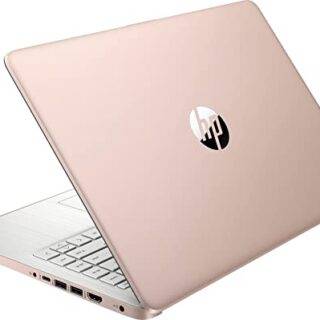

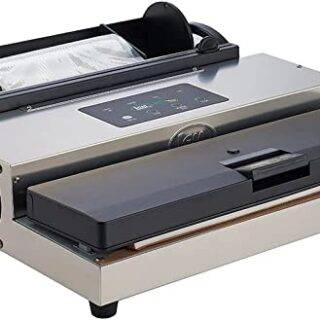
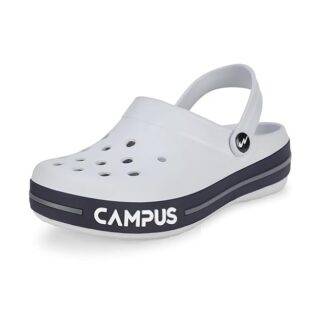




Leave a Reply