Table of Contents
ToggleIntroduction
Do you know? Gaming has now developed into more than just a pastime. Millions of people around the world are brought together as a result of competitive sports, art, and a passion for gaming. To improve the gaming experience, the hardware that encourages the gaming experience has been developed.
As one of the top manufacturers among many others fighting for the gamer’s attention. ASUS is one of the worldwide manufacturers of hardware and electronics with its headquarters in Taiwan. They are well known for their dependable and high-performance goods. They established the gaming industry by delivering high-end, modern, and user-friendly accessories that meet the present needs of gamers.
ASUS gaming keyboards are known for their durable construction, responsiveness, and aesthetically pleasing design. They provide gamers with tactile feedback and quickness is frequently what separates victory and defeat in long gaming sessions. ASUS also provides a selection of keyboards that interest both the high-end and low-cost parts of the market, from the packed features of the ROG (Republic of Gamers) series to the robust and useful TUF (The Ultimate Force) series.
ASUS gaming keyboard can become your trust-worthy partner by assisting you in fights, races, puzzles, or quests even if you are a professional, a casual player, or someone who is beginning their trip in the vast gaming world. Here, we will go through the world of ASUS gaming keyboards and introduce you to the best five models which can improve our gaming setup by enhancing our overall gaming experience. Now, let’s delve into the world of ASUS gaming keyboards.
Understanding Gaming Keyboards
A gaming keyboard is a unique type of peripheral specifically created with the motive of improvising the gaming experience. They have great differences from those conventional keyboards in terms of technology, design, and functionality. It is crucial to understand a keyboard’s main function and components in order to properly appreciate the gains from the gameplay.
What Does a Gaming Keyboard Look Like?
A gaming keyboard is made up of a set of components that works in order to enhance its performance. Some of them are mentioned below:
- Keys: Mechanical switches are most prominently utilized in gaming keyboards, as they offer a better sense of touch and also faster response times.
- Key Rollover & Anti-Ghosting: The ability of a keyboard to identify several continuously pressed keys is referred to as a key rollover. At the time of intense gaming sessions, reliable detection of the key pressed is made sure by the anti-ghosting feature.
- Macro Keys: A competitive edge in games is provided to gamers by allowing them to perform complicated commands or a string of operations with a single keystroke.
Gaming keyboards generally have RGB(red, Green, Blue) illumination, which makes it easy for gamers to play in limited light and adds a decorative touch.
Gaming keyboard categories: Membrane vs. Mechanical
Mechanical and membrane keyboards are the two main types found in gaming.
- mechanical keyboards: Individual mechanical switches are used for each key on mechanical keyboards. They are renowned for their resilience and responsiveness and for offering a pleasing tactile sensation. However, compared to their membrane counterparts, they are often more expensive and noisier.
- Membrane keyboards : use a rubber or silicone membrane beneath the keys, giving them a softer feel. They are more inexpensive and quieter, but they frequently lack the durability and tactile feedback of mechanical keyboards.
Key Features to Look for in a Gaming Keyboard:
Keep in mind these essential characteristics while choosing a gaming keyboard:
- Durability: Gaming keyboards should hold up to extended use and hard gaming sessions. Keyboard responsiveness refers to how quickly and precisely keystrokes are registered.
- Comfort: Especially during prolonged use, features like wrist rests and adjustable stands can improve comfort.
To suit your gaming preferences and setup, look for programmable keys and adjustable backlighting. You may choose the best ASUS gaming keyboard to take your gaming to new heights by being aware of these basic features of gaming keyboards.
The ASUS Advantage
In the world of gaming, ASUS is a name that has continuously produced durable, high-quality goods. The ASUS advantage in gaming keyboards is seen in the cutting-edge technology, excellent build quality, and a wide range of alternatives accommodating different gaming needs and budgets.
Reasons to select ASUS gaming keyboards
For a number of reasons, ASUS gaming keyboards have a solid reputation among gamers.
- Innovation: ASUS is renowned for breaking ground in the gaming sector and regularly integrating state-of-the-art technology and design components in their keyboards. They put a strong emphasis on optimizing user experience, boosting performance, and giving gamers the competitive edge they want.
- Durability: ASUS keyboards are made to last thanks to their strong construction materials and high level of craftsmanship. Many of their keyboards contain key switches that can survive millions of keystrokes and are spill-resistant, so they can withstand lengthy and furious gaming sessions.
- Customizability: ASUS keyboards frequently have extensive software that enables users to modify key functionality, lighting effects, and other features, allowing gamers to adapt their keyboards to their unique playing styles and aesthetic preferences.
- Variety: ASUS offers a wide selection of solutions to meet various gaming needs and budgets, ranging from high-end mechanical keyboards in the Republic of Gamers (ROG) series to more affordable yet reliable options in The Ultimate Force (TUF) series.
Overview of ASUS Gaming Keyboard Technologies
To improve the gaming experience, ASUS incorporates a variety of technology into their gaming keyboards.
- Aura Sync RGB Lighting: This technology offers an infinite color palette and a variety of dynamic lighting effects, all of which can be coordinated with other ASUS hardware that is Aura-compatible.
- Some ASUS keyboards include ROG RX optical-mechanical switches, which provide consistently linear key responses and exceptional longevity.
- With the help of the on-the-fly macro recording capability, players can keep their attention on the game by mapping intricate macros to fully programmable keys without leaving them.
- Hot-Swap Switch Socket Design: Some ASUS keyboards provide the option to swap out key switches without the need for soldering, giving you the freedom to alter how your keyboard feels.
ASUS has an advantage over its rivals because of its dedication to innovation, quality, and diversity, which makes it possible for every gamer to discover an ASUS keyboard that exactly suits their needs.
Given the numerous alternatives available, selecting the ideal gaming keyboard might be difficult. We’ll examine the top 10 ASUS gaming keyboards based on their functionality, cost, robustness, and aesthetic appeal to help you make an informed choice.
Efficiency Evaluation
Performance is a vital factor when selecting a gaming keyboard. The level of your gaming experience can be strongly affected by how quickly and accurately a keyboard can capture your keystrokes. Due to their mechanical switches, mechanical keyboards like the ASUS ROG Strix Scope or the ASUS ROG Claymore II typically perform better. However, membrane keyboards with an impressive performance at a lower cost, such as the ASUS TUF Gaming K5, are also available.
Prices are compared
The wide price range of ASUS gaming keyboards accommodates a variety of budgets. High-end devices with more features, like the ASUS ROG Claymore II and the ASUS ROG Strix Flare, cost more money. Models like the ASUS TUF Gaming K3 and the ASUS Cerberus Mech RGB, on the other hand, are more reasonably priced and offer excellent value.
Comparison of Durability
Gaming keyboards from ASUS are known for their robustness. With its durable construction and spill-resistant design, models like the ASUS TUF Gaming K7 and the ASUS ROG Falchion are made to handle intense gaming sessions. The ASUS ROG Strix Scope TKL Deluxe offers more durability thanks to its aluminum top plate.
Comparison between Design and Aesthetics
Design and aesthetics are arbitrary and dependent on individual taste. Keyboards like the ASUS ROG Falchion and ASUS ROG Strix Scope PBT stand out for their 65% layouts and minimalist designs, respectively. The ASUS ROG Claymore II and the ASUS ROG Strix Flare both provide programmable RGB lighting effects that can substantially improve the appearance of your gaming setup for those who enjoy it.
Finally, each ASUS gaming keyboard has specific advantages. Your decision will be based on your personal gameplay requirements, spending limit, and aesthetic preferences. Keep in thinking that the ideal gaming keyboard is the one that feels good to you.
Buying Guide: Choosing the Right ASUS Gaming Keyboard for You
The best gaming keyboard for you will rely on your gaming preferences, financial situation, and workspace. There are some essentials to think about when buying an ASUS gaming keyboard.
Thinking About Your Gaming Style
The sort of keyboard you need might be greatly influenced by your gaming style because different games call for different kinds of interactions.
- Type of Games: A mechanical keyboard, which is renowned for its quick response time, may be useful if you enjoy playing competitive, fast-paced games. Games that demand sophisticated commands might also benefit from keyboards with macro keys.
- programmable keys: Choose a keyboard with programmable keys if your games require complex key combinations or you frequently utilize macros. On-the-fly macro recording is a feature of some ASUS keyboards.
- Wireless vs Wired: Choosing between a wireless keyboard like the ASUS ROG Falchion or a wired one depends on whether you prefer to play video games on the sofa or have a neater desk arrangement. But keep in mind that wireless keyboards need to be charged or have their batteries changed.
Considering Your Budget Your budget has a big impact on the gaming keyboard you choose:
- High-End Keyboards: If cost is not an issue for you, you could want to think about buying high-end ASUS keyboards like the ASUS ROG Claymore II, which are well-known for their outstanding specifications and solid construction.
- Keyboards in the mid-range and below: If money is limited, keyboards like the ASUS TUF Gaming K3 and the ASUS Cerberus Mech RGB offer outstanding value.
Considering Your Space
The type of keyboard may also be dependent on the amount of space you have on your desk.
- Full-Size vs Tenkeyless (TKL): If you frequently use the number pad or have a large workstation, a full-size keyboard would be best for you. Consider a Tenkeyless (TKL) keyboard, such as the ASUS ROG Strix Scope TKL Deluxe, if you have limited space or prefer a simple layout. This keyboard is devoid of a number pad.
- Compact Keyboards: If you have very little space or would rather have a portable choice, think about compact keyboards like the 65%-layout ASUS ROG Falchion.
The ASUS gaming keyboard that best suits your gaming preferences, financial situation, and workspace is the one you should use. As you spend the time to think about what you need, you will undoubtedly find a keyboard that will improve your gaming experience.
The Ultimate ASUS Gaming Keyboard
Finding the ‘optimal’ ASUS gaming keyboard can be difficult because everyone’s demands, preferences, and financial situation are different, making it difficult to generalize about what the ideal keyboard is. However, the ASUS ROG Claymore II stands out as a formidable challenger in terms of premium features, cutting-edge technology, and outstanding customer reviews.
A mechanical RGB gaming keyboard with ROG RX optical switches is called the ASUS ROG Claymore II. These switches offer greater durability, nearly immediate actuation, and reliable linear key responses. For more flexibility, the keyboard includes a removable numpad that can be attached on the right or left side of the keyboard.
The Claymore II also includes Aura Sync RGB Lighting, which not only lights up your gaming rig but also syncs with other Aura-compatible ASUS devices for a uniform aesthetic. The keyboard is strong, long-lasting, and built to last thanks to its aluminum structure and quality material selection.
The ROG Claymore II provides full macro customization, on-the-fly recording, and memory to keep your settings in addition to these features, enabling customized gaming experiences
The ASUS ROG Claymore II is a top-tier, “ultimate” gaming keyboard, but it’s vital to understand that the perfect keyboard for you will rely on your own requirements and preferences. Realizing what you want from your gaming keyboard—whether it’s speed, durability, aesthetics, or a balance of all three—and making the right decision are the keys.
Top 5 ASUS Gaming Keyboards
ASUS Mechanical Gaming Keyboard
The ASUS ROG Strix Scope RX is a mechanical gaming keyboard designed to deliver precision and performance to the gaming arena. At the heart of this keyboard are the red optical mechanical switches, known for their swift actuation and consistent linear response, giving you a competitive edge in fast-paced games.
The ASUS ROG Strix Scope RX is a feature-packed mechanical gaming keyboard with several strengths and a few potential drawbacks to consider.
Pros
- Red Optical Mechanical Switches: These switches offer quick actuation and consistent linear response, enhancing gaming performance, particularly in fast-paced games.
- 2X Wider Ctrl Key: This design feature is a boon for FPS gamers, allowing for greater precision in key movements like crouching and crawling.
- USB 2.0 Passthrough: This feature provides an extra USB port on your keyboard, allowing for convenient connection of other devices and reducing cable clutter on your desk.
- Aura Sync and Armoury Crate RGB Lighting: The customizable and synchronizable RGB lighting not only adds to the aesthetic appeal of your gaming setup but also provides visibility in low-light conditions.
- Durability: The robust black body of the keyboard promises longevity, even with intense use.
Cons
- Size and Weight: Like many mechanical keyboards, the ROG Strix Scope RX might be relatively large and heavy, potentially making it less suitable for gamers with limited desk space or those who prefer a portable keyboard.
- Price: Given its high-end features, the ROG Strix Scope RX may be priced higher than many other gaming keyboards. It offers excellent value for its cost, but it might not fit all budgets.
- Noise: Mechanical keyboards, including the ROG Strix Scope RX, tend to be louder than their membrane counterparts. This keyboard’s noise level might not be a problem for most users, but it could be a concern if you prefer quieter peripherals or share your gaming space with others.
- Learning Curve for Customization: While the Aura Sync and Armoury Crate provide extensive customization options, there might be a learning curve to fully understand and utilize these features.
ASUS ROG Strix Scope NX TKL
The ASUS ROG Strix Scope NX TKL is an 80% TenKeyLess mechanical gaming keyboard that offers a compact design without compromising on performance or features. Ideal for gamers who prefer more desk space or require portability, this keyboard eliminates the number pad for a sleeker and more streamlined profile.
Pros
- ROG NX Red Linear Switches: These switches provide smooth and fast keystrokes, making them ideal for gamers who need quick response times.
- Tenkeyless (TKL) Design: The 80% form factor gives you more desk space and makes the keyboard more portable. This design is excellent for gamers who prefer a minimalist setup or often travel with their keyboards.
- Detachable Cable: The detachable cable design adds to the portability of the keyboard and can also help prolong the life of the keyboard by reducing the risk of cable damage.
- Stealth Key: A unique feature that instantly hides all apps and mutes audio for quick privacy, especially useful during live-streams or in shared spaces.
- Aura Sync: This feature allows you to customize and sync RGB lighting with other Aura Sync-compatible devices, enhancing the aesthetic appeal of your gaming setup.
- Programmable Macros: The ability to program macros can simplify complex commands, offering a competitive edge in games that require intricate key sequences.
- Aluminum Top Plate: This lends the keyboard a sturdy and premium feel, enhancing its durability.
Cons
- Lack of Number Pad: As a TKL keyboard, it lacks a dedicated number pad. This might be an issue for users who often use the number pad for data entry or certain game commands.
- Price: Given its high-end features and mechanical switches, the keyboard may be more expensive than basic or entry-level keyboards.
- Learning Curve for Customization: While the Aura Sync and programmable macros provide a high degree of customization, new users might need some time to fully understand and utilize these features.
- Noise: Mechanical keyboards tend to be louder than their membrane counterparts, and the ROG Strix Scope NX TKL is no exception. This could be a consideration if you prefer a quieter keyboard or share your gaming space with others.
ASUS RGB Mechanical Gaming Keyboard
The ASUS ROG Strix Scope TKL is a Tenkeyless (TKL) mechanical gaming keyboard specifically designed to cater to the demands of high-performance gaming. The keyboard utilizes Cherry MX Red switches, known for their linear travel and fast actuation, making them ideal for quick, repetitive keystrokes common in gaming scenarios.
The ASUS ROG Strix Scope TKL is a compact mechanical gaming keyboard designed for high-performance gaming. However, like all products, it has its strengths and potential drawbacks.
Pros
- Cherry MX Red Switches: These switches are known for their fast actuation and consistent linear keystrokes, providing a responsive and satisfying typing experience.
- 2X Wider Ctrl Key: This innovative design feature improves FPS gaming precision and is particularly beneficial to gamers who frequently use the Ctrl key in their games.
- Tenkeyless (TKL) Design: The absence of a number pad makes the keyboard compact and space-saving, ideal for gamers with limited desk space or those who prefer a more minimalist setup. It also enhances the keyboard’s portability.
- Aura Sync RGB Lighting: The keyboard supports Aura Sync, allowing you to customize your RGB lighting effects and synchronize them with other Aura Sync compatible devices for a unified and aesthetically pleasing gaming setup.
Cons
- Lack of Number Pad: The TKL design, while saving space, omits the number pad. This might be a disadvantage for users who frequently use the number pad for data entry or certain game commands.
- Price: Given the high-end features and the inclusion of Cherry MX switches, the keyboard may be more expensive than basic or membrane keyboards.
- Noise: As with most mechanical keyboards, the ROG Strix Scope TKL can be louder than non-mechanical alternatives. This might be a concern if you prefer quieter peripherals or share your gaming space with others.
- Learning Curve for Customization: While Aura Sync provides extensive customization options, it might require a learning curve to fully understand and use these features effectively.
ASUS ROG Strix Flare II
The ASUS ROG Strix Flare II Animate is a full-sized mechanical gaming keyboard that offers a suite of advanced features to elevate your gaming experience. This model comes with ROG NX Red Linear Switches, known for their smooth keystrokes, fast actuation, and high durability, ensuring precise input during intense gaming sessions.
The ASUS ROG Strix Flare II Animate is a high-quality, full-sized gaming keyboard packed with features tailored for gamers. While it has numerous advantages, there are a few potential drawbacks to consider.
Pros
- ROG NX Red Linear Switches: Known for their fast actuation and smooth keystrokes, these switches are well-suited for gaming, particularly for rapid, repeated keystrokes.
- Hot-Swappable Switches: The ability to swap switches without soldering offers flexibility and longevity, allowing you to customize the feel of your keyboard or replace worn-out switches easily.
- Customizable LED Display: This feature adds a unique aesthetic touch and can provide useful in-game alerts.
- PBT Keycaps: PBT (Polybutylene Terephthalate) keycaps are more durable and resistant to shine compared to standard ABS keycaps, ensuring a long-lasting, fresh look.
- Acoustic Dampening Foam: This feature can reduce typing noise, providing a quieter gaming experience, which can be beneficial in shared spaces or late-night gaming sessions.
- Media Controls: Dedicated media controls allow for quick and easy adjustments to volume and other audio settings without interrupting your game.
- Wrist Rest: The inclusion of a wrist rest can improve comfort during extended gaming sessions.
Cons
- Size: Being a full-sized keyboard, it may take up more desk space compared to tenkeyless or compact models.
- Price: With its high-end features and build quality, the keyboard may come with a higher price tag compared to basic or entry-level keyboards.
- Learning Curve for Customization: While the customizable LED display and hot-swappable switches provide a high degree of customization, new users might need some time to fully understand and utilize these features.
ASUS ROG GK2000 Horus
The ASUS ROG GK2000 Horus RGB Mechanical Gaming Keyboard is a high-end gaming keyboard packed with advanced features designed to enhance your gaming experience. As part of ASUS’s Republic of Gamers (ROG) series, the GK2000 Horus is designed to deliver top-notch performance and aesthetics.
Pros
- Mechanical Switches: These offer a responsive, tactile typing experience, making the keyboard ideal for fast-paced gaming.
- Aura Sync RGB Lighting: This feature allows you to customize your keyboard’s lighting effects and synchronize them with other Aura Sync compatible devices for a coordinated gaming setup.
- Durable Construction: The solid aluminum frame enhances the keyboard’s durability and provides stability during intense gaming sessions.
- Dedicated Media Controls and Macro Keys: These provide quick and easy access to essential commands and functions, offering a potential advantage in games that require complex key sequences or rapid control changes.
Cons
- Size: As a full-sized keyboard with additional macro keys, it could take up a considerable amount of desk space. This may not be ideal for users with limited space or those who prefer a minimalist setup.
- Price: Given its high-end features and premium construction, the keyboard is likely to be more expensive than more basic models.
- Weight: The robust construction and use of premium materials like aluminum may make the keyboard heavier than other models, reducing its portability.
- Learning Curve for Customization: While the Aura Sync RGB lighting and programmable macros offer extensive customization options, there might be a learning curve for users new to these features.
Conclusion
In conclusion, ASUS gaming keyboards are well-known for their exceptional performance, accuracy, and features. They offer us numerous options to select from for our different gaming needs and under budgets, from high-end mechanical keyboards in the ROG series to more affordable options in the TUF series. The features, quality, and adaptability of ASUS keyboards are well known, giving players the competitive edge they long for.
It’s important to take into account aspects like your gaming preferences, budget, and workspace needs if you want to select an ASUS gaming keyboard. The membrane keyboards are cheaper and quieter, while the mechanical keyboards provide quick reaction times and tactile feedback. Durability, comfort, programmable keys, and adjustable illumination are important qualities to seek for.
The ASUS ROG Claymore II stands out as the top pick among the finest ASUS gaming keyboards because of its cutting-edge technology, superb build quality, and configurable options. Even so, our needs and personal tastes determine which keyboard is ideal for us.
The ROG Strix Scope RX, ROG Strix Scope NX TKL, ROG Strix Flare II, and ROG GK2000 Horus are more outstanding ASUS gaming keyboards. Each of the above-mentioned keyboards has its own positivity and drawbacks so it is necessary to look into key features like size, price, key switches type, customization options, and so on before making the final decision.
In short, ASUS gaming keyboards provide gamers with reliable, high-performing features to improvise their gaming experiences. With its determination for creating variety, quality, and revolution in the gaming industry, ASUS tops the list of preferences for gamers in today’s generation.







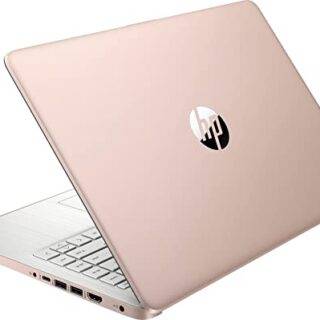

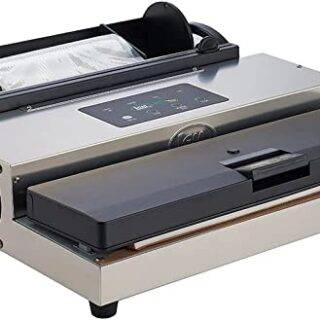
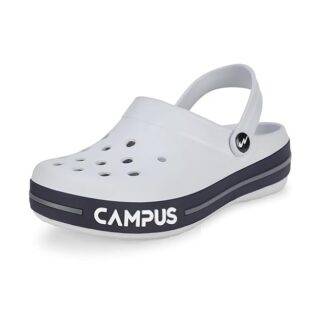




Leave a Reply