Table of Contents
ToggleIntroduction
Top Gaming Gadgets:
- Next-Generation Gaming Consoles: The PlayStation 5 (PS5) and Xbox Series X/S stand as the apex of gaming consoles in the next generation. These powerhouses guarantee an immersive gaming experience unlike any other by providing gorgeous graphics, super-fast load times, and cutting-edge functionality.
- Gaming Headsets: For the best gaming experience, get a headset like the SteelSeries Arctis Pro Wireless. You can fully immerse yourself in the game thanks to its excellent sound quality, wireless connectivity, and comfort.
- Gaming Keyboards: Keyboards like the Razer Huntsman Elite will improve your gaming performance. These keyboards offer accuracy and a visually appealing gaming setup with quick key actuation and configurable RGB illumination.
- Gaming Mice: A top-notch gaming mouse like the Logitech G Pro Wireless can significantly improve performance because precision is essential in gaming. It provides an advantage in competitive gaming thanks to its responsive and precise tracking, lightweight design, and programmable buttons.
- Gaming Monitors: It offers fluid gaming and amazing pictures thanks to its high refresh rate, quick response time, and brilliant colors.
- Gaming Chairs: When playing for extended periods of time, comfort is essential, and gaming chairs like the Secretlab Omega Series offer outstanding support and an ergonomic design. These seats have features that can be adjusted, providing the best comfort for prolonged gaming sessions.
- Virtual Reality (VR) Headsets: it offers an unrivaled virtual reality experience because of its wireless architecture, high-resolution display, and a huge library of games.
- Gaming capture cards: With tools like the Elgato Game Capture HD60 Pro, you can easily record and share your gaming moments. The high-definition gameplay recording and streaming capabilities of these cards make them ideal for content producers and aspiring broadcasters.
- Gaming External Storage: Expansion Desktop Hard Drive from Seagate, for example, is a high-capacity external storage device that may be used to increase your game collection. These give you plenty of room to store your games and guarantee easy access for enjoyable gameplay.
- Gaming Controllers: Adaptable controllers like the Xbox Elite Wireless Controller Series 2 can improve your gaming controls. They provide a customized gaming experience because to their programmable buttons, adjustable sensitivity, and configurable features.
Immersive Display Enhancements
High Refresh Rate Monitors: High refresh rate gaming monitors, including those with 144Hz, 240Hz, or even higher, offer incredibly smooth and fluid gameplay.
Ultra-Wide and Curved Monitors: Monitors that are ultra-wide and curved offer a greater field of view, simulating a more natural viewpoint and enhancing the sense of immersion. These monitors have a broader horizontal field of vision, which enhances the immersiveness of the Gaming Gadget experience, particularly for titles that support wider aspect ratios.
High Dynamic Range (HDR) Displays: Displays boasting a high dynamic range (HDR) supply a wider range of colors, deeper blacks, and brighter whites, resulting in images which seem more amazing and real.Games using HDR visuals appear more realistic and compelling because HDR technology improves contrast and color accuracy.
Ray Tracing Technology: Ray Tracing is a technology that enables extremely realistic lighting and reflections in Gaming Gadget GPUs and consoles. With amazingly precise reflections, shadows, and global illumination produced by this
OLED and Quantum Dot Technology: cutting-edge rendering method, which simulates the behavior of light in real-time, games’ visual fidelity is significantly improved.
OLED (Organic Light Emitting Diode) and Quantum Dot technology: Displays implementing OLED (Organic Light Emitting Diode) or Quantum Dot technology offer brighter colors, deeper blacks, and enhanced contrast ratios. With the help of these technologies, colors are more accurate and brilliant, giving players a more realistic and immersive Gaming Gadget experience.
Eye-Care Features: Gaming monitors with eye-care features, such as low blue light filters and flicker-free technology, lessen eye fatigue during extended gaming sessions. These attributes reduce eye strain and contribute to maintaining pleasant and healthy viewing circumstances.
Advanced Gaming Keyboards and Mice
Advanced Mechanical Key Switches: Gaming keyboards now come with sophisticated mechanical key switches, which offer quicker actuation, increased durability, and superior tactile feedback. Quick response times during gaming sessions are ensured by switches like Cherry MX or bespoke variations, which provide precise and pleasurable keystrokes.
RGB Lighting Customization: Gamers can alter the illumination with an extensive selection of colors and lighting effects thanks to the sophisticated RGB lighting features found in gaming keyboards and mice. The aesthetic appeal is improved and the personalization aids in creating an immersive game environment.
Programmable Macros and Buttons: Advanced gaming keyboards and mouse come equipped with programmable macro keys and buttons. These programmable keys allow gamers to apply complicated commands or sequences, giving them instant access to in-game actions or sophisticated macros for increased efficiency and convenience.
Adjustable Actuation and Sensitivity: Some gaming keyboards now come with actuation points that can be adjusted, enabling players to precisely alter the sensitivity of each key to suit their tastes. A more individualized and responsive typing or gaming experience is made possible by this adjustment.
Low Latency and Wireless Technology: Wireless gaming keyboards and mice have advanced significantly in recent years, offering dependable connections and low latency. A fluid and responsive gaming experience is guaranteed without the limitations of cords thanks to cutting-edge wireless technology like Bluetooth 5.0 or proprietary wireless protocols.
Enhanced Sensor Technology: Gaming mice come with sophisticated sensor technology that provides accurate tracking, a high DPI (dots per inch), and a range of sensitivity. For precision targeting in video games, optical or laser sensors with fast polling rates allow for fluid and accurate cursor movement.
Ergonomic Design and Customizable Features: Gaming keyboards and mice are made with comfort throughout extended gaming sessions thanks to their ergonomic designs and customizable features. Gamers are able to personalize their peripherals for the best posture and comfort thanks to movable wrist rests, detachable cables, and modular designs.
Integration with Gaming Software: Gaming keyboards and mouse frequently come with special software that enables users to adjust and personalize a variety of settings. For a flawless gaming experience, these software packages provide capabilities including macro recording, illumination synchronization, and profile management.
Top 5 Products
Product No.01
NexiGo PS5 Horizontal Stand with Slient Cooling Fan
A versatile add-on created especially for the PlayStation 5, the NexiGo PS5 Horizontal Stand is a stand. During lengthy gaming sessions, it has a built-in silent cooling fan to minimize overheating and preserve peak performance. The stand has an auto on/off feature that promotes energy conservation by turning on automatically when the console is turned on and turning off when not in use. The stand’s sleek and simple design perfectly fits the PS5’s aesthetics, boosting the visual attractiveness of your gaming setup as a whole.
Pros:
- Silent Cooling Fan: By keeping the PS5 from overheating during prolonged gaming sessions, the built-in cooling fan ensures optimal performance.This saves time and energy.
- Simple Design: The stand’s simple design complements the PS5’s appearance perfectly, boosting the overall appearance of the gaming setup. The stand may be used with both the PlayStation 5 Disc Edition and the PlayStation 5 Digital Edition, making it versatile.
- Built-in LED Light: The LED light gives the stand a fashionable touch and contributes to the appealing visuals of the gaming setup.
- Extra USB Port: The stand features a second USB port that enables customers to easily connect and power additional accessories or gaming gadget.
- Simple Setup: The stand is made to be set up quickly and with the least amount of effort. The NexiGo PS5 Horizontal Stand with Silent Cooling Fan has some drawbacks.
Cons:
- Limited Cooling Effect: The PS5’s temperature decrease may be limited since the cooling fan may not have as much cooling power as specialized external cooling systems.
- Additional Space Needed: The stand requires additional room in order to accommodate the PS5 horizontally, which could be problematic for gamers who have a small workstation or entertainment center.
- Noise Level: Despite being marketed as a silent cooling fan, it’s possible that the fan will make some noise while it’s running, albeit at a low volume.
- Limited Compatibility: The stand was made particularly for the PS5 and might not work with other gaming gadget or gaming consoles.
- LED Light Control: The ability to customize the built-in LED light may be limited by the absence of features like changeable brightness or color adjustments
Product No.02
PlayStation 5 Console CFI-1215A01X
The ability of a gaming console or device to run games from earlier generations or it’s own console is known as backward compatibility. Users can enjoy and play games from earlier console generations on more modern hardware thanks to backward compatibility, which eliminates the need for extra hardware or separate consoles. With the help of this functionality, gamers may access and play more games on cutting-edge hardware, including their favorite games from prior generations. By removing the need to constantly buy new games or maintain numerous console connections, it offers simplicity and value while keeping the gaming heritage and experiences of previous generations.
Pros:
- Powerful Performance: The PlayStation 5 Console CFI-1215A01X offers a high level of gaming performance, including improved visuals, thinner load times, and flawless gameplay owing to its powerful technology.
- Gaming on the Next Generation: The PlayStation 5’s next-generation capabilities, including ray tracing, haptic feedback, and adaptive triggers, improve the overall gaming experience.
- Backward Compatibility: Backward compatibility is supported by the console, enabling customers to play a variety of PlayStation 4 games, enhancing the game library, and ensuring access to a large range of titles.
- Ultra-High Definition Graphics: The console is capable of displaying games in spectacular visuals with vivid colors, finely detailed textures, and realistic graphics. It also supports 4K resolution gaming.
- Dual Sense Controller: The PlayStation 5’s DualSense controller offers cutting-edge haptic feedback and adjustable triggers for a more tactile and realistic gaming experience.
- Fast Game Loading: Thanks to the SSD’s built-in high-speed technology, games load much more quickly, cutting down on wait times and letting players get right into the action.
- Easy Access to Games, Settings, and Entertainment: The PlayStation 5 has an interface that is simple to use and has straightforward menus and navigation.
Cons :
- Limited Storage Capacity: Although the console features an integrated solid-state drive (SSD), the base model only provides a modest amount of storage space. Users with huge game libraries might need more storage.
- Limited Availability: The PlayStation 5 Console CFI-1215A01X may be hard to find, and availability can change depending on the region, due to strong demand and a little supply.
- Size and Design: Because of the console’s large size, consumers may find it challenging to use it in compact locations because it requires a lot of room for positioning and ventilation.
- Potential Noise Level: Although this may vary from unit to unit, some users have claimed that the cooling fans on the console can make audible noise during long gaming sessions.
Product No.03
Total Mount Wall Mount for PS5
To easily install your PlayStation 5 console on a wall close to your TV or entertainment center, choose the TotalMount Wall install for PS5. You can conserve space and set up your Gaming Gadget area neatly and efficiently with the help of this wall mount. The mount’s simple installation procedure and options for cable management provide for a neat and uncluttered appearance. You may enhance ventilation and airflow around your PS5 by mounting it on the wall, which may help with heat dissipation for optimum performance.
Pros:
- The solution to Save Space: The wall mount enables you to safely put your PlayStation 5 on a wall, saving you precious space around your TV or entertainment center.
- Easy Setup: The TotalMount Wall Mount is made to be put up quickly and easily, giving you a convenient solution to mount your PS5 without having to deal with complicated setups or extra hardware.
- Enhanced Aesthetics: By mounting your PS5 on the wall, you can create a tidy and ordered appearance for your gaming setup, removing clutter and giving it a sleek and minimalist appeal.
- Better Ventilation: Placing your PS5 on a wall or raising it off the floor will improve airflow and ventilation around the console, possibly assisting in heat dissipation and sustaining peak performance.
- Accessibility: Mounting your PS5 on the wall makes it easier to reach the console’s ports, controls, and disc drive without bending over or reaching behind a TV stand.
- Cable Management: Cable management options are available with the TotalMount Wall Mount, assisting you in keeping your cords neatly tucked away and organized for a more organized gaming setup.
Cons:
- Permanence: Compared to having the PS5 on a stand or shelf, the PS5 may not be as easily portable or repositionable after it is mounted on the wall.
- Wall Compatibility: For a stable installation, the wall mount may need compatible wall surfaces and structure. Possibilities for placement may be limited because not all walls may be suitable for or compatible with the wall mount.
- Warranty and Resale: If the PS5 is not retained in its original location or if any damage occurs during the wall mounting process, some manufacturer warranties can be nullified. The console’s resale value can also be affected if it is anchored to a wall permanently.
- Professional Help: Depending on how difficult the wall mount installation is, some users may want or need professional help, which would cost extra.
Product No.04
Gammeefy PS5 Accessories Cooling
For the PlayStation 5 console, the Gammeefy PS5 Accessories Cooling Station is a multipurpose attachment. During gaming sessions, this cooling station’s effective cooling prevents overheating and maintains peak performance. You can conveniently charge your PS5 controllers when not in use thanks to its built-in controller charging station. Your PS5, controllers, headset, remote control, and up to 11 game discs can all be stored on the cooling station’s stand. It saves room and keeps everything in one location while organizing and decluttering your gaming area.
Pros :
- Effective Cooling: The cooling station is made to give the PS5 console efficient cooling, assisting in preventing overheating and maintaining peak performance over prolonged gaming sessions.
- Controller Charging: You can conveniently charge your PS5 controllers at the built-in controller charging station to make sure they are prepared for use anytime you need them.
- Storage and Organization: The cooling station provides plenty of room to store and arrange your PS5 accessories, including controllers, headsets, remote controls, and up to 11 game discs, keeping your gaming space organized and clutter-free.
- Space-Saving Solution: The cooling station’s small footprint conserves room while keeping your PlayStation 5 and accessories neatly arranged in one location, obviating the need for several separate storage options.
- Easy Access: The cooling station makes it simple to get at your PS5 accessories when you need to, which improves your gaming experience with gaming gadget overall.
- Aesthetic Appeal: The cooling station’s modern style and an eye-catching appearance can compliment your PS5 gaming console and give your setup a chic touch.
Cons:
- Limited Compatibility: The cooling station was made exclusively for the PS5 system and might not work with other gaming gadget or game consoles.
- Size and Space Requirement: Before making a purchase, it’s crucial to take into account the available space because the cooling station’s size and number of slots may take up a significant amount of room on your gaming desk or entertainment center.
- Quality and Durability: The cooling station’s construction quality or durability may not meet users’ expectations, which could shorten its lifespan and reduce its overall value.
- Limitations on Controller Charging: The cooling station may have restrictions on the number of controllers that can be charged at once or the charging speed depending on the charging method.
Product No.05
PlayStation 5 Pulse 3D Wireless Headset
A premium wireless gaming headset created especially for use with the PlayStation 5 console is the PlayStation 5 Pulse 3D Wireless Headset. Through the use of Tempest 3D AudioTech from the PlayStation 5, it provides an immersive audio experience. For extended gaming sessions, the headset has a padded headband and ear cups and an adjustable, comfy design. It also has a dual microphone system, which consists of an integrated microphone for voice chat in-game and a covert noise-cancelling microphone for improved voice clarity while playing online.
Pros:
- Immersive 3D Audio: A very immersive audio experience that improves the depth and spatial positioning of in-game sound effects is provided by the Pulse 3D Wireless Headset, which is especially made to take use of the Tempest 3D Audio Tech on the PlayStation 5.
- Wireless Convenience: Because it is a wireless headset, you have more mobility and can play games without being constrained by cables. A comfortable fit is guaranteed even during lengthy gaming sessions thanks to the headset’s adjustable and comfy design, which includes padded ear cups and a headband.
- Simple Setup: The headset and PlayStation 5 system automatically pair, making setup simple and quick.The Pulse 3D Wireless Headset has a built-in microphone for voice chat in-game and a covert noise-canceling microphone for crystal-clear communication while playing online games.
- Long Battery Life: The headset’s rechargeable battery provides an extended power life that enables uninterrupted, protracted gaming sessions.
- Compatible with Other Devices: The Pulse 3D Wireless Headset is not only compatible with the PlayStation 5, but also with compatible PCs and mobile devices, providing versatility outside of gaming.
Cons:
- Limited Compatibility: While the headset is designed to improve the audio capabilities of the PlayStation 5, it’s conceivable that some features won’t function with other devices.
- Audio Customization: Compared to other high-end gaming headsets, some users might find the audio customization choices to be more limited in terms of settings for individualized sound modifications.
- Bluetooth Connectivity: The headset does not enable Bluetooth connectivity, which may restrict its compatibility with some devices that only use Bluetooth connections.
- Ear Cushions Cannot Be Removed: Because the headset’s ear cushions are not removable, they cannot be quickly changed or cleaned.
Conclusion
These devices offer cutting-edge technology and features that improve gaming and immerse players in virtual worlds, from potent next-generation consoles like the PlayStation 5 and Xbox Series X/S to immersive virtual reality headsets like the Oculus Quest 2.The Razer Huntsman Elite and Logitech G Pro Wireless are two examples of the improvements in gaming keyboards and mouse that give players precise control, adaptable functionality, and ergonomic designs to ensure peak performance and comfort while playing.
Gaming chairs, monitors, and capture cards are examples of gaming gadget that improve a gaming setup by bringing comfort, immersive visuals, and the capacity to record and share gaming moments in high definition.Gaming peripherals like the SteelSeries Arctis Pro Wireless headset and ASUS ROG Swift PG279Q monitor, which are readily available, further enhance the gaming experience by giving excellent aural immersion and spectacular graphics.
FAQ
In 2023, next-generation Gaming Gadgets like consoles the PlayStation 5 and Xbox Series X/S, cutting-edge gaming keyboards and mice, gaming chairs, gaming monitors, gaming capture cards, gaming headsets, and gaming controllers will all be essential.
The majority of the specified Gaming Gadgets are made to work across several platforms.It is essential to check the compatibility requirements for each device in order to guarantee compatibility with your preferred gaming platform
Yes, a variety of gamers, from recreational players to competitive players, will be served by the spectrum of gaming gadgets in 2023. There are gaming gadgets available to improve your gaming experience, whether you prefer competitive multiplayer games or engrossing single-player adventures.
Your personal tastes, gameplay preferences, and financial situation all affect the Gaming Gadgets you choose. Not all of them must be bought.Prioritize the technology that will improve your gaming experience the most based on your unique demands.
The majority of gaming technology is made to be user-friendly and simple to set up. The difficulty of setup, however, may differ depending on the device. For correct installation and configuration, it is advised to adhere to the manufacturer’s instructions or consult online tutorials.



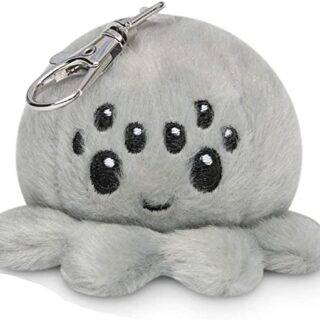


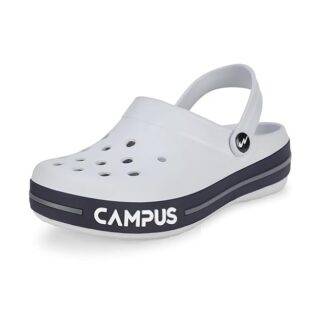




Leave a Reply