



Gaming laptops are built for high performance, which means they contain powerful hardware components that demand a lot of electricity to operate. This is one of the key reasons why gaming laptop batteries drain faster than other types of laptop batteries.
Here are seven reasons why gaming laptop batteries drain quickly:
Table of Contents
Toggle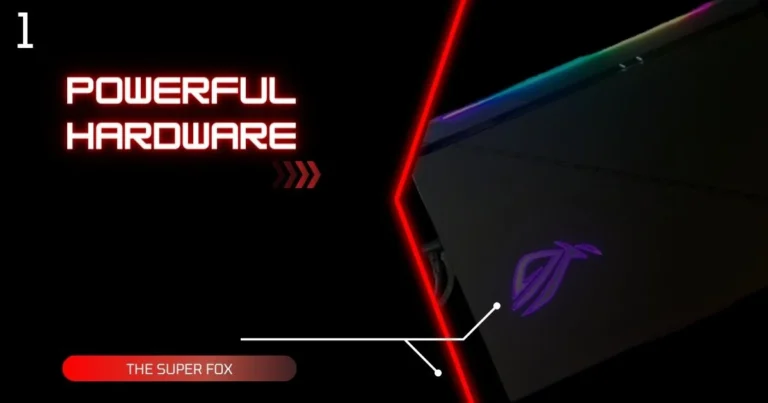
Gaming laptops often include high-end CPUs, GPUs, and screens that demand a significant amount of electricity to operate. A gaming laptop CPU, for example, may require up to 45 watts of power, whereas a gaming laptop GPU may consume up to 150 watts or more. This is much more power than non-gaming laptop CPUs and GPUs.
The power consumption of various hardware components in a typical gaming laptop is broken down as follows:
CPU power: 45 watts
GPU power: 150 watts
Display power: 25 watts
Other components (15 watts): memory, storage, etc.
235 watts total power usage
This means that when fully loaded, a gaming laptop can require up to 235 watts of power. This is a lot of power, and it’s one of the main reasons why gaming laptop batteries drain so quickly.

Many gaming laptops feature high refresh rates of 120Hz or greater. These displays provide more fluid and seamless gameplay, but they also consume more power than regular 60Hz monitors. This is because a high refresh rate displays demand for more electricity to update the screen more frequently.
A 120Hz display, for example, will update the screen twice as frequently as a 60Hz panel. As a result, the 120Hz display will use more electricity than the 60Hz display.

Modern games are growing more demanding, and they can place a significant strain on gaming laptop batteries. This is because games are growing more complicated and graphically appealing, necessitating the usage of increasingly powerful hardware.
AAA games, such as Cyberpunk 2077, may easily deplete a gaming laptop battery in a matter of hours. This is due to the fact that Cyberpunk 2077 is an extremely demanding game that takes a lot of processing power to run.
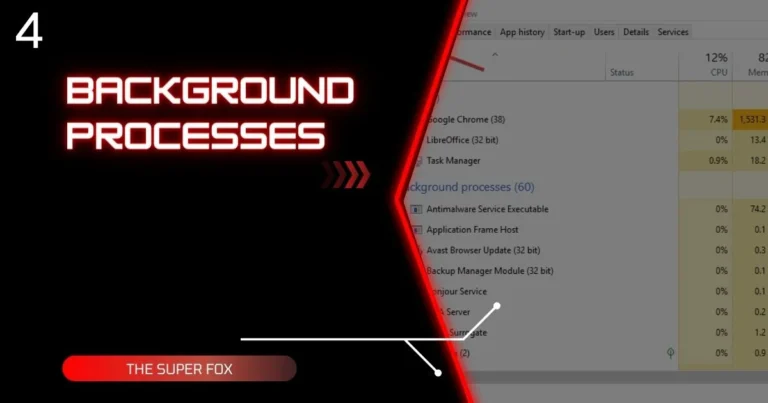
Even when you’re not actively playing a game, your gaming laptop is likely to have numerous background activities running. Antivirus software, cloud storage apps, and messaging apps are examples of such operations. While each procedure may not use much electricity, the cumulative effect might be significant.
For example, if you have ten background processes running, each of which requires one watt of electricity, the total power consumed by those background processes is ten watts. This is a huge amount of electricity, and it may decrease the battery life of your gaming laptop by several hours.

Gaming laptops generally feature several power modes, including high performance mode, balanced mode, and battery saver mode. If you constantly use your gaming laptop in high performance mode, your battery will deplete faster. This is due to the fact that high performance mode offers the most power to your hardware components while simultaneously drawing the most power from your battery.
When you’re not gaming, switch to balanced mode or battery saver mode to extend the life of your gaming laptop’s battery. These settings will lower the power consumption of your hardware components, extending the life of your battery.

Extreme temperatures might significantly reduce the battery life of your gaming laptop. If you’re using your laptop in a heated area, try using a laptop cooling pad or setting it on a hard surface to keep it cool. This is due to the fact that high temperatures can harm the battery and limit its capacity.
It is also critical to avoid using your gaming laptop in direct sunlight since this can cause the battery to overheat and shorten its lifespan.

Gaming laptop batteries, like any other battery, will degrade and lose capacity over time. If you’ve had your gaming laptop for a while, your battery may just need to be replaced.
If you’re not sure whether your gaming laptop battery needs to be replaced, you can use a battery health monitoring programme to find out. These tools will inform you how much capacity has been lost in your battery and whether it needs to be replaced.
Understanding the 7 reasons why gaming laptop batteries drain fast allows you to take action to increase battery life and enjoy longer gaming sessions.
When trying to launch a game or program that needs...
Read MoreRGB lighting, aggressive angles, and...
Read More
Dear thesuperfox.com administrator, Thanks for the informative and well-written post!