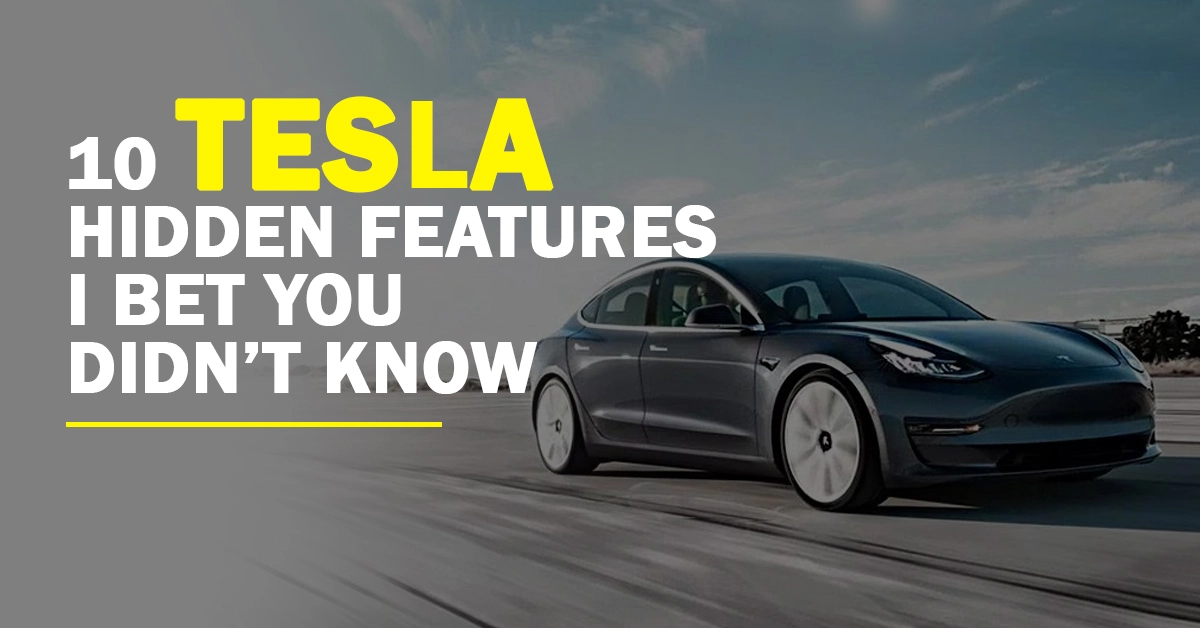Table of Contents
ToggleIntroduction

Hello Tesla fans! Are you ready for a fun and playful journey through the Tesla hidden features ? Well, get ready to have some serious fun because we’ve uncovered some seriously cool and entertaining secrets that your Tesla has been hiding.
Tesla is known for pushing the boundaries of innovation and technology, and these Tesla hidden features are no exception. From amusing Easter eggs to time-saving shortcuts, we’ve scoured the internet and talked to fellow Tesla owners to uncover some of the most playful and exciting features that you may not have known existed.
So, get ready to have some fun and discover a whole new side of your Tesla. Let’s dive into these hidden gems and see what surprises await us!
1. Live Sentry Mode
Live Sentry Mode is an advanced security feature available on Tesla cars that provides real-time monitoring of your car’s surroundings. This feature uses the car’s built-in cameras to detect any potential threats or suspicious activity, and alerts you via the Tesla mobile app in real-time.
To access Live Sentry Mode, first make sure that Sentry Mode is turned on in your car’s settings. Then, when you leave your car parked in an unfamiliar or potentially unsafe location, simply open the Tesla mobile app and tap on the “Sentry Mode” icon. This will display a live feed from your car’s cameras, allowing you to monitor any activity around your car in real-time.
Live Sentry Mode is a great way to protect your Tesla from theft or vandalism, and can provide you with peace of mind when leaving your car parked in public areas. It’s just one of the many innovative and advanced features that make Tesla cars stand out from the crowd.
2. Netflix And Chill
Tesla cars come equipped with a variety of entertainment options, including the ability to access popular streaming platforms such as Netflix, Hulu, and YouTube. To access these streaming platforms in your Tesla, first make sure that your car is connected to a stable Wi-Fi or cellular network.
Then, from the car’s main screen, navigate to the “Entertainment” menu and select “Streaming”. This will display a list of available streaming platforms. Simply select the platform of your choice, log in using your account credentials, and you’re ready to start streaming your favorite shows and movies right from your Tesla’s touchscreen display.
It’s worth noting that streaming content in your Tesla may use a significant amount of data, so be sure to keep an eye on your data usage and adjust your settings as needed to avoid exceeding your data plan. Nonetheless, this feature is a great way to make your driving experience even more enjoyable and entertaining.
3. Custom Horn
One of the fun and unique features of Tesla cars is the ability to customize the horn sound. This allows you to give your car a personalized touch and stand out from the crowd. To access the custom horn feature, first navigate to the “Controls” menu on your car’s touchscreen display.
Then, select “Service” and scroll down to the “Horn Sound” option. From there, you can choose from a variety of pre-set horn sounds or upload your own custom sound file. Keep in mind that any custom sound file must be in a WAV format and less than 5MB in size.
Once you’ve selected your preferred horn sound, simply save your changes and test it out to hear your new and unique horn sound. It’s a great way to personalize your Tesla and make it stand out on the road.
4. Save Dash Cam Clips
Tesla cars come equipped with built-in dash cams that record video footage of the car’s surroundings while driving. To save dash cam clips, first make sure that the dash cam feature is enabled in your car’s settings. Then, while driving, if an event or incident occurs that you want to save, simply press the dash cam icon on the car’s touchscreen display.
This will save a 10-minute clip of the dash cam footage before and after the incident, which can be accessed later via a USB drive. To access the saved dash cam clips, insert a USB drive into one of the car’s USB ports and select “Save” when prompted. The dash cam clips will be saved to the USB drive in a folder labeled “TeslaCam”.
It’s important to note that dash cam footage can be very useful in the event of an accident or other incidents, so it’s a good idea to regularly save and back up your dash cam footage.
5. Autopilot Speed Limit
Tesla’s Autopilot feature allows the car to automatically steer, accelerate, and brake within its lane, making driving safer and more convenient. One important aspect of Autopilot is the ability to set a speed limit for the car. This feature allows you to set a maximum speed for the car to travel while using Autopilot.
To access the Autopilot speed limit feature, first make sure that Autopilot is engaged and active. Then, on the car’s touchscreen display, navigate to the Autopilot settings menu and select “Speed Limit”. From there, you can choose to set the speed limit to the current posted speed limit or to a custom limit of your choosing.
Setting a speed limit for Autopilot can help you stay within legal speed limits and avoid potential speeding tickets. It’s just one of the many innovative features that make Tesla cars stand out from the crowd.
6. Set Trunk Height
Tesla cars come with a range of features designed to make driving as convenient and enjoyable as possible, and one such feature is the ability to adjust the trunk height. This feature can be particularly useful for Tesla owners who need to access the trunk frequently or who need to load and unload large or heavy items.
To access the trunk height setting on your Tesla, simply open the trunk and locate the control buttons on the inside of the trunk lid. These buttons allow you to adjust the trunk height to your desired level. You can choose to set the trunk height to either its maximum or minimum level, depending on your needs.
Adjusting the trunk height can make loading and unloading items easier and more efficient, while also reducing the risk of injury or strain. It’s just one of the many convenient features that make Tesla cars stand out from the crowd.
7. Rainbow Road
Rainbow Road is one of the many playful Easter eggs hidden in Tesla cars. It transforms your car’s on-screen map into a colorful, rainbow-themed road that’s sure to bring a smile to your face. To access Rainbow Road, simply tap on the Tesla logo at the bottom of the car’s touchscreen display. This will bring up a menu with several different options.
From there, select “About Your Tesla” and then tap on the Tesla logo again. Hold your finger on the logo for a few seconds until a prompt appears asking if you want to access the secret menu. Select “Yes”, and then scroll down to the “Easter Eggs” menu. From there, you can select “Rainbow Road” to activate this fun and colorful feature.
Rainbow Road is just one of the many playful Easter eggs hidden in Tesla cars. It’s a great way to add some fun and whimsy to your driving experience and surprise your passengers with a bit of unexpected color on your map display.
8. Joe Mode
Joe Mode is a unique feature in Tesla cars that allows you to reduce the volume of certain alerts and notifications while driving. This can be particularly useful if you have passengers or pets in the car who may be sensitive to loud sounds, or if you simply prefer a quieter driving experience.
To access Joe Mode in your Tesla, first navigate to the “Controls” menu on the car’s touchscreen display. From there, select “Safety & Security” and scroll down to the “Joe Mode” option. Simply toggle the switch to the “On” position, and the car will reduce the volume of certain alerts and notifications while driving.
Joe Mode is a great way to make your driving experience more comfortable and enjoyable, especially for those who may be sensitive to loud sounds. It’s just one of the many innovative features that make Tesla cars stand out from the crowd.
9. Manual Parking Brake
Tesla cars come equipped with an electronic parking brake that engages automatically when the car is shifted into park. However, in certain situations, it may be necessary to manually engage the parking brake.
To access the manual parking brake feature on your Tesla, simply navigate to the “Controls” menu on the car’s touchscreen display. From there, select “Service” and then choose “Parking Brake”. You can then toggle the switch to engage or disengage the parking brake as needed.
It’s worth noting that the electronic parking brake is designed to engage automatically in most situations and may not require manual intervention. However, the manual parking brake feature can be useful in certain circumstances, such as when parking on steep inclines or when servicing the car’s brakes.
With this feature, Tesla owners have the flexibility to manually engage the parking brake when needed, providing an additional layer of safety and security.
10. Keyless Driving
Keyless driving is a convenient feature available in Tesla cars that allows you to start and drive the car without physically using a key. Instead, the car is unlocked and started using a key fob or smartphone app.
To access keyless driving in your Tesla, first make sure that you have a paired key fob or the Tesla app installed on your smartphone. Then, simply approach the car with the key fob or smartphone in your pocket or purse. The car will automatically unlock as you approach, allowing you to enter and start the car without needing to manually use a key.
It’s worth noting that keyless driving can also be enabled or disabled via the car’s touchscreen display. To do so, navigate to the “Locks” menu on the display and choose “Keyless Driving”. From there, you can toggle the feature on or off as needed.
Keyless driving is a convenient and secure feature that makes driving your Tesla even more enjoyable and hassle-free.
Conclusion
In conclusion, Tesla cars are packed with hidden features that many owners may not be aware of. From playful Easter eggs to useful safety features, these hidden gems make driving a Tesla even more enjoyable and convenient.
By accessing features like Live Sentry Mode, Streaming Platforms, Custom Horn, Ride Height, Trunk Height, Autopilot Speed Limit, Rainbow Road, Joe Mode, Manual Parking Brake, and Keyless Driving, Tesla owners can personalize their driving experience, increase safety, and make the most out of their car’s innovative features.
Exploring these hidden features can be a fun and rewarding experience, and we encourage all Tesla owners to take the time to learn about and utilize these features to enhance their driving experience. With their focus on innovation and convenience, it’s no wonder that Tesla cars continue to stand out in the automotive industry.
To Know More About Tesla, CLICK HERE
Check Out Tesla Models HERE