
Table of Contents
ToggleAcer Predator Monitors
Acer Predator is a product line of gaming equipment produced by Acer, including gaming laptops, desktops, and monitors. Predator monitors are known for their high refresh rates, low response times, and color accuracy, making them suitable for professional gaming. Here are some details about some of the Acer Predator models:
- Acer Predator X27: This is a 27″ 4K UHD monitor with Nvidia G-Sync technology. It has a refresh rate of 144Hz (overclockable to 165Hz) and a 4ms response time. It also supports HDR and has a peak brightness of 1000 nits.
- Acer Predator XB3: The XB3 series come in various sizes from 24.5″ to 31.5″ and resolution from Full HD to 4K UHD. Depending on the specific model, it features up to 240Hz refresh rate, 1ms response time, and Nvidia G-Sync technology.
- Acer Predator Z35P: This is an ultra-wide 35″ monitor with a resolution of 3440×1440. It has a 100Hz refresh rate (overclockable to 120Hz), 4ms response time, and it’s curved, offering a more immersive experience for gaming.
- Acer Predator X34: This is another 34″ ultra-wide curved monitor with a resolution of 3440×1440. It has a refresh rate of 100Hz (overclockable to 120Hz), a 4ms response time, and uses Nvidia’s G-Sync technology.
- Acer Predator CG7: This is a massive 43″ 4K UHD monitor with a refresh rate of 120Hz and a 1ms response time. It also features AdaptiveSync and Nvidia G-Sync Compatible technology.
Note that the specifications might vary slightly depending on the specific model. Always check the official Acer website or trusted retailers for the latest and most accurate information.
The Rise of Acer Predator in the Gaming World
Acer, a Taiwan-based multinational hardware and electronics corporation, is a prominent player in the computer industry. In recent years, Acer’s Predator line of products has grown in popularity within the gaming community. The Predator series includes high-performance laptops, desktops, and accessories like monitors, keyboards, and mice designed specifically for gamers.
Here are a few key factors contributing to the rise of Acer Predator in the gaming world:
- Performance-Oriented Hardware: The Acer Predator series is known for its high-performance hardware. The Predator desktops and laptops often come equipped with top-of-the-line graphics cards, fast processors, ample RAM, and solid-state drives (SSDs) for faster loading times. These specifications make Acer Predator systems capable of running even the most demanding games with ease.
- High-Quality Monitors: Acer Predator monitors are highly praised for their quality. They often feature high refresh rates (up to 240Hz or more), low response times, and support for technologies like Nvidia G-Sync or AMD FreeSync. Some models also offer 4K resolution and HDR support. The combination of these features results in a smooth and visually appealing gaming experience.
- Innovative Design and Cooling Solutions: Acer Predator laptops and desktops are well-known for their distinctive and aggressive designs. Furthermore, they often feature innovative cooling solutions that help keep the high-performance hardware at optimal temperatures, thereby preventing thermal throttling and maintaining consistent performance during extended gaming sessions.
- Competitive Pricing: Despite offering high-end specifications and features, Acer Predator products are often priced competitively compared to similar offerings from other brands. This makes them a popular choice among gamers looking for high-performance systems without breaking the bank.
- Brand Presence and Marketing: Acer has done a commendable job of establishing the Predator brand within the gaming community. Sponsorship of gaming tournaments and effective marketing strategies have increased the visibility and desirability of the Predator line.
Customer Support and Warranty: Acer offers reliable customer service and warranties for its Predator line, which further instills confidence in the brand among gamers.
The Unrivaled Features of Acer Predator Monitors
Acer’s Predator series monitors are well-regarded in the gaming community, thanks to several standout features that make them an attractive choice for competitive and casual gamers alike. Here are some of these unrivaled features:
- High Refresh Rates: Acer Predator monitors often offer very high refresh rates, from 144Hz to 240Hz and sometimes even higher. A high refresh rate allows for smoother motion rendering, which is particularly beneficial in fast-paced gaming situations, providing a competitive edge.
- Low Response Times: The response time of a monitor refers to how quickly a pixel can change from one color to another. Lower response times (measured in milliseconds, ms) result in less motion blur and ghosting. Acer Predator monitors often have low response times, some as low as 1ms, which is crucial for gamers who require fast and precise reactions.
- G-Sync and FreeSync Support: Many Acer Predator monitors come equipped with Nvidia G-Sync or AMD FreeSync technology. These technologies synchronize the refresh rate of the monitor with the frame rate of the graphics card, reducing screen tearing and providing a smoother gaming experience.
- High Resolutions and HDR Support: Some Acer Predator monitors offer 4K UHD or ultrawide QHD resolutions, resulting in sharper and more detailed images. Additionally, models that support High Dynamic Range (HDR) can display a broader range of colors and greater contrast, enhancing visual immersion.
- Eye-Care Technologies: Acer incorporates eye-care technologies into their Predator monitors, like blue light filter and flicker-less technology, to reduce eye strain during extended gaming sessions.
- Design and Ergonomics: Acer Predator monitors often have an aggressive, gamer-oriented aesthetic that stands out. In addition to their looks, many models offer excellent ergonomics, including height, tilt, swivel, and pivot adjustments, to provide the best viewing angles.
- Innovative Features: Certain models of the Acer Predator series come with unique features, such as built-in Tobii eye-tracking technology that can add a new layer of immersion and control in compatible games.
- Quality Construction and Durability: Acer Predator monitors are known for their robust construction and durability, ensuring they can stand up to the rigors of intense gaming sessions over many years.
Unboxing the Acer Predator Monitor
Unboxing a new piece of technology can be exciting, especially when it’s a top-tier gaming monitor like an Acer Predator. Here’s a generalized guide on what you might expect when unboxing an Acer Predator monitor:
- Packaging: Acer Predator monitors usually come in sturdy packaging designed to protect the monitor during transit. Once you open the box, you should find various components neatly packed and secured.
- Monitor: The main item in the box is, of course, the Acer Predator monitor. It’s typically wrapped in a protective cover to avoid any scratches or dust during transport. Depending on the model and size, the monitor may or may not come pre-attached to the stand.
- Stand and Base: The stand and base of the monitor might come separately, depending on the model. These parts are usually wrapped in protective material as well. You’ll need to assemble them and attach the monitor, which is typically a straightforward process, often requiring no tools.
- Cables: You should find a variety of cables necessary for setting up the monitor. Commonly included cables are a power cable, HDMI cable, DisplayPort cable, and possibly a USB cable.
- Documentation: The box will usually include some paperwork, like a quick setup guide, warranty information, and safety instructions. The setup guide will provide step-by-step instructions on how to assemble and connect your monitor.
- Accessories: Some Acer Predator monitors may include additional accessories, such as a clip-on headset holder or a remote control.
Upon opening the box, it’s a good idea to check that all expected items are included and in good condition. Afterward, you can follow the included setup guide to assemble and connect your new Acer Predator monitor. Remember to adjust the monitor settings according to your personal preferences for the best gaming experience.
Design and Build Quality of Acer Predator Monitors
Acer Predator monitors are known for their high build quality and distinctive design, which aim to meet the demands of serious gamers. Here are some key aspects of their design and build quality:
- Design: Acer Predator monitors usually sport a distinctive, gamer-centric aesthetic. They often feature a black chassis with aggressive lines and red or blue accents, giving them a futuristic and high-tech look. The stand design typically complements the overall aesthetic and may include similarly styled aggressive lines and color accents. Some models also have customizable RGB lighting, enhancing the overall look and feel of the setup.
The design isn’t just about looks, though. Acer also pays attention to ergonomic design. Most Predator monitors have a stand with adjustable height, tilt, swivel, and sometimes pivot (allowing you to turn the monitor 90 degrees for vertical orientation), which lets you set the monitor to your preferred viewing angle. Additionally, some models come with a cable management solution to keep your setup neat and organized.
- Build Quality: Acer Predator monitors have a reputation for high build quality. The monitor casing is typically made of a sturdy plastic material, while the stand often uses a combination of high-quality plastic and metal to ensure stability. The overall construction is robust and designed to withstand the rigors of intense gaming sessions.
Moreover, the high-quality panels used in Acer Predator monitors, whether they are IPS, VA, or TN, depending on the model, are built to provide excellent performance with low failure rates. High-end models also feature protective features like an anti-glare screen coating to reduce reflections and ensure the best possible viewing experience.
Technical Specifications and Features
Acer Predator monitors come packed with a variety of technical specifications and features that are designed to enhance the gaming experience. Below are some of the key specifications and features you might find in these monitors:
- Screen Size and Resolution: Acer Predator monitors come in various sizes, typically ranging from 24″ to 43″, and resolutions from Full HD (1920×1080) up to 4K UHD (3840×2160). Some models offer an ultra-wide QHD (3440×1440) format for an immersive gaming experience.
- Refresh Rate: One of the standout features of Acer Predator monitors is their high refresh rates. This can range from 144Hz in entry-level models to 240Hz, 360Hz, or even higher in some high-end models. A higher refresh rate allows for smoother motion and can provide a competitive edge in fast-paced games.
- Response Time: Acer Predator monitors typically have low response times, often between 1ms and 4ms. This helps to reduce motion blur and ghosting, enhancing clarity in fast-moving scenes.
- Panel Type: Depending on the model, Acer Predator monitors may use IPS, VA, or TN panels. IPS panels offer the best color accuracy and wide viewing angles, while TN panels often have the fastest response times. VA panels provide a good middle-ground with better color accuracy than TN panels and better response times than IPS panels.
- G-Sync or FreeSync: Many Acer Predator monitors are equipped with Nvidia’s G-Sync or AMD’s FreeSync technology. These technologies synchronize the monitor’s refresh rate with the GPU’s frame rate to minimize screen tearing and stuttering for a smoother gaming experience.
- HDR Support: Some Acer Predator monitors support High Dynamic Range (HDR), which enhances the contrast and color range of the image, resulting in more vibrant and realistic visuals.
- Connectivity: Acer Predator monitors usually come with a variety of connectivity options, including HDMI, DisplayPort, and USB ports. Some models also include a built-in USB hub, making it easy to connect additional peripherals.
- Ergonomic Features: Many Acer Predator monitors include ergonomic design features, such as adjustable height, tilt, swivel, and pivot capabilities, allowing you to set the monitor at your preferred viewing angle for optimal comfort.
- Additional Features: Some models offer additional features, such as customizable RGB lighting, built-in speakers, or a headphone jack. Certain high-end models even come with features like Tobii eye-tracking technology.
Acer Predator's Unique Features
Acer Predator monitors come packed with several unique features tailored to enhance the gaming experience. Here are some of the standout features you’ll find in Acer’s Predator line:
- Overclockable Refresh Rates: Certain Acer Predator monitors come with overclockable refresh rates. While the standard refresh rate is already high, the option to overclock it even further can lead to smoother gameplay, which can be a significant advantage in fast-paced games.
- Predator GameView: This is Acer’s proprietary on-screen display (OSD) software. It allows you to fine-tune and customize your viewing experience with adjustments for color, aim-point assistance, ambient lighting effects, and more. It also provides options for setting up custom gaming profiles, which you can switch between depending on the game you’re playing.
- ZeroFrame Design: This feature refers to the ultra-thin bezels found on many Acer Predator monitors. The ZeroFrame design maximizes the viewable screen area, making these monitors excellent for multi-monitor setups.
- Nvidia G-SYNC Ultimate and AMD FreeSync: Depending on the model, Acer Predator monitors support Nvidia G-SYNC Ultimate or AMD FreeSync, ensuring smoother gameplay by synchronizing the monitor’s refresh rate with the GPU’s frame rate. G-SYNC Ultimate also offers support for HDR, providing lifelike colors and contrast.
- Tobii Eye Tracking: Some high-end Acer Predator monitors feature Tobii Eye Tracking technology. This innovative feature allows you to interact with your games in a new way, as it tracks your eye movements and translates them into game controls, creating a more immersive gaming experience.
- Dark Boost: This feature allows you to lighten the darker areas of the screen without overexposing the bright areas, helping to improve visibility and detail in shadowy scenes.
- BlueLightShield and Flickerless technologies: These technologies are designed to reduce eye strain during extended gaming sessions. BlueLightShield reduces the emission of harmful blue light, while Flickerless technology eliminates screen flicker.
Remember that while these features are common in the Acer Predator lineup, not all monitors will have all features. Each model will vary, so it’s important to check the specific features of the monitor model you’re interested in.
How Acer Predator Enhances Gameplay
Acer Predator monitors are designed with numerous features that aim to enhance the gameplay experience for both competitive and casual gamers. Here are some of the ways they contribute to a better gaming experience:
- High Refresh Rates and Low Response Times: With refresh rates up to 360Hz and response times as low as 1ms in some models, Acer Predator monitors can deliver incredibly smooth and responsive gameplay. This can give players a competitive edge in fast-paced games where every millisecond counts.
- NVIDIA G-SYNC and AMD FreeSync: These technologies synchronize the monitor’s refresh rate with the graphics card’s frame rate to eliminate screen tearing and reduce stuttering. This results in a smoother, more immersive gaming experience.
- High-Resolution Displays and HDR: Predator monitors are available in various high resolutions, including 4K UHD, and many models support HDR (High Dynamic Range). These features provide sharp, detailed images with vibrant colors and improved contrast, making games look more realistic and immersive.
- Ultra-Wide and Curved Options: Acer offers ultra-wide and curved Predator monitors. Ultra-wide monitors offer a broader field of view, which can be a significant advantage in certain games. Curved monitors aim to provide a more immersive gaming experience by creating a sense of depth and wrapping the image around your field of vision.
- Predator GameView: Acer’s proprietary on-screen display (OSD) software allows you to tweak various display settings, like color balance and saturation, to suit your preference or the specific needs of a game. It also offers features like aim-point assistance, which can help in competitive gaming scenarios.
- Tobii Eye-Tracking (select models): Some Acer Predator monitors incorporate Tobii’s eye-tracking technology. This feature allows certain games to respond to where you’re looking on the screen, offering a new level of immersion and control.
- BlueLightShield and Flickerless Technologies: Extended gaming sessions can strain the eyes. Acer’s BlueLightShield reduces harmful blue light emission, and Flickerless technology eliminates screen flicker, both helping to prevent eye fatigue and discomfort.
- Ergonomic Design: Adjustable stands on Acer Predator monitors allow you to find the most comfortable viewing angle, helping to avoid neck and back strain during long gaming sessions.
In summary, Acer Predator monitors offer a suite of features aimed at enhancing gameplay, providing a smoother, more immersive, and visually stunning gaming experience.
Acer Predator Xb3 Gaming Monitor
The Acer Predator XB3 is a high-performance gaming monitor that provides an array of features designed to enhance the gaming experience. While specific features may vary across different models and variants, the XB3 monitors typically come with the following characteristics:
- High Refresh Rate: A high refresh rate, often up to 240Hz or more, provides smooth, clear motion, which is particularly important in fast-paced gaming scenarios.
- Low Response Time: The response time is usually very low, at around 1ms, reducing ghosting and blurring effects during gaming.
- G-SYNC Compatibility: Support for NVIDIA’s G-SYNC technology ensures synchronization between the monitor’s refresh rate and the GPU’s frame rate, reducing screen tearing and stuttering for smoother gameplay.
- Resolution: Many models feature a high resolution, often 1440p (QHD) or 2160p (4K), providing sharp, detailed images.
- Panel Type: These monitors often use IPS (In-Plane Switching) panels, offering superior color accuracy and wider viewing angles compared to other panel types like TN (Twisted Nematic) or VA (Vertical Alignment).
- HDR Support: High Dynamic Range (HDR) support is also included in some models, providing better contrast and a wider color palette.
- Ergonomic Design: Most Predator XB3 monitors offer an adjustable stand, allowing users to change the height, tilt, and swivel to find the most comfortable viewing position. Some models may also support pivot for portrait mode.
- Connectivity: The monitors usually come with a range of connection options, including HDMI, DisplayPort, and USB ports.
Acer Predator VS Alienware
Comparing Acer Predator and Alienware monitors involves looking at various factors such as performance, design, features, and price. Both brands are highly respected in the gaming community and offer a wide range of high-quality monitors.
- Performance: Both Acer Predator and Alienware monitors offer high refresh rates (up to 360Hz), low response times (as low as 1ms), and support for technologies like NVIDIA G-SYNC and AMD FreeSync, depending on the specific model. Both brands also provide options for high-resolution displays, including 4K UHD. However, the specific performance will depend on the particular model you’re considering.
- Design: Acer Predator monitors typically have a bold, aggressive aesthetic with sharp lines and often red or blue accents. Alienware monitors, on the other hand, usually opt for a more minimalist, futuristic design with smooth curves and customizable RGB lighting. Both brands offer ergonomic stands with a range of adjustments.
- Features: Both Acer and Alienware include various additional features in their gaming monitors. Acer Predator monitors may include unique features like Predator GameView for on-screen display customization and Tobii eye-tracking technology on certain models. Alienware monitors often feature AlienFX customizable RGB lighting and the Alienware Command Center for easy control of settings and configurations.
- Price: Prices can vary widely within both brands depending on the specific model and its features. In general, both brands offer models in a similar price range, from more budget-friendly options to high-end, premium models.
- Brand Reputation and Support: Both Acer and Alienware (a subsidiary of Dell) have strong reputations in the gaming community for producing reliable, high-quality products. Both brands offer customer support and warranties for their monitors, though the terms may vary.
The best choice between them would depend on your specific needs, preferences, and budget. It’s always a good idea to compare specific models from each brand and consider factors like size, resolution, refresh rate, panel type, and additional features. Also, check out professional reviews and user feedback to make an informed decision.
Does Acer Predator Helios 300 Overheat
The Acer Predator Helios 300 has been known for its tendency to experience heating issues under heavy loads, particularly during intense gaming sessions or resource-intensive tasks. However, it’s important to note that heating problems can be influenced by several factors, including the specific model, hardware components, environmental conditions, and usage patterns.
To mitigate overheating, you can try the following steps:
- Elevate and Ventilate: Ensure that the laptop is placed on a flat, hard surface to allow proper airflow. Using a cooling pad with fans can further improve ventilation.
- Clean Dust and Debris: Dust accumulation can block airflow and contribute to overheating. Regularly clean the laptop’s vents and fans to prevent this issue.
- Optimize Performance: Adjust the laptop’s power settings and use software tools to control the CPU and GPU performance. Limiting the frame rate in games can help reduce the load on the components.
- Update Drivers and Firmware: Keep your laptop’s drivers, BIOS, and firmware up to date to ensure optimal performance and compatibility.
- Undervolting: If you’re comfortable with advanced settings, you can consider undervolting the CPU and GPU to lower their power consumption and heat output. However, this should be done carefully to avoid instability.
- Repasting: If you’re experienced with hardware modifications, you might consider reapplying thermal paste to the CPU and GPU. This can improve heat transfer and lower temperatures.
- Use External Cooling Solutions: External cooling solutions, such as laptop cooling pads with built-in fans, can help dissipate heat more effectively.
- Limit Multitasking: Running too many applications simultaneously can strain the laptop’s components. Try to limit multitasking when performing demanding tasks.
Maintenance Tips and Troubleshooting for Acer Predator Monitors
Maintaining and troubleshooting your Acer Predator monitor can help ensure it continues to deliver optimal performance and extends its lifespan. Here are some tips for maintenance and common troubleshooting steps:
Maintenance Tips:
- Clean Regularly: Dust and debris can accumulate on your monitor over time. Use a soft, dry cloth to gently wipe the screen and the back of the monitor. Avoid using abrasive materials or harsh cleaning agents, which could damage the screen.
- Proper Ventilation: Ensure that your monitor has proper ventilation to avoid overheating. Don’t place it in a confined space where heat can build up.
- Handle with Care: When moving the monitor, hold it by the base or the sides. Avoid touching the screen as much as possible to prevent scratches or fingerprints.
- Power Safely: Consider using a surge protector to plug in your monitor. This can protect it from potential damage caused by power surges.
- Screen Protection: Use screen savers or power-saving modes to prevent static images from burning into the screen if you plan to leave the monitor on for extended periods without use.
Troubleshooting Tips:
- No Picture: If your monitor is not displaying a picture, ensure that it’s turned on and that all cables are properly connected. Try using a different cable or connecting to a different device to see if the issue persists.
- Poor Image Quality: If the image quality is poor, try adjusting the monitor’s settings using the on-screen display (OSD) menu. You can also try resetting the monitor to its factory settings.
- Flickering Screen: If the screen is flickering, check if the refresh rate setting in your operating system matches the monitor’s specifications. Also, make sure that the cables are properly connected and not damaged.
- Dead Pixels: If you notice dead (non-responsive) or stuck pixels, you may need to contact Acer for support. Some dead pixels can be normal, but if there are many, it could be a defect covered by the warranty.
- G-Sync/FreeSync Not Working: Ensure that the feature is enabled both on the monitor and in your graphics card’s control panel. Also, confirm that you’re using a cable (usually DisplayPort) that supports this feature.
Remember, if you can’t resolve an issue with your Acer Predator monitor on your own, it’s best to contact Acer’s customer support. They can provide professional assistance and determine if any problems might be covered under your monitor’s warranty.
To get more informaton about Monitors,laptop, and desctop Click Here.









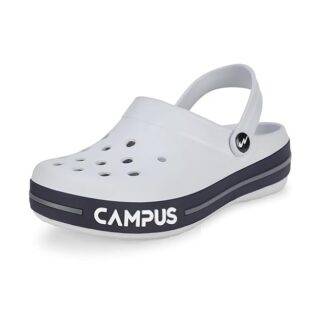




Leave a Reply