Table of Contents
ToggleIntroduction

Here, we delve into the world of cooling options for your beloved computer in our complete blog about CPU coolers. Understanding PC cooling is crucial for ensuring effective and dependable operation, whether you’re a gamer, content creator, or just someone trying to maximize your PC’s efficiency.
We will cover a wide range of CPU cooler-related subtopics in this blog, providing you with insightful information and direction to aid in your decision-making. We can help you with anything from the various types of coolers that are available to the nuances of installation, maintenance, and troubleshooting.
We will first examine the many categories of PC coolers available on the market. We’ll go through the advantages and disadvantages of liquid, air, and all-in-one (AIO) coolers so you can grasp their special characteristics and decide which one could be the best fit for your requirements.
Considering the many alternatives available, selecting the best cooler for your PC can be difficult. We will thus offer you professional guidance on making a cooler selection based on variables such as CPU compatibility, thermal performance, noise levels, and budgetary considerations.
Following your selection of the ideal cooler, we will walk you through each stage of installation. No matter if you choose an air cooler or explore the world of liquid cooling, our thorough installation directions, supported by pictures and troubleshooting advice, will guarantee a simple and effective setup.
The effectiveness and performance of cooling, the connection between cooling and overclocking, upkeep and cleaning duties, optimizing fan settings and airflow, noise reduction methods, and typical cooling problem-solving strategies will all be covered as well.
In-depth product comparisons and reviews will also be offered to you, illuminating the top coolers on the market and assisting you in making wise buying choices.
Stay tuned as we set out on this cooling trip together, giving you the information and skills you need to keep your PC functioning at its peak performance. Unlock the full power of your computer system as we examine the fascinating world of PC cooling.
What Are PC Coolers?

CPU coolers are crucial parts created to control and disperse heat produced by a computer’s central processor unit (CPU). Effective cooling is essential to maintain peak performance and avoid overheating, which can cause system instability and hardware damage as CPUs grow more powerful and demanding.
There are many different types of CPU coolers, each with a unique set of features and cooling systems. The most popular kinds include all-in-one (AIO) coolers, liquid coolers, and air coolers.
Metal fins, heat pipes, and fans are used in conjunction with air coolers, commonly referred to as heatsinks, to transport heat away from the CPU. Due to their simplicity, dependability, and affordability, these coolers are a popular option since they disperse heat using the airflow produced by fans.
Conversely, liquid coolers use a closed-loop cooling system that combines a pump, radiator, coolant, and fans to cool the CPU. Overclockers and hobbyists use liquid cooling because it is often more effective than air cooling and can withstand larger heat loads.
The benefits of liquid cooling are combined with the ease of pre-assembled modules in all-in-one (AIO) coolers. The pump, radiator, and fans are all built into one unit in these coolers closed-loop design. AIO coolers are simpler to install than standard air coolers and frequently offer better cooling performance.
When choosing a cooler for your system, it’s crucial to check compatibility because CPU coolers are made to match particular CPU socket types. When selecting a CPU cooler, additional considerations including cooling efficiency, noise levels, and price should be taken into account.
PC coolers are essential for ensuring that CPU running temperatures are kept at their ideal levels. They support system stability, lifespan, and overall performance by effectively dispersing heat.
Any PC enthusiast or professional must make the investment in a dependable cooling system, whether they choose an air cooler, liquid cooler, or all-in-one (AIO) cooler.
Types Of CPU Coolers
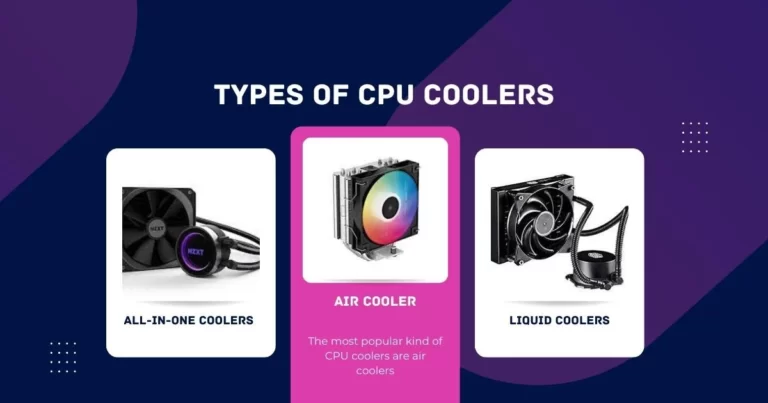
There are several varieties of CPU coolers on the market, each with a distinctive design and cooling system. When choosing a cooler for your PC, having an understanding of these types might help you make an informed choice. Let’s investigate how each category operates:
- Air Coolers: The most popular kind of CPU coolers are air coolers, commonly referred to as heatsinks. They include one or more fans and a metal heatsink with fins and heat pipes. The CPU is positioned with the heatsink on top, and fans circulate air over the fins to remove heat. Heat is dissipated from the CPU by the fins with the assistance of the heat pipes. Convection and forced airflow are the fundamental concepts of air coolers. The heatsink absorbs the heat produced by the CPU, and heat is then transmitted from the heatsink to the surrounding air when air is blown over the fins. The CPU is kept at ideal operating temperatures thanks to this procedure.
- Liquid Coolers: To cool the CPU, liquid coolers, commonly referred to as water coolers, use a closed-loop system. They are made up of a fan or fans, a pump, a radiator, and coolant. The radiator receives heat from the CPU as a result of the coolant being circulated by the pump through tubes. With the aid of fans, the radiator distributes heat into the atmosphere, and the cooled coolant is subsequently returned to the CPU.
Over air cooling, liquid cooling has a number of benefits. Heat transmission is made possible by the coolant’s larger heat capacity than that of air. Additionally, liquid coolers have stronger cooling capabilities and can tolerate larger heat loads, particularly when CPUs are overclocked.
- All-In-One coolers (AIO): The benefits of liquid cooling are combined with the ease of pre-assembled modules in all-in-one (AIO) coolers. Similar to liquid coolers, they have a closed-loop system, but the pump, radiator, and fans are all part of one single device. AIO coolers are simpler to install and maintain than specialized liquid cooling systems. They already have coolant within them, so there is no need for user refills or maintenance.
Installing a computer normally entails connecting the CPU block to the CPU and installing the radiator and fans to the chassis. AIO coolers operate in a similar manner as liquid coolers. The CPU heat is transferred to the radiator by the coolant, which is circulated by the pump. The CPU block receives the cooled coolant after the radiator, with the help of fans, dissipates the heat
Liquid coolers use a closed-loop system with a pump and radiator to transfer heat away from the CPU using coolant, and all-in-one (AIO) coolers offer a convenient pre-assembled solution with integrated pumps, radiators, and fans. Air coolers rely on convection and forced airflow to dissipate heat.
The best cooler to choose relies on a number of criteria, including installation preferences, money, and cooling performance needs. Each cooler type has advantages and things to keep in mind.
Choosing The Right Cooler For Your PC
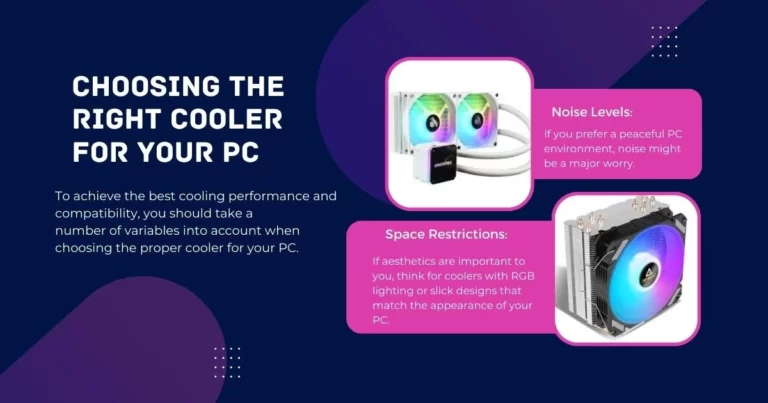
To achieve the best cooling performance and compatibility, you should take a number of variables into account when choosing the proper cooler for your PC. Let’s examine some important factors and emphasize the benefits of well-known cooler manufacturers like Corsair and Noctua CPU coolers.
The first step is to confirm that the cooler you select is compatible with the type of CPU socket that you are using. Socket designs for different CPUs vary, including Intel’s LGA and AMD’s AM4. Verify the cooler’s specs to make sure it can accommodate your CPU socket.
- Cooling Performance: Take into account your PC’s needs in terms of cooling performance. A cooler with strong cooling capabilities can be necessary if you have a high-performance CPU or intend to overclock it. To efficiently dissipate heat, look for coolers with bigger heatsinks, more heat pipes, and high static pressure fans.
- Noise Levels: If you prefer a peaceful PC environment, noise might be a major worry. Some coolers are notable for their emphasis on silent operation, such as those made by Noctua. To reduce noise, look for coolers with low noise levels, improved fan designs, and extras like rubber dampeners.
- Budget: The cost of a cooler can vary greatly, so take this into account while choosing one. You can choose a cooler that matches your budget without sacrificing performance with Corsair CPU coolers and Noctua CPU coolers because they both provide a variety of alternatives at various price points
- Space Restrictions: If aesthetics are important to you, think for coolers with RGB lighting or slick designs that match the appearance of your PC. Additionally, make sure the cooler you select fits within the case’s dimensions, taking any clearance limitations into mind.
All-in-one (AIO) liquid coolers like the Corsair Hydro Series are only one of the many coolers that Corsair sells. These coolers cater to both cooling effectiveness and aesthetics by combining performance with simple installation and programmable RGB lighting choices.
The air coolers made by Noctua are recognized for their outstanding cooling capabilities and ultra-quiet operation. Their coolers are equipped with premium fans, painstakingly crafted heatsinks, and rigorous attention to detail to provide the best cooling performance without compromising silent.
Regardless of whether you choose a Corsair CPU cooler or a Noctua CPU cooler, both manufacturers provide dependable products with superior cooling capacities.
Making an informed decision that guarantees your PC keeps cool and works at its peak requires taking into account your unique demands, including compatibility, cooling performance, noise levels, price, and aesthetics.
Installation Guide

To guarantee efficient heat dissipation and maintain ideal operating temperatures for your CPU, proper CPU cooler installation is essential. The following are important actions to take while installing a cooler:
- Preparation: Gather all the required equipment and parts, including the cooler, thermal paste, any mounting brackets or backplates, and a screwdriver, before you begin. Make sure you have read and comprehended the installation instructions provided by the manufacturer.
- How to Remove the Old Cooler: Carefully separate the old cooler from the CPU by removing any mounting screws or clips. To free the cooler from the thermal paste, gently twist or move it. Isopropyl alcohol and a lint-free cloth should be used to remove any remaining thermal paste from the CPU.
- Applying Thermal Paste: Apply a little quantity of thermal paste, around the size of a pea, to the CPU’s center. The best possible heat transmission between the CPU and cooler is made possible by the thermal paste. Make sure the paste covers the whole CPU surface by spreading it evenly using a plastic spreader or using the cooler’s built-in thermal pad.
- Installing the Cooler: Align the mounting brackets or holes on the cooler with the corresponding holes on the motherboard before attaching it to the CPU. Depending on the type of cooler, you might need to install it using screws, clips, or a mounting system the manufacturer supplied. To prevent harming the motherboard or overtightening the screws, carefully follow the instructions.
- Connecting the Cooler: Attach the cooler’s fan(s) to the relevant motherboard fan headers. The majority of coolers use a common 4-pin PWM connection. Make sure the fan wires are correctly routed so they don’t restrict airflow or conflict with other parts of the system.
- Double Check and Power on: Before closing the PC case, confirm that all connections are safe and that the cooler is positioned correctly. Then, turn the PC on. Switch on your computer and then close the case. Keep an eye on the temps to make sure the cooler is operating properly.
Keep in mind that depending on the type and brand of cooler you have; the installation process may differ. The manufacturer’s instructions, which are specific to your cooler model, should always be consulted for full advice. Correct PC cooler installation will result in better cooling performance as well as increased system stability and lifetime.
Cooling Performance And Efficiency
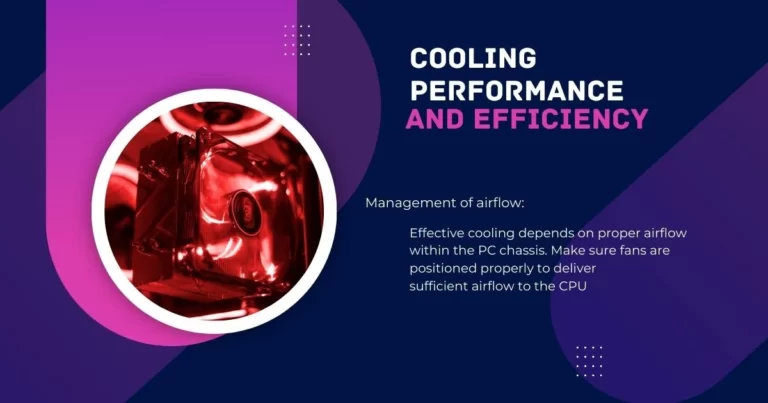
The effectiveness and efficacy of cooling are essential components of PC cooling systems. Effective cooling promotes the stable and long-lasting operation of your computer by maintaining ideal operating temperatures, preventing overheating, and other factors. To achieve optimum cooling performance, keep the following important elements in mind:
- Dissipation of Heat: A cooling system’s main objective is to disperse heat produced by the CPU. The number and caliber of heat pipes, the size and design of the heatsink, and the airflow produced by fans are only a few examples of the variables that affect heat dissipation efficiency. Better heat dissipation capabilities are often provided by larger heatsinks with more heat pipes.
- Management of airflow: Effective cooling depends on proper airflow within the PC chassis. Make sure fans are positioned properly to deliver sufficient airflow to the CPU and other components. Think about things like fan location, fan direction, and fan count. Enhancing airflow can assist bring in cold air and evacuate heated air from the casing, improving cooling performance.
- Heat transfer efficiency is impacted by the thermal conductivity of the cooling system’s components, including the heatsink and thermal paste. High thermal conductivity materials, including copper and some varieties of thermal paste, provide greater heat transmission, which enhances cooling effectiveness.
- Fan Performance: The effectiveness of cooling is greatly influenced by the performance of cooling fans, including their speed, airflow, and static pressure. High-quality fans with blade designs that have been adjusted can improve airflow and offer superior cooling performance. Furthermore, fan control options like changeable fan speeds or fan curves can aid in striking a balance between cooling effectiveness and noise levels.
- Design and ventilation of the PC case as a whole have an influence on cooling performance. Cases with strategically placed vents, dust filters, and cable management solutions assist to improve airflow and stop the accumulation of dust that traps heat. Choose a case that supports effective cooling and has sufficient ventilation.
- Considerations for Overclocking: The performance of your cooling system is considerably more important if you intend to overclock your CPU. Because overclocking produces extra heat, a cooling system that can efficiently dissipate the increased thermal load is necessary. Consider liquid cooling alternatives for greater heat dissipation or look for cooling solutions specialized for overclocking.
Keep in mind to often check your CPU temps and change cooling setups as necessary. Effective cooling not only contributes to consistent performance but also helps your PC’s components last longer. You may improve cooling performance and raise the overall effectiveness of your PC cooling system by taking into account elements like heat dissipation, airflow management, thermal conductivity, fan performance, case design, and overclocking concerns.
Maintenance and Cleaning

The best performance and lifetime of your PC cooling system depend on regular maintenance and cleaning. Dust, dirt, and thermal paste deterioration over time can have a detrimental effect on cooling effectiveness. When it comes to upkeep and cleaning, keep in mind the following important factors:
- Cleaning Dust Filters: To keep dust from getting into the system, PC cases frequently have dust filters. Over time, these filters may fill up with dirt, which may reduce airflow and reduce cooling efficiency. Maintain unobstructed airflow and avoid dust accumulation by routinely cleaning or replacing dust filters.
- Dust Removal from Heatsinks and Fans: Heatsinks and fans lose some of their ability to dissipate heat when they accumulate dust. Dust should be gently removed from the fans and heatsinks using compressed air or a soft brush. When cleaning, take extra care not to harm any fragile parts.
- Thermal paste replacement is necessary to ensure effective heat transmission between the CPU and cooler. Thermal paste might dry up or deteriorate with time, which can result in less effective cooling. When reseating the cooler, periodically remove the old thermal paste and apply a fresh layer. To apply the product correctly, follow the manufacturer’s instructions.
- Checking for Leaks (Liquid Cooling): If your cooling system uses liquid, you should routinely check the radiator, tubing, and fittings for leaks. Keep an eye out for any odd wetness or coloring. If you think there could be a leak, take immediate action by getting in touch with the manufacturer or hiring a specialist.
- Cable management is important because it may increase the airflow within the PC case and keep cables from getting in the way of fans or heatsinks. To prevent cables from obstructing airflow or interfering with cooling components, organize and secure them using cable ties or Velcro straps.
- Fan upkeep: Fans are essential to the effectiveness of the cooling process. Frequently check and clean fans to get rid of any dust or debris that can impair their performance. Make that the fans are not generating any strange noises and are rotating freely. To ensure maximum cooling performance, think about replacing a damaged or malfunctioning fan.
You may improve the efficiency of your cooling system and avert future problems by adding routine maintenance and cleaning into your PC care regimen. Your PC may operate cool and effectively for years by carrying out these steps at least once every few months, or more frequently in dusty settings.
Conclusion
To sum up, keeping the best performance, stability, and lifespan of your computer system requires an awareness of PC coolers and the application of suitable cooling solutions. We have looked into a number of subtopics about CPU coolers in this blog, including the many types of coolers, selecting the best one, installation instructions, cooling performance and efficiency, and maintenance and cleaning.
It is possible to guarantee effective heat dissipation and avoid overheating by choosing the right cooler type based on variables including CPU compatibility, cooling performance, noise levels, and budgetary concerns.
Whether you choose air coolers, liquid coolers, or all-in-one (AIO) coolers, each kind has special benefits tailored to certain user requirements.
Following step-by-step installation instructions can assist ensure a successful setup. Proper installation is essential for efficient cooling. The most effective and efficient cooling is achieved by paying close attention to thermal conductivity, airflow control, fan performance, and case design.
Cleaning dust filters, removing dust from fans and heatsinks, replacing thermal paste, checking for leaks (in liquid cooling systems), and organizing cables are just a few routine maintenance and cleaning procedures that help keep cooling systems operating at their best and avoid problems brought on by dust buildup and thermal paste deterioration.
You may establish a setting that encourages effective heat dissipation, reduces noise, and extends the life of your components by implementing the knowledge and insights you’ve learned from this blog into your PC cooling procedures.
Keep in mind that cooling needs might change depending on your system’s use and characteristics. When purchasing and maintaining CPU coolers, take your unique requirements and tastes into account. You should also keep up with the most recent developments and technology in the cooling sector.
We really hope that this blog has given you useful knowledge and pointers for navigating the world of CPU coolers. May your computer run smoothly, efficiently, and fulfill all of your computing demands. Cheers to cooling!







Dear thesuperfox.com webmaster, Your posts are always well-written and engaging.