
Table of Contents
ToggleIntroduction
Are you looking for the top 3D printers under $1,000 but finding it challenging to make a decision among the various possibilities on the market? We did some research for you, so you don’t have to worry.
Technology has led to the popularity of 3D printing as a pastime among enthusiasts and its expansion into a number of sectors. However, not everyone has the money to purchase expensive 3D printers, which is why these reasonably priced but high-performance 3D printers are available.
To assist you in making an educated choice, we’ll present the Best 3D printers under 1,000$ in this blog article along with their features and characteristics.
We also have many more Brands 3D Printers which are well-known in this field!
With these choices, you may discover the ideal 3D printer to meet your goals for 3D printing as well as your budget. Keep reading as we explore the features and characteristics of these incredible 3D printers under $1,000 in further detail!
How do 3D Printers work?

With numerous uses in industries like medicine, engineering, architecture, and art, it has increased in popularity recently. However, how do 3D printers work?
A digital design or model created with computer-aided design (CAD) software serves as the basis for the 3D printing process. A standard tessellation language (STL) file, a kind of 3D file format used for 3D printing, is then exported from this design.
The software of the 3D printer is then used to upload the STL file, which thinly layers the model.
The build platform of the 3D printer descends to the bottom of the printer’s protection once the model has been cut into slices. Depending on the material being used, the printer’s nozzle or extruder then warms up to a specific temperature.

The first layer of material is then put down by the extruder, which is guided by the sliced model’s path.
The extruder then adds the subsequent layer on top of the preceding one as the height of one layer raises the build platform. This procedure is repeated layer by layer until the entire model has been printed.
The model is lifted off the build platform and any supporting structures are taken down after printing is finished. The user can then choose how to sand, paint, or finish the model.
What Are The Best Brands for 3D Printers?

There are numerous options in the market, due to which picking the top 3D printer brand can be difficult. When choosing a brand, it’s critical to take into account aspects like construction quality, dependability, usability, and customer support. Some of the top manufacturers of 3D printers are listed below:
- Creality: A well-liked brand among 3D printing enthusiasts, Creality is renowned for both its quality and affordability. Their printers are user-friendly and have a variety of features, such as automatic bed leveling and high print volumes.
- Ultimaker: A well-known brand in the 3D printing sector, Ultimaker is renowned for its dependable and high-quality printers. Their printers are easy to use and come equipped with a variety of features, such as automatic bed leveling, Wi-Fi connectivity, and multiple extruders. Finding assistance and resources is simple thanks to the sizeable user community of Ultimaker.
- Prusa Research: Both 3D printing enthusiasts and experts favor the Prusa Research brand. They are renowned for the low cost and excellent printing capabilities of their printers. Additionally, there is a sizable user base for Prusa printers, which offers a wealth of information and resources.
Do you know which is the largest 3D Printer of Creality, click here to know.

What can 3D Printers make?

Only the designer’s creativity and the printer’s capabilities can truly restrict the possibilities of 3D printing. A few examples of what 3D printers can create are as follows:
Models and prototypes: The prototyping stage of product development frequently makes use of 3D printing. Before beginning mass production, designers can test a product’s functionality by building a physical model and making necessary adjustments.
Replacement components: 3D printing can be used to make replacement components for a variety of products, including medical implants and automotive parts.
Jewelry designers and artists now have a wider range of options thanks to 3D printing. Complex and intricate shapes that would be challenging or impossible to produce using conventional manufacturing methods can be produced using 3D printing.
Medical implants and prosthetic limbs are both being produced using 3D printing in the field of medicine. These gadgets are modifiable to fit the patient’s specific needs, improving their quality of life.

We can only speculate as to what fresh and fascinating creations will be made possible as technology continues to advance.
If you want to know more about Applications of 3D Printing, you can read our article on Applications of 3D Printing.
How-To-Buy Guide for 3D Printers

Making a wise choice is crucial because investing in a 3D printer may be expensive. With so many options available, selecting the best printer for you could be challenging. Some factors are needed to be considered when you want to buy a 3D Printer.
- Print quality: A 3D printer’s print quality is crucial. Look for a printer that can produce prints of excellent quality with decent resolution and accuracy. To determine the printer’s print quality, check reviews and sample prints.
- Printing speed: The printing speed of different printers might vary greatly. Think about how crucial speed is to your particular requirements. Look for a printer with a faster print speed if you need to swiftly produce huge numbers of prints.
- Printing materials: Various materials can be used with various 3D printers. Make sure that the printer is suitable for the kind of materials you intend to use, such as plastics, metals, or ceramics.
- Build volume: A 3D printer’s build volume describes the largest thing that it is capable of printing. Make sure the build volume of the printer is adequate for your needs by taking into account the size of the objects you intend to print.
- Ease of use: Look for a printer with user-friendly software that is simple to operate. Some printers could be more complicated than others, but some are easier for beginners to use.

Here, is our list of Best 3D Printers under 1000$.
Best 3D Printers under 1000$
1. AnkerMake M5 3D Printer

Those wishing to begin 3D printing have an economical choice with the AnkerMake 3D Printer. It is at a price of $799 and has auto-leveling, intelligent monitoring, and an integrated cooling fan for the best printing conditions.
It can print a variety of things with a construction volume that can reach a maximum of 220 x 220 x 250mm. This printer is a wonderful option for beginners because it is simple to set up and operate.
Users may remotely watch the printing process thanks to the sophisticated monitoring system, and the auto-leveling feature makes sure the print bed is level for precise prints. A variety of materials, including PLA, ABS, PETG, and TPU, are compatible with the printer.
An excellent choice, the AnkerMake 3D Printer provides exceptional value for the money for those looking for an affordable 3D printer.

Feature | Description |
Price | $799 |
Build volume | 220 x 220 x 250mm |
Intelligent monitoring | Allows for remote monitoring of the printing process |
Auto-leveling | Ensures print bed is level for accurate prints |
Integrated cooling fan | Provides optimal printing conditions |
Compatibility | Works with PLA, ABS, PETG, and TPU materials |
Ease of use | Easy to set up and use |
Warranty | 12-month warranty |
Customer support | Responsive customer support team |
2. CREALITY Ender 3 V2 3D Printer

Both novice and expert users enjoy the affordability and popularity of the Creality Ender 3 V2 3D Printer. It has a potent motherboard and a carborundum platform that offers great print adhesion for a price of $299.
The printer also has a silent stepper motor, an integrated power supply, and a resume print feature for power interruptions. It can print a variety of things with a construction volume that can reach a maximum of 220 x 220 x 250mm.
This printer is a wonderful option for beginners because it is simple to set up and operate. A variety of materials, including PLA, ABS, PETG, and TPU, are compatible with the Creality Ender 3 V2 3D Printer. Additionally, a helpful customer service team and a 1-year warranty, add to its overall value for those looking for an affordable and reliable 3D printer.
Feature | Description |
Price | $299 |
Build volume | 220 x 220 x 250mm |
Powerful motherboard | Provides stable performance and fast operation |
Carborundum platform | Provides excellent adhesion for prints |
Integrated power supply | Reduces clutter and improves safety |
Silent stepper motor | Provides quiet operation |
Resume print function | Allows for printing to resume after a power outage |
Compatibility | Works with PLA, ABS, PETG, and TPU materials |
Ease of use | Easy to set up and use |
Warranty | 1-year warranty |
Customer support | Responsive customer support team |
3. Flashforge 3D Printer

For individuals seeking to begin 3D printing, the Flashforge Adventurer 3 Lite 3D Printer is a portable and user-friendly solution. It has an automatic bed leveling mechanism and a removable build plate for simple print removal, and it costs $799.
It has a build volume that can print a variety of things up to a maximum of 220 x 200 x 250mm. Additionally, the printer has Wi-Fi connectivity, enabling remote monitoring and management of the printing process.
PLA, ABS, PETG, and TPU are among the materials that are compatible with the Flashforge Adventurer 3 Lite 3D Printer. Its comprehensive worth for individuals seeking an economical and dependable 3D printer is increased by the fact that it has a helpful customer support team and a 6-month guarantee.
The user-friendly design and automatic features make it a good option for beginners or those with limited space.

Feature | Description |
Price | $799 |
Build volume | 220 x 200 x 250mm |
Automatic bed leveling | Ensures level bed for accurate prints |
Removable build plate | Allows for easy print removal |
Wi-Fi connectivity | Allows for remote monitoring and control |
Compatibility | Works with PLA, ABS, PETG, and TPU materials |
Ease of use | User-friendly design |
Warranty | 6-month warranty |
Customer support | Responsive customer support team |
4. Creality Ender-3 S1 Pro 3D Printer

The Creality S1 Pro 3D Printer offers expert users who want to print with specialty materials a high-temperature alternative. It costs $499 and has a maximum print temperature of 500 °C, making a variety of high-temperature materials, including PEEK, PEI, and Nylon, compatible with it.
The printer has a build space of 235 x 235 x 235mm and a direct drive extruder for increased precision. A filament run-out sensor is included in the Creality S1 Pro 3D Printer, enabling automatic pausing and restarting of the printing process.
A touchscreen display is also included for simple navigation and control. Many different pieces of software, including Cura and Simplify3D, are compatible with the printer. For experienced users looking for a 3D printer, the Creality S1 Pro is an excellent choice.
Feature | Description |
Price | $499 |
Maximum print temperature | 500°C, compatible with high-temperature materials such as PEEK, PEI, and Nylon |
Direct drive extruder | Provides improved precision |
Build volume | 235 x 235 x 235mm |
Filament run-out sensor | Allows for automatic pause and resume of the printing process |
Touchscreen display | Easy navigation and control |
Compatibility | Works with Cura and Simplify3D software |
Ease of use | Advanced option for experienced users |
Warranty | 12-month warranty |
Customer support | Responsive customer support team |
5. ANYCUBIC Photon D2 Resin 3D Printer

For individuals eager to begin 3D printing, the Anycubic Mega-S 3D Printer is a precise and trustworthy solution. It has a high-precision extruder, a reliable metal frame, and a build volume of 210 x 210 x 205mm, all for $799.
The printer also has an incredibly quiet stepper motor, which lowers printing-related noise. The Anycubic Mega-S 3D Printer is simple to use and enables comfortable control and monitoring of the printing process.
It has a 3.5-inch touchscreen display and an intuitive interface. Several materials, including PLA, ABS, PETG, and TPU, are compatible with the printer. Its overall worth for individuals seeking an inexpensive and dependable product is increased by the fact that it includes a responsive customer support team and a one-year warranty.
The Anycubic Mega-S 3D Printer is a good option for beginners or those looking for a dependable and precise 3D printer.

Feature | Description |
Price | $799 |
Build volume | 210 x 210 x 205mm |
High-precision extruder | Provides accurate and precise printing |
Sturdy metal frame | Ensures stability during printing |
Ultra-silent stepper motor | Reduces noise during printing |
Touchscreen display | Easy navigation and control |
Compatibility | Works with PLA, ABS, PETG, and TPU materials |
Ease of use | User-friendly interface |
Warranty | 1-year warranty |
Customer support | Responsive customer support team |
6. ELEGOO Saturn 2 MSLA 3D Printer

A high-precision choice for individuals seeking to produce accurate and intricate 3D prints is the ELEGOO Saturn MSLA 3D Printer. Its low price and wide construction volume of 219 x 123 x 250mm makes it ideal for larger prints.
Additionally, the printer has a monochrome LCD screen for quicker and more accurate printing. Greater durability and dependability are ensured with an aluminum resin vat.
Other features of the ELEGOO Saturn MSLA 3D Printer include a touchscreen display, offline printing, and USB connectivity. A variety of materials, including ELEGOO water washable resin, are compatible with the printer.
Additionally, it has a one-year warranty, which increases its total value for individuals searching for an affordable and reliable 3D printer. The ELEGOO Saturn MSLA 3D Printer is a great option for those looking for high-precision and large build volume at an affordable price point.
Feature | Description |
Price | $499 |
Build volume | 219 x 123 x 250mm |
Monochrome LCD screen | Provides faster and more precise printing |
Resin vat | Made of aluminum for greater durability and reliability |
Touchscreen display | Easy navigation and control |
Offline printing | No need for a constant internet connection |
USB connectivity | Allows for convenient transfer of files |
Compatibility | Works with ELEGOO water washable resin and a range of other materials |
Warranty | 1-year warranty |
Customer support | Responsive customer support team |
7. Creality Ender 5 Plus 3D Printer

If you need a huge build volume, the Comgrow Creality Ender 5 Plus 3D Printer is a dependable and durable alternative. It is reasonably priced and has a build volume of 350 x 350 x 400mm, making it perfect for larger prints.
Additionally, the printer has a metal frame and a solid core XY structure that enhance printing stability. In the event of a power loss or other disruption, printing can be resumed thanks to a restart printing feature.
Several materials, including PLA, ABS, TPU, and others, are compatible with the Comgrow Creality Ender 5 Plus 3D Printer. A 4.3-inch touchscreen display is also included for simple navigation and control.
The printer has a one-year guarantee and helpful customer support making it a good option for those looking for a reliable and user-friendly 3D printer.

Feature | Description |
Price | $599 |
Build volume | 350 x 350 x 400mm |
Metal frame | Provides stability during printing |
Core XY structure | Improves stability during printing |
Resume printing function | Allows printing to resume after a power outage or interruption |
Compatibility | Works with PLA, ABS, TPU, and more |
Touchscreen display | 4.3-inch display for easy navigation and control |
Warranty | 1-year warranty |
Customer support | Responsive customer support team |
8. ELEGOO Mars 3 Pro Resin 3D Printer

If you want to produce precise and exact 3D prints, the ELEGOO Mars Pro MSLA 3D Printer is a high-precision alternative. It is around $300 and has a build capacity that is ideal for smaller prints at 120 x 68 x 155mm.
Additionally, the printer has a monochrome LCD screen for quicker and more accurate printing. Greater durability and dependability are ensured with an aluminum resin vat. Other features of the ELEGOO Mars Pro MSLA 3D Printer include a touchscreen display, offline printing, and USB connectivity.
A variety of materials, including ELEGOO water washable resin, are compatible with the printer. Additionally, it has a one-year warranty, which increases its overall value for people searching for an affordable and reliable 3D printer.
The ELEGOO Mars Pro MSLA 3D Printer is a great option for those looking for high-precision and reliability at an affordable price point.
Feature | Description |
Price | Under $300 |
Build volume | 120 x 68 x 155mm |
Monochrome LCD screen | Provides faster and more precise printing |
Resin vat | Made of aluminum for greater durability and reliability |
Touchscreen display | Easy navigation and control |
Offline printing | No need for a constant internet connection |
USB connectivity | Allows for convenient transfer of files |
Compatibility | Works with ELEGOO water washable resin and a range of other materials |
Warranty | 1-year warranty |
Customer support | Responsive customer support team |
FAQ
Most frequent questions and answers
Various filaments, including PLA, ABS, PETG, TPU, and nylon, can be used with 3D printers. Each filament has distinct qualities of its own and is appropriate for various uses.
Build volume is the term used to describe the largest thing that a 3D printer can produce. Typically, it is expressed in millimeters (mm).
Multi-color printing is possible with some 3D printers, although it’s usually only offered on more expensive models. To generate multi-color effects, you may also manually switch the filament throughout the printing process.
The size, complexity, and quality of the design, as well as the printer’s speed and settings, all affect how long it takes to create an object using a 3D printer. Larger, more intricate things can take several days to print, whereas smaller, simpler ones might be produced in a few hours.
Yes, you should adhere to safety precautions like donning gloves and a mask when handling filaments, making sure the printing area has adequate ventilation, and staying away from the printer’s hotend and bed while it is in use.
Related Posts
Is Creality Better than Anycubic?
Creality vs Anycubic: Which 3D Printer Brand Is Better? ...
Read MoreShould 3D Printer be Turned on When Connected to Pronterface?
Yes, your 3D printer must be powered on when you...
Read More





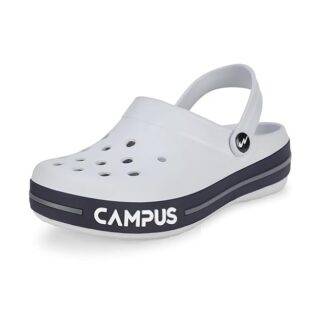




Leave a Reply