Table of Contents
ToggleYes, your 3D printer must be powered on when you connect it to Pronterface.
Pronterface is so it sets the baud rate (communication speed) between the computer and the printer.
It initializes the print port. It sends a command to the printer to set the axe and prepare it for printing. initiate the connection and prepare it to receive instructions.
If the printer is not enabled, Pronterface will not be able to connect to it. Here are some things Pronterface does when you connect to your printer:
It checks the software version of the printer to make sure it is compatible with Pronterface.
It sets the baud rate (communication speed) between the computer and the printer.
It initializes the print port. It sends a command to the printer to set the axe and prepare it for printing.
Once the connection is established, you can use Pronterface to send commands to your printer to control it, such as moving axes, heating the hot end, and starting and stopping printing.
How to connect your 3D printer to Pronterface
Pronterface is free and open-source software that allows you to communicate with your 3D printer and send commands to it.
It is a popular choice for 3D printer users because it is easy to use and has many features.
To connect your 3D printer to Pronterface, you will need a USB cable and a computer.
Once you have these items, follow these steps:
- Download and install Pronterface.
- You can download Pronterface from the official website.
- Turn on your 3D printer.
- Connect the USB cable to your 3D printer and your computer.
- Open Pronterface.
- Select the correct serial port for your 3D printer.
- You can find this information in your printer’s manual or by using the Windows Device Manager.
- Click the Connect button.
- If Pronterface can connect to your printer, you will see a message confirming the connection.
You can then use Pronterface to control your printer and send commands to it.
Related Posts
Is Creality Better than Anycubic?
Creality vs Anycubic: Which 3D Printer Brand Is Better? ...
Read MoreShould 3D Printer be Turned on When Connected to Pronterface?
Yes, your 3D printer must be powered on when you...
Read More
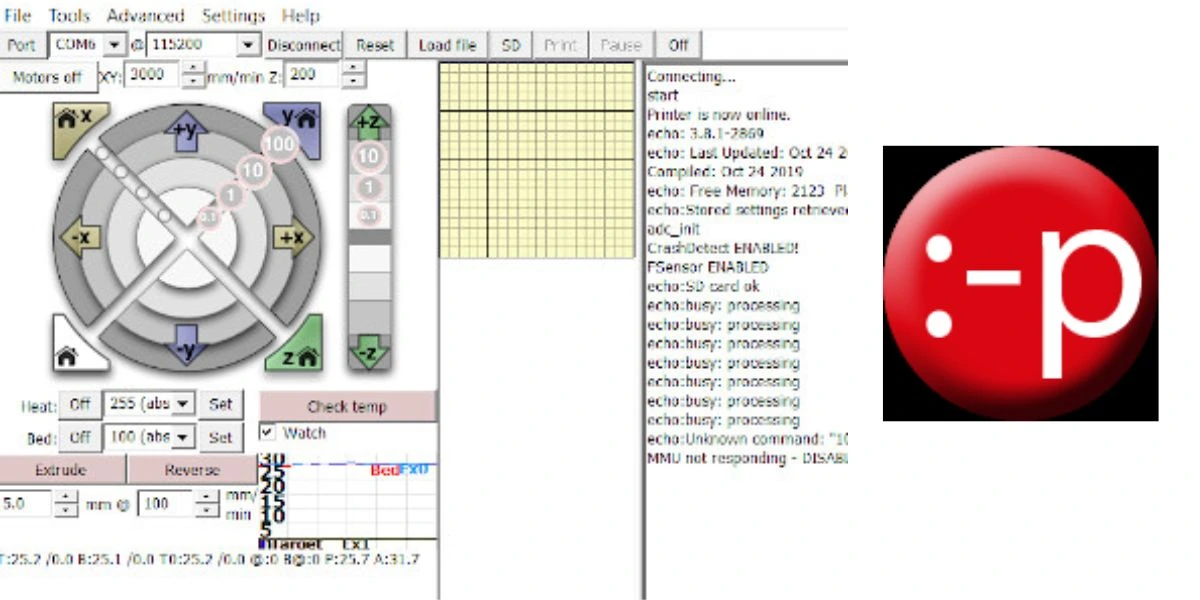






To the thesuperfox.com webmaster, Your posts are always well-delivered and engaging.